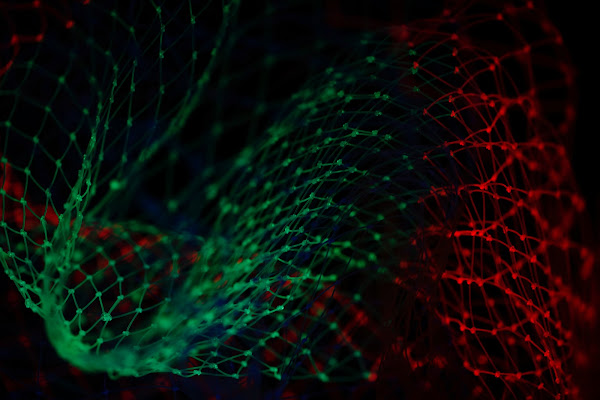
In the latest Windows 11 builds, Microsoft introduced default Account Lockout Policy which will automatically lock user accounts after 10 consecutive failed login attempts for 10 minutes.
The account brute forcing process involves inputting a massive number of passwords consecutively using automated tools. The new policy blocks such attacks and can be found in Windows 11 Insider Preview Build 22528.1000 and newer.
"Win11 builds now have a DEFAULT account lockout policy to mitigate RDP and other brute force password vectors," David Weston, Microsoft's VP for Enterprise and OS Security, stated. "This technique is commonly used in Human Operated Ransomware and other attacks - this control will make brute forcing much harder which is awesome!"
Brute forcing credentials is a common methodology employed by hackers to infiltrate Windows systems via Remote Desktop Protocol (RDP) when they don't know the account passwords.
The use of Remote Desktop Services is so popular among hackers that the FBI said RDP is responsible for nearly 70-80% of all network breaches leading to ransomware assaults.
The tech giant is gradually blocking all entry vectors employed by ransomware attackers to infiltrate Windows networks and systems.
Earlier this year, Microsoft made some security-focused changes including auto-blocking Office macros in downloaded documents and enabling multi-factor authentication (MFA) in Azure AD. The change was temporarily rolled back earlier this month, but it’s back now.
“We’re resuming the rollout of this change in Current Channel. Based on our review of customer feedback, we’ve made updates to both our end user and our IT admin documentation to make clearer what options you have for different scenarios. For example, what to do if you have files on SharePoint or files on a network share,” Kellie Eickmeyer, Principal Program Manager at Microsoft, announced on Wednesday.
Windows 10 systems also come with an Account Lockout Policy but are not enabled by default, allowing hackers to brute force their way into Windows systems with exploited Remote Desktop Protocol (RDP) services. Admins can enable this policy on Windows 10 in the Group Policy Management Console from Computer Configuration\Policies\Windows Settings\Security Settings\Account Policies\Account Lockout Policy.
This is a major step taken to enhance security since many RDP servers, particularly those used to assist teleworkers access corporate assets, are directly exposed to the Internet, exposing the businesses' network to attacks when poorly configured.








