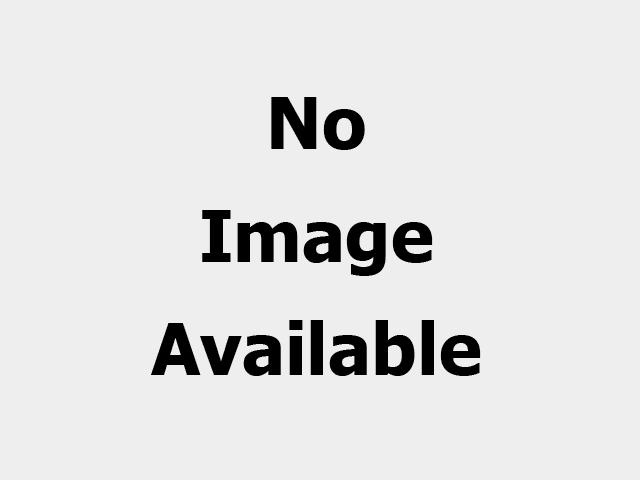Search This Blog
Sections
Popular Posts
Powered by Blogger.
Blog Archive
- February 2026 (46)
- January 2026 (180)
- December 2025 (179)
- November 2025 (175)
- October 2025 (180)
- September 2025 (176)
- August 2025 (179)
- July 2025 (181)
- June 2025 (173)
- May 2025 (176)
- April 2025 (170)
- March 2025 (176)
- February 2025 (161)
- January 2025 (175)
- December 2024 (173)
- November 2024 (167)
- October 2024 (176)
- September 2024 (187)
- August 2024 (196)
- July 2024 (195)
- June 2024 (190)
- May 2024 (196)
- April 2024 (189)
- March 2024 (198)
- February 2024 (165)
- January 2024 (178)
- December 2023 (175)
- November 2023 (170)
- October 2023 (176)
- September 2023 (173)
- August 2023 (175)
- July 2023 (173)
- June 2023 (189)
- May 2023 (173)
- April 2023 (156)
- March 2023 (176)
- February 2023 (160)
- January 2023 (174)
- December 2022 (176)
- November 2022 (169)
- October 2022 (175)
- September 2022 (152)
- August 2022 (117)
- July 2022 (112)
- June 2022 (112)
- May 2022 (111)
- April 2022 (110)
- March 2022 (123)
- February 2022 (130)
- January 2022 (166)
- December 2021 (166)
- November 2021 (158)
- October 2021 (164)
- September 2021 (160)
- August 2021 (164)
- July 2021 (164)
- June 2021 (160)
- May 2021 (164)
- April 2021 (160)
- March 2021 (133)
- February 2021 (124)
- January 2021 (132)
- December 2020 (59)
- November 2020 (56)
- October 2020 (60)
- September 2020 (60)
- August 2020 (60)
- July 2020 (61)
- June 2020 (59)
- May 2020 (70)
- April 2020 (70)
- March 2020 (70)
- February 2020 (70)
- January 2020 (69)
- December 2019 (72)
- November 2019 (60)
- October 2019 (61)
- September 2019 (56)
- August 2019 (77)
- July 2019 (78)
- June 2019 (76)
- May 2019 (78)
- April 2019 (77)
- March 2019 (79)
- February 2019 (72)
- January 2019 (72)
- December 2018 (74)
- November 2018 (72)
- October 2018 (72)
- September 2018 (71)
- August 2018 (67)
- July 2018 (59)
- June 2018 (62)
- May 2018 (62)
- April 2018 (63)
- March 2018 (63)
- February 2018 (71)
- January 2018 (67)
- December 2017 (77)
- November 2017 (42)
- October 2017 (39)
- September 2017 (54)
- August 2017 (44)
- July 2017 (55)
- June 2017 (49)
- May 2017 (54)
- April 2017 (54)
- March 2017 (54)
- February 2017 (49)
- January 2017 (42)
- December 2016 (56)
- November 2016 (40)
- October 2016 (46)
- September 2016 (47)
- August 2016 (47)
- July 2016 (42)
- June 2016 (21)
- May 2016 (23)
- April 2016 (12)
- March 2016 (19)
- February 2016 (13)
- January 2016 (18)
- December 2015 (20)
- November 2015 (37)
- October 2015 (33)
- September 2015 (46)
- August 2015 (51)
- July 2015 (52)
- June 2015 (52)
- May 2015 (53)
- April 2015 (46)
- March 2015 (24)
- November 2014 (1)
- October 2014 (10)
- September 2014 (13)
- August 2014 (6)
- July 2014 (11)
- June 2014 (9)
- May 2014 (33)
- April 2014 (36)
- March 2014 (36)
- February 2014 (38)
- January 2014 (81)
- December 2013 (79)
- November 2013 (42)
- October 2013 (31)
- September 2013 (11)
- August 2013 (20)
- July 2013 (51)
- June 2013 (39)
- May 2013 (66)
- April 2013 (31)
- March 2013 (66)
- February 2013 (54)
- January 2013 (76)
- December 2012 (86)
- November 2012 (96)
- October 2012 (85)
- September 2012 (60)
- August 2012 (93)
- July 2012 (82)
- June 2012 (76)
- May 2012 (102)
- April 2012 (99)
- March 2012 (133)
- February 2012 (168)
- January 2012 (105)
- December 2011 (101)
- November 2011 (186)
- October 2011 (73)
- September 2011 (167)
- August 2011 (147)
- July 2011 (30)
Labels
- .desktop file abuse
- .NET Platform
- .onion
- .skl files
- 'Muddled Libra'
- 'XcodeGhost' malware
- "IS that you" Phishing Scam
- (RCE)
- @bank_of_russia
- $1.5 Billion
- $10 billion
- $10 billion investment
- $112 million
- $12 Billion
- $16
- $16 million
- $2 Billion
- $2 Million
- $25
- $45
- $50 Million
- $50000
- $6.6 million $4 million
- $60000
- $7.6 Million
- $7.8 million settlement
- $822m
- $83 Million
- $8M
- £15
- £47m HMRC loss
- ₹2.6 crore scam
- ₹6 Crore Scam
- 000
- 000 customers
- 000 incidents
- 0x00x00
- 1.5 billion
- 1.7 billion
- 1.7 million affected
- 10 crore
- 10 Lakh
- 100 million
- 1000 Customers.
- 120 qubits
- 14 Million
- 141 Million File Leak
- 14C
- 15
- 15 Schools
- 16000
- 16shop
- 18 crore
- 18 Subdomain of Globo hacked by Havittaja
- 188 Branches
- 18GB
- 1923Turkz
- 1C
- 1NJ3CT0R
- 1Password
- 1Password Manager
- 2 weeks
- 2-Step Verification
- 2.5 million unique IPs
- 2.5 Mn Users
- 20 million
- 2018
- 2021
- 2023
- 2023 Global Threat Report
- 2024
- 2024 cyber crimes
- 2024 predictions
- 2024 revival
- 2024 Trends
- 2025 trends
- 20th anniversary
- 21 Million Users
- 22 Billion records
- 22.2Tbps cyberattack
- 23andMe
- 23andMe data breach
- 23andMe settlement
- 250 Million
- 26 billion records
- 2FA
- 2FA bypass
- 2FA security
- 2FA.
- 2K Games
- 3 am
- 3 am Ransomware
- 3 Tribes
- 3-2-1 Backup Policy
- 3.2 Million
- 341%
- 35.5 million customers
- 360 Netlab
- 38 Year Old
- 3AM
- 3Commas
- 3CX Update
- 3D Guns
- 3D Printing
- 3D Secure
- 3xp1r3 Cyber Army
- 4.1 million
- 40%
- 4000 files
- 45 Lakh
- 4Chan
- 4G 5G network failure
- 4G Network
- 5 On Your Side
- 5.6 million
- 5.62 Lakhs
- 50
- 500 Million
- 500000
- 500px
- 533 million
- 5G
- 5G Core
- 5G edge
- 5G Network
- 5G networks
- 5G Slicing
- 6.5 Million
- 643 GB
- 65 Manufacturers
- 665
- 6G
- 700Credit data breach
- 7Zip
- 8-Minute Attack
- 8-second
- 8.3 Million
- 800 Million
- 85-Year-Old Woman
- 858TB data destroyed
- 8Base
- 8Base decryptor
- 8Base Ransomware
- 911 S5 botnet
- 911 service
- 9TO5Mac
- A.P. Møller-Maersk
- a1um1n1um
- A2 Hosting Windows TITSUP
- AAD
- Aadhaar card
- Aadhaar Data Breach
- Aadhaar fraud
- Aadhaar Scam
- Aadhaar updation scam
- Aadhaar Verification
- AADHAR
- Aadhar Card
- Aadhar Security
- AAP
- Aatmanirbhar Bharat
- ABC
- ABC removed
- Abcbot
- Aberystwyth University
- Abnormal Security report
- Abortion Data Leak
- Abortion Pills
- ABS
- Absher
- Academic
- academic integrity
- Academics
- AcadMe
- ACCC
- Accellion
- Accellion FTA
- Accenture
- Acceptto
- Access
- Access control
- Access Controls
- Access Threat
- Access Tokens
- Access Tool
- Account
- Account Aggregators
- Account deletion
- Account Hack
- Account Hacking
- Account Hijacking Risks
- account protection
- Account Rollout
- Account security
- Account Sharing
- Account Takeover
- Account Takeover Threats
- Account Theft
- Accountability
- accountant skills
- Accounting
- Accounting Firm
- accounting market growth
- accounting profession trends
- Accounts
- Accounts Hacked
- Accounts Leaked
- AceCryptor
- Acemagic
- Acer
- ACF
- Acoustic Attack
- Acoustic Eavesdropping
- Acquisitions
- ACR
- acronis
- Acropalypse Bug
- ACSC
- Act of War
- ACTA
- Action Fraud
- ActionAgents
- Activation Lock
- Active Defense
- Active Directory
- Active Directory security
- active exploitation
- Activision Blizzard
- Activity Groups
- Acunetix vulnerability
- ACY
- Ad Blockers
- Ad Blocking
- ad blocking DNS
- Ad delivery Algorithms
- AD fraud
- ad profiling
- Ad Scam
- Ad targeting
- Ad Tech
- ad-based infiltration
- Ad-Guard.
- Ad-lite
- Adam Mosseri
- Adapt Browser
- Adaptive Access Technologies
- Adaptive AccessTechnologies
- Adaptive Multifactor Authentication
- AdaptiveMobile
- AdaptixC2
- ADATA
- address
- ADFS
- AdGuard DNS
- AdGuard Home
- ADHD
- Adidas
- Adidas data breach
- Aditya Gupta
- AdLoad
- Adlumin ransomware protection
- admin panel breach
- administrative privileges
- Administrative Rights
- Adobe
- Adobe Acrobat
- Adobe Commerce and Magento
- Adobe Experience Manager
- Adobe Flash
- Adobe Flash Player
- Adobe Hacks
- Adobe Photoshop
- Adobe Reader
- adolescent online behavior
- Adopting AI
- adoption agency
- Adorcam
- Ads
- AdSense
- ADSM
- ADT
- ADT data breach
- Advance Fee Fraud Scheme
- advance payment scams and money laundering
- Advance Tools
- Advanced AI threats
- Advanced Computing Risks
- Advanced Encryption Standard
- advanced fraud techniques
- Advanced Persistent Threat
- Advanced persistent threat (APT)
- Advanced Persistent Threats
- Advanced persistent threats (APT)
- advanced ransomware techniques
- Advanced Social Engineering
- advanced technologies
- Advanced Technology
- Advanced Technology lab
- Advanced Volatile Threats
- Advantech vulnerabilities
- Adversarial attacks
- Adversary In The Middle
- Advertisement
- Advertisements
- Advertising
- Advertising Laws
- Advertising revenue
- Advertising Scams
- advice online privacy
- Advisory
- Adware
- Aegis Customer Support Services Pvt Ltd
- AEI
- AEI research
- AeroData
- Aeronautical
- Aeronautical Development Agency
- Aerospace
- aerospace giant
- aerospace research firm
- AES
- AES-256
- AES-XTS
- affected individuals
- affected patients
- Affected Systems
- Affiliate Hackers
- Affiliate Hijack
- Affiliates
- affordable cybersecurity for SMBs
- Afghan Cyber Army
- Afghanistan Hackers
- AFP
- AFP news agency
- Africa
- Africa under cyber threats
- African Cyber Surge II
- African Union Commission
- Afripol
- AFU
- Age Restriction
- Age Verification
- age verification UK
- agencies
- Agent AI
- Agent Raccoon
- Agent Smith
- Agent Tesla
- Agentforce
- agentic AI
- Agentic AI Security
- agentic browser
- Agentic Browsers
- AGESA update
- Aggah
- Aghori
- AGI
- AGI Development Debate
- agricultural research India
- Agriculture
- Agriculture industry
- Agrius
- Ahemdabad
- Ahold Delhaize
- AI
- AI Act
- AI adoption
- AI adoption trends
- AI Advancements
- AI Agent
- AI agent cybersecurity
- AI agent vulnerabilities
- ai agents
- AI Algorithms
- AI and Legal
- AI and Sound
- AI anxiety
- ai application
- AI Apps
- AI Assistant
- ai assisted browsing
- AI Attack
- AI Attacks
- AI backdoors
- AI Banned
- AI based Therapy
- AI Bot
- AI bots
- ai browser
- AI Browser Security
- AI Browsers
- AI bubble debate
- AI budget constraints
- AI Call
- AI Cameras
- AI capabilities
- AI chat
- AI Chatbot
- AI chatbot dangers
- AI Chatbots
- AI chip market
- AI Chip Regulation
- AI Cinema
- AI Classrooms
- AI clone
- AI Clonning
- AI Cloud Breach
- AI code editor exploit
- AI coding tools
- AI Collaboration
- AI Community
- AI companies
- AI Companion
- AI concerns
- AI Copycots
- AI Copyright
- AI Crypto
- AI customer support security
- AI Cyber Capabilities
- AI cyberattacks
- AI cybercrime
- AI cybersecurity
- AI cybersecurity risks
- AI cybersecurity tools
- Ai Data
- AI Data Feed
- AI data readiness
- AI data residency
- AI Deepfakes
- AI Detection
- AI developers
- AI Development
- AI DIgital Assistant
- AI document declassification
- AI driven attack
- AI Ecosystem
- AI Endpoints
- AI energy efficiency
- AI Engineers
- AI entrepreneurship
- AI equipped tools
- AI espionage case
- AI ethics
- AI Executive Order
- ai experiment
- AI Firms
- AI for small businesses
- AI Fraud
- AI Gaming
- AI generated Deepfake
- AI governance
- AI Hardware Ecosystem
- AI healthcare tools
- AI image generation
- AI Image Generator
- AI impact on finance
- AI Impersonation
- AI in assessments
- AI in CIA
- AI in cybersecurity
- AI in Cybersecurrity
- AI in education
- AI in Europe
- AI in gaming
- AI In Healthcare
- AI in Military
- AI in national security
- AI in robotics
- AI Innovation
- AI innovation challenges
- AI integration
- AI job matching
- AI Jobs
- AI law
- AI Learning
- AI Litigation
- AI Manipulation
- AI manufacturing research
- AI Market Trends
- AI medical records analysis
- AI Memory Systems
- AI Misuse
- AI Model
- AI model accuracy
- AI Model Governance
- AI Models
- AI music
- AI news
- AI overrated
- AI password attacks
- AI Phishing
- AI Phishing Threats
- AI phishing tool
- AI Photo Scanning
- AI Platform
- AI Poisoning
- AI Policy
- AI potential
- AI Potentials
- AI Powered
- AI Powered Scams
- AI Privacy
- AI productivity
- AI Prompt
- AI prompt injection attack
- AI Promt
- AI Ransomware
- AI ransomware detection
- AI recruitment India
- AI regulation
- AI regulations
- AI research centers
- AI research division
- AI Revolution
- AI Risk Management
- AI Risks
- AI risks 2025
- AI Safety
- AI scam
- AI scam Australia
- AI scam trends
- AI Scams
- AI Scanner
- AI Scraping
- AI Security
- AI security flaw
- AI Security Infrastructure
- AI security risks
- AI security threats
- AI software
- AI Software Transparency
- AI Startup Funding
- AI supercomputing theft
- AI Surveillance
- AI Systems
- AI Techniques
- AI technology
- AI Technology l
- AI Theraphy
- AI Threat
- AI threats
- AI Tool
- AI Tool Data Science
- AI tools
- AI toy security
- AI toys vulnerability
- AI Trading
- AI Training
- AI training threat
- AI treaty
- AI Trends
- AI Twin Product
- AI Usage
- AI Video Generator
- AI vs humans
- AI vulnerabilities
- AI Workforce Shift
- AI workload scaling
- AI world model
- AI Worms
- AI- powered
- AI-backed systems
- AI-based risk prediction
- AI-Blockchain
- AI-Driven
- AI-driven attacks
- AI-Driven Cyber Threats
- AI-driven cyberattacks
- AI-Driven Phishing
- AI-Driven Ransomware
- AI-Driven Threats
- AI-enabled wearables
- AI-generated essays
- AI-generated misinformation
- AI-generated road scam
- AI-generated scam
- AI-Healthcare system
- AI-powered cyber extortion
- AI-powered cyberattacks
- AI-powered drones
- AI-powered email
- AI-powered feature
- AI-powered robot
- AI-powered search engines
- AI-powered security
- AI-powered startups
- AI-powered tool
- AI-technology Cybersecurity news
- AI/ML vulnerabilities
- AiCloud Exploits
- AIdeepfakes
- AIE
- AIIMS
- AIjacking
- Aikido
- AIL Hack
- AIM
- Aiohttp
- Air Canada
- Air Force
- air gap vulnerability
- Air India
- Air India Express
- Air Traffic
- Air-Gapped Computers
- Air-Gapped Computers.
- air-gapped networks
- Air-Gapped System
- air-gapped systems
- Airbnb
- Airborne Trial
- Aircraft Hacking
- AirDrop
- AirDrope
- Airline
- airline cybersecurity
- airline ground stop
- airline industry
- Airline rewards
- airline safety
- Airlines
- Airola
- AirPods Security
- Airport
- Airport Charging
- Airport Cyberattack
- airport safety
- Airport Security
- Airport WiFi Security
- Airports
- Airside
- Airspace Cyber Risk
- Airtel
- Airwave Management
- Airways
- AIsecurity
- Aisuru
- Aisuru botnet
- AISURU Kimwolf botnet
- AiTM Attacks
- AiTM Phishing
- AItools
- AIVD
- AJG
- Akamai
- Akamai Research
- Akira
- Akira Ransomware
- Akira Ransomware Group
- Akkadian
- Al
- AL impacts
- AL security
- Al Technology
- Al-Qaeda Electronic Army
- Alabama
- alarm bells
- Alaska Airlines outage
- Alaska Court
- Albabat ransomware
- Albanian Anonymous Hacker
- Albanian Cyber Army
- Albanian Hacker
- Albiriox
- Aleo
- Alert
- Alert Fatigue
- Alert System
- Alexa
- Alexa privacy concerns
- Algerian Hackers
- Algerian To the Core
- Algorithm
- Algorithm Bias
- algorithm's
- Algorithmic security
- algorithms
- Alibaba
- Alien Malware
- Alkem Laboratories
- All In One
- All India Institute of Medical Science
- AllaKore RAT
- AllBlock
- Allen
- Allianz Life
- Allianz Life breach
- Almaviva cyberattack
- ALPACA
- Alphabet
- Alphabet Expansion
- AlphaCodium
- AlphaFold
- AlphaV
- ALPHV
- ALPHV Blackcat Ransomware
- AlphV Group
- ALPHV ransomware
- ALPHV ransomware gang
- ALPHV/BlackCat
- Alta
- Altdos
- alternative messaging apps
- Altran Tech
- Alvaria
- AMA
- Amaday Bot
- Amadey
- Amateur Hackers
- Amazon
- Amazon App Store
- Amazon cloud
- Amazon cloud servers
- Amazon Echo
- Amazon Game
- Amazon Key
- Amazon Prime
- Amazon Q
- Amazon Redshift update
- Amazon Redshift vulnerabilities
- Amazon Scam Alert
- Amazon Security
- Amazon Web
- Amazon Web Services
- AMD
- AMD CPUs
- AMD Zen 1 CPUs
- AMD Zen 2 CPUs
- AMD Zen 5
- America
- Americal Civil Liberties
- American Airlines
- American Airlines cyberattack
- American Civil Liberties Union
- American Enterprise Institute
- american express
- American Firm
- American Firms
- American HealthCare
- American healthcare cyberattack
- American Hospital Association
- American Medical Association
- American Schools
- American Stores
- American Video Developer
- American Water Works
- Americans
- AmeriGas
- AML
- Amnesty International
- Amnesty International report
- Among Us app
- AMOS
- Amroha
- Amsterdam
- Amsterdam cybercrime investigation
- An0nym0us sn3Ak3r
- An0nym0uz17
- Analysis
- Analytics
- ANC
- ancestry files
- ancestry testing
- and Exploits
- and Ransomware
- Andariel
- Andhra Pradesh
- Andriod
- Android
- Android 10
- Android 11
- Android 11.
- Android 16
- Android and iOS user's
- Android App
- Android App Safety
- Android Applications
- Android Apps
- Android Banking Malware
- Android Banking Trojan
- Android botnet malware
- Android Bugs
- Android Central
- Android ChromeOS merger
- Android Data Theft
- Android Debug Bridge
- Android Device
- Android devices
- Android devices.
- Android Ecosystem
- Android Flaw
- Android Game
- Android games
- Android Hacks
- Android Malware
- Android malware 2025
- Android malware scam
- Android Malwares
- Android OS
- Android PCs
- Android phishing apps
- Android Phone
- Android Ransomware
- Android Rat
- Android Security
- Android Security Bug
- Android sideloading apps
- Android Smartphone
- Android Softwares
- Android Spyware
- Android System Key Verifier
- Android Trojan
- Android Trojans
- Android TV
- Android TV botnet
- Android Update
- Android User
- Android Users
- Android Virus
- Android vs iOS
- Android Vulnerabilities
- Android Vulnerability
- Android Worm
- Android.Spy.4498
- Andromeda
- Angling Direct
- Animation
- anime
- Anime-style Game
- Anitivirus
- ANOM app
- Anon 0x03
- AnonAcid
- AnonDoor
- AnonGhost
- AnonMasked
- AnonOpsIndia
- Anonymity
- anonymization
- Anonymized Logs
- Anonymous
- Anonymous Algeria
- Anonymous Argentina
- Anonymous Austria
- Anonymous Belgium
- Anonymous Bolivia
- anonymous browsing
- anonymous chatbot access
- Anonymous China
- Anonymous Dominicana
- Anonymous Finland
- Anonymous Greek
- Anonymous Grupo
- Anonymous Hacker
- anonymous hacker arrested
- Anonymous Hackers
- Anonymous hacktivists
- Anonymous Iberomerica
- Anonymous India
- Anonymous leaks confidential documents
- Anonymous Mexican
- Anonymous Operations
- Anonymous Panama
- Anonymous Paraguay
- Anonymous Philippines
- Anonymous Romania
- Anonymous Russia
- Anonymous Sabu
- Anonymous Saudi
- Anonymous Serbia
- Anonymous Spain
- Anonymous Sri Lanka
- Anonymous Sudan
- Anonymous Sweden
- Anonymous Taiwan
- Anonymous Venezuela
- Anonymous web browser
- ANSSI
- Anthropic
- Anthropic Claude chatbot hack
- Anthropic Claude Code
- Anthropic Claude for Healthcare
- Anthropic Report
- Anti Anonymous
- Anti Cheating
- Anti Kremlin
- Anti lignite Hackers
- Anti Malware Tool
- Anti Malwares
- Anti NSA hacker
- Anti Trojans
- Anti Virus
- Anti-DDoS Measures
- anti-Hezbollah message
- Anti-Jamming Tech
- Anti-Malware
- anti-sandbox technique
- Antidrone
- AntiLeaks
- AntiMalvertising
- Antiphish
- Antisec
- Antitrust
- Antitrust Lawsuit
- Antivirus
- Antivirus Apps
- Antivirus Detection
- antivirus protection
- antivirus software
- Antivirus System
- Antivirus Tool
- Antivirus Update Breach
- antivirus updates
- Antwerp
- Antwerp hospital attack
- Anubis
- Anyscale
- AnyVan
- Aon Survey
- AP
- AP Stylebook
- APAC
- APAC Cybercrime
- Apache
- Apache backdoor
- Apache Commons Text
- Apache OpenOffice
- Apache Server
- Apache Solir
- Apache Vulnerability
- APG
- API
- API accounts
- API Attack
- API Bug
- API connect
- API Integration Secure
- API Key
- API Keys
- API security
- API Users
- API- Application Programming Interface
- APIsec
- APK
- APK Files
- APKPure
- Apollo
- Apollo Hospitals
- App
- App Census
- App Crash
- App Defense Alliance
- App Developer
- App Developers
- app ecosystem
- app gallery
- App Images
- App installation
- App Installer
- App malwares
- App Permissions
- app pinning
- App privacy
- app removal
- App security
- app sideloading
- App Store
- App Stores
- App vulnerability
- AppC
- Apple
- Apple Charging Cables
- Apple Charging Cables.
- Apple computer security
- Apple criticism
- Apple data breach
- Apple device security
- Apple Devices
- Apple Event
- Apple Hacked
- Apple HealthKit
- Apple ID
- Apple Inc.
- Apple Intelligence
- Apple M1 Chip
- Apple M1 Chips
- Apple MacOS
- Apple Music
- Apple Pay
- Apple Podcast
- Apple Quanta computer
- Apple Security
- Apple security features
- Apple Security Patches
- Apple security vulnerability
- Apple spam filter
- Apple Store
- Apple Tech
- Apple TV
- Apple Users
- Apple vulnerabilities
- Apple Watch
- Apple Watch Series 6
- Apple Watch Translate app
- Apple WatchOS 11
- Apple Zero-Day Vulnerabilities
- Apple zero-day vulnerability
- Apple. MacOS
- Apple's Store
- AppleConnect SSO
- AppleMacroPlugin
- AppleTV
- Application
- application delivery models
- application developers
- Application Management
- Application Security
- application virtualization
- Application Vulnerability
- Application Vulnerability.
- Applications
- applications in payments
- Apply Pie
- apprenticeships
- Apps
- Apps Security
- Appscook
- AppSecurity
- APT
- APT 32
- APT actors
- APT attacks
- APT Backdoor
- APT Campaigns
- APT Cloud Scan
- APT Group
- APT group attack
- APT INC
- APT-29
- APT-C-36
- APT10
- APT20
- APT27
- APT28
- APT28 Cyber Espionage
- APT29
- APT31
- APT34
- APT36
- APT36 Cyber Espionage
- APT36 hackers
- APT37
- APT40
- APT41
- APT42
- APT43
- APT44
- APT45
- APTs
- AR
- Arbitrary code execution
- Arbitrary Files
- Arcane
- ArcGIS
- Archipelago
- architecture
- Archive
- Archived Apps
- Arctic Wolf
- Arctic Wolf security research
- Ardent Health Service
- Argentina
- Argo Workflows
- Arm
- ARM architecture
- ARM TIKTAG attack
- Armenia
- Armenia Cyber Security
- Armorblox
- Armorize
- Army
- Army Hacked
- ARPANET
- arrest
- Arrests
- Artifacts
- Artifcial Intelligence
- Artifical Inteligence
- Artifical Inteliigence
- Artifical Intelligence
- artificial content
- Artificial General Intelligence
- Artificial Inteligence
- Artificial Intellifence
- Artificial Intelligence
- artificial intelligence (AI) and machine learning (ML)
- Artificial Intelligence (AI) Grok
- Artificial intelligence Education
- Artificial Intelligence Investment
- Artificial Intelligence news
- Artificial Intelligence Regulation
- artificial intelligence safety
- artificial intelligence scams
- Artificial Intelligence Security
- artificial intelligence spirituality
- Artificial Intelligence Threats
- Artificial Intelligent
- Artificial Intelliigence
- Artifiicial Intelligence
- Artisans' Bank cyberattack
- artists
- Artists&Clients hack
- Artitifical Intelligence
- Artivion
- Asahi
- Asahi Beer
- Ascension
- Ascension Cyber Attacks
- Ascension Cyber Attacks
- Ascension hacked
- Ascension Health cyberattack
- Ascensions Health System
- Ascom cyberattack
- ASCON
- Ascon algorithm
- ASCS
- ASEAN
- ASF
- Ashik Iqbal Chy
- Asia
- Asia Pacific
- Asia-Pacific
- Asian
- Asian Cyber Syndicate
- Asian Payment Firm
- ASIC
- Askul
- ASLR
- ASML
- ASP
- ASP.NET
- Aspera Faspex
- Asset Manager
- Assistant Secretary
- AssistiveTouch
- Associated Press
- Astaroth
- Astaroth Banking Trojan
- Astaroth Phishing
- Astaroth Trojan
- Astoria New Tor Client
- Astro Locker
- ASU security flaw
- Asus
- ASUS Routers
- AsyncRAT
- AsyncRAT attack
- AT
- At-Bay
- AT&T
- ATFuzzer
- Atharvan RAT
- Athenian Tech
- Atlantis AIO
- atlas
- Atlas Biomed
- Atlas Biomed controversy
- Atlas Browser
- Atlas VPN
- Atlassian
- ATM
- ATM Bitcoin
- ATM Card Trap
- ATM Hacking
- ATM hacking scheme
- ATM hacks
- ATM jackpotting
- ATM Malware
- ATM Scams
- ATM Security
- ATM Skimmer
- ATM Tampering
- ATMs
- ATO
- Atomic macOS Malware
- Atomic macOS Stealer
- Atomic Stealer
- Atos
- ATP
- ATR
- Atroposia
- ATT Privacy
- Attack
- Attack Campaign
- Attack on NYBC
- attack surface management tool
- Attack Trends
- Attack Vectors
- Attack vendors
- Attacker
- attackers
- Attackes
- AttackonTitan
- attacks
- ATTOM
- Attorney General
- AUC
- Auckland Transport
- Auckland Transport attack
- Audi
- Audible
- Audience Network Advertising
- Audio and Video Chat
- Audio Extraction
- Audio Surveillance
- Audit
- Augmented Reality
- Augmented Reality App
- Aurora
- Aurora Company
- aus
- Australia
- Australia Hanwha Defense deal
- Australian
- Australian Bank
- Australian Businesses
- Australian Companies
- Australian Competition and Consumer Commission
- Australian cyberattack
- Australian Firm
- Australian Government
- Australian Mayor
- Australian National University
- Australian Supermarket
- Austria
- Austria digital sovereignty
- Austrian Firm
- Authentic Data
- Authentication
- Authentication Bypass
- authentication bypass flaw
- Authentication Cookies
- authentication failure
- Authentication Keys
- authentication methods
- Authenticity
- authenticode stuffing attack
- Authetication
- Authomize researchers
- Authoritarian Technology
- authorization
- authorization systems
- Auto Canada
- Auto Safety
- Auto-Archive
- auto-fixes vulnerabilities
- auto-restart
- Auto-Saving
- Autodesigner
- Autodesk
- AutoGPT
- Automaker
- Automakers
- Automated accounts
- Automated Attacks
- Automated data sharing
- Automated Machine
- automated response
- Automated Threat Monitoring
- Automation
- Automation Giant
- Automaton
- Automobile
- Automobile Firm
- Automobile Industry
- Automobiles
- Automotive
- Automotive Cyberattack
- Automotive Cybersecurity
- Automotive Industry
- Automotive Industry Cyberattack
- Automotive Supplier
- Automotive Vulnerability
- Autonomous AI Agents
- Autonomous Cars
- autonomous drone software
- Autonomous Systems Security
- Autonomous Vehicle Testing
- autonomous vehicles
- Autonomous-Car Technology
- AutoSpill
- AutoSpill attack
- AutoZone Faces
- Aux
- AV Bypassing
- AV-ATLAS
- AV-TEST
- Avada Builder Plugin
- Avada Theme
- Avaddon
- Avanan
- Avast
- Avast Bug Bounty program
- AveMaria
- Aveva HMI
- aviation
- aviation cyber attacks
- Aviation Cyber Threats
- Aviation Firms
- aviation security India
- Aviation System
- Aviatrix
- avira
- Avira Crypto
- AvNeutralizer tool
- avoid free accounts
- avoid travel scams
- avoid using ChatGPT
- AvosLocker
- AVSLABS
- AVT
- Awareness
- AWS
- AWS Credentials
- AWS Hijack
- AWS Hijacking
- AWS Keys
- AWS Ocelot
- AWS Route53
- AWS S3
- Axie Infinity
- Axie Infinity Hack
- Axios
- Axis
- Axis Max Life Insurance
- Ay Yıldız
- Ayushman Bharat
- AZ Monica ransomware
- azerbaijan
- Azerbaijani Hackers
- Azure
- Azure Active Directory
- Azure AD
- Azure AI
- Azure Attack
- Azure Blob Storage
- Azure Bug
- Azure cloud services
- Azure outage
- Azure Statistical Analysis System tokens
- Azure Storage
- B2B
- B2C Services
- Babuk
- Babuk Locker
- Babuk Ransomware
- Babylon RAT
- BackBox Linux
- Backdoor
- Backdoor Attacks
- Backdoor Installation
- Backdoor vulnerabilities
- backdoor vulnerability
- Backdoors
- BackLock
- Backoor
- Backspace Key
- Backtrack Linux
- Backup
- backup codes theft
- Backup Strategy
- Backups
- Bacolod City
- bad bots
- BadAlloc
- BadBlood
- Badbox
- BadBox threat
- Badger Defi and MonoX
- BadIIS Malware
- baiting
- Balada Injector
- Balancer Hack
- Ballie
- Ballot
- Baltimore
- Ban
- Banana Squad
- Banco Pichincha
- Banco Santander
- Bandook
- Bandook Malware
- Bandwidth
- Bangchak
- Bangladesh
- Bangladesh Cyber Army
- Bangladesh Grey Hat hackers
- Bangladeshi hackers
- Banglore
- Bank
- bank account
- Bank Account Fraud
- bank account hacking
- bank account takeover
- Bank Account Thfet
- Bank Accounts
- Bank Credentials
- Bank customers
- Bank Cyber Security
- Bank CyberSecurity
- Bank Data
- Bank Data Leak
- Bank Details
- Bank Employees
- Bank fraud
- bank frauds
- Bank Hacking
- bank helpdesk fraud
- Bank Information Security
- Bank Manager
- Bank of England
- Bank Ratings
- bank runs
- Bank Scam
- bank scams
- Bank Security
- bank transaction fraud
- bank transfer fraud
- Bank website hacked
- Banking
- Banking Credential Theft
- Banking Cyber Threats
- Banking Cyberattack
- Banking Data
- Banking data leaks
- Banking fraud
- banking fraud statistics
- banking frauds
- Banking Information
- Banking Malware
- Banking Malware Evolution
- Banking Phishing
- Banking scam
- Banking scam threats
- Banking Scams
- Banking Security
- banking service outage
- Banking Services
- banking software hack
- Banking System attacked
- Banking Trojan
- banking trojan campaign
- Banking Trojans
- Bankrupt
- bankruptcy
- Banks
- Banksy
- BanneD™
- Banshee Stealer
- Baoying Group
- Baphomet
- Baphonet
- Barack Obama
- Barbaros-DZ hacker
- Barbie Doll Trend
- Barclays
- barcode
- Bard
- Bard Al-chatbot
- bare metal provisioning
- BAREIS
- Barnes & Noble
- Barracuda
- Barrett Brown anonymous spokesperson
- BasBanke
- BaseCamp
- Bashkortostan
- Basta Ransomware
- BAT Files
- BatchWiper
- BatLoader
- Battery Performance
- Baxer
- Bay Street executives
- BazaLoader
- BazaLoader Malware
- BazarBackdoor
- BazarCall
- BazarLoader
- BB
- BBA
- BBC
- BBC Reporter
- BBHH
- BBMP
- BCC Attack
- BCNYS
- BCSC
- Beacon
- Beaumont Health
- Beauty Brand
- Beauty Giant attacked
- BeaverTail
- BeaverTail malware
- BEC
- BEC 3.0
- BEC Attacks
- BEC frauds
- BEC Scammers
- Bectu Data Breach
- Beeline
- beer brand giants
- beer production
- behavioral tracking
- Behemoth
- beIN Sports
- Beirut airport hack
- BEIS
- Bekasi0d0nk
- Belarus
- Belarus Cyber Security
- Belgian
- Belgian brewery
- Belgian hospital cyberattack
- Belgian Intelligence
- Belgium
- Belnet
- Belt And Road
- Benefit fraud
- Bengal Schools
- Bengalur
- Bengaluru
- Bengaluru Airport
- Bengaluru cyber crime
- Bengaluru cybercrime trends
- Bengaluru Firm
- bengaluru police
- Berlin
- Berlin Commissioner
- Bernard Matthews
- best Android browsers
- Beta Enterprise
- Beta User
- Beto O'Rourke
- BetterHelp
- Betterment data leak
- Betting Firm
- Beverage Manufacturer
- beWanted
- Beyond Identity
- bezop
- BFCM
- bfsi
- BFSI cyber security
- BFU
- bgan
- BGHH
- BGP Hijacking
- Bharat
- BharatGPT
- Bharti Airtel
- BHI Energy
- BHIM
- BianLian
- BianLian Ransomware
- Biden
- big bounty.
- Big Brother Watch
- big data
- Big Fix
- Big Head
- Big Tech
- BIG-IP Networking Device
- BigBasket
- BigCommerce
- BigNox
- bike-sharing
- Bilaxy
- Bill gates
- Billing data
- Billion Data Records
- BIMI
- BIN Attack
- Binance
- Binance Coins (BNB)
- Binance Smart Chain
- Binaries
- Binary
- Binbank
- BIND
- Bing
- Bing Ad
- Bing AI
- Bing Chat
- Bing Hacks
- BingeChat
- Bio Research Institute
- Biological Misuse Prevention
- Biomedial Informatics
- Biometric
- Biometric Authentication
- biometric cloning
- Biometric data
- Biometric Data Protection
- Biometric Information Privacy Act
- biometric login
- Biometric Privacy Act
- Biometric Readers
- Biometric Security
- biometric verification
- biometric vulnerability
- Biometrics
- BIOS Virus
- BIOS/UEFI
- Biosecurity
- biosimilars
- Biotech Firm
- biotechnology
- BIPA
- Birmingham
- birth dates
- Birth Year
- Birth Year Hoax
- Bishop Fox
- Bismouth
- Bit Discovery
- Bit2Check
- Bitbucket
- Bitcoin
- Bitcoin Address
- Bitcoin ATM Scam
- Bitcoin City
- Bitcoin Core
- Bitcoin Crash
- Bitcoin crashes
- Bitcoin Cryptography
- Bitcoin Cyber Threat
- Bitcoin developer Peter Todd
- Bitcoin encryption
- Bitcoin ETF
- bitcoin exchange
- Bitcoin hacked
- Bitcoin Hacker
- Bitcoin investment
- Bitcoin Knots
- Bitcoin malware
- Bitcoin Mining
- Bitcoin ransom
- Bitcoin Satoshi Vision
- Bitcoin Scam
- Bitcoin Scams
- Bitcoin SV
- Bitcoin Vulnerability
- Bitcoin-style security
- Bitcoin-style system
- BitcoinOS
- Bitcoins
- Bitcoins Cryptocurrency Threats
- Bitcoins.
- BitConnect
- Bitdefender
- Bitdefender scam
- Bitfender
- Bitfinex
- Bitkom report
- BitLicense
- Bitlocker
- BitLocker encryption
- BitLocker encryption keys
- BitLocker recovery key
- BitMart
- BitoPro hack
- BitPaymer ransomware
- BitRAT
- BitTorrent
- Bitwarden
- Bizongo
- BJP
- Black Axe Gang
- Black Basta
- Black Basta Ransomware
- Black Basta Ransomware gang
- Black Box Attacks
- Black Cat
- Black Cat ransomware group
- Black Friday
- Black hat
- Black Hut
- Black Kingdom Ransomware
- Black Lotus Labs
- Black Mail
- Black market AI chatbots
- Black Shadow
- Black Suit hackers
- Black Web
- Black Widow
- Blackbaud
- BlackBerry
- Blackberry Hacks
- Blackberry Priv
- BlackBerry report
- BlackBerry research
- BlackBerry Research and Intelligence Team
- BlackBerry Threat Research and Intelligence
- BlackByte
- BlackByte ransomware
- BlackCat
- BlackCat gang
- Blackcat hackers
- BlackCat Ransomware
- Blackfly
- blackhat seo poisoning
- BlackHole Exploit
- BlackLock
- Blackmail
- Blackmailing
- BlackMatter
- BlackMatter & Haron
- Blackout
- BlackPOS Malware
- BlackShades RAT
- BlackSuit
- BlackWing Experience
- Bladabindi
- Blagging
- BlastDoor
- BLE Spam app
- BleedingPipe
- Bleep Private Messaging App
- Bleeping Computer
- BleepingComputer
- Blended Attack
- Blender Mixer
- Blind Eagle
- Blind SQL Injection Vulnerability
- Bling Libra
- BlitzSec
- Blizzard
- blob URIs
- Block
- block ads on wifi
- Block Chain
- Block reorganisation
- block scam calls
- Blockchain
- blockchain analytics
- blockchain breach
- Blockchain Developer
- Blockchain Disruption
- Blockchain Fatigue
- blockchain finance
- Blockchain Forensics
- blockchain hacks
- Blockchain Integration
- Blockchain Payments
- Blockchain Security
- Blockchain Technology
- Blockchain Wallet
- blocking unauthorized access
- Blogger
- blogger harassment case
- Blogger Security
- bloomberg
- Blue Mockingbird
- Blue Tick
- Blue Yonder
- blue-tick verification
- Bluebugging
- BlueDelta malware
- Bluefield University
- BlueKeep
- BlueNoroff
- Bluetooht
- Bluetooth
- Bluetooth exploits
- Bluetooth Flaw
- Bluetooth Hackers
- Bluetooth Phone
- Bluetooth Protocols
- Bluetooth Spams
- Bluetooth-enabled devices
- BMC Flaw
- BMI Calculator
- boarding
- Boarding pass
- bodyguard data leak
- Boeing
- Boeing data breach
- Bogus
- Bogus Apps
- Bogus Mails
- bogus npm packages
- Bogus Softwares
- BoldMove Backdoor
- Bollywood AI
- Bologna FC
- BOM
- Bomb Threats
- Bombs
- Bondu AI toy
- bOOKcOVE
- Booking
- Booking.com
- Booking.com scam
- Bookitty
- Boolean-based blind SQL injection
- boost productivity
- Boot Configuration
- Boot Guard
- bootkit malware attack
- Boots
- Border Security Force
- Bored Ape NFT
- Boston Public Library
- Bot
- Bot Malware
- Bot Traffic
- Botnet
- Botnet attack
- botnet Golang
- Botnet Infrastructure
- Botnet Operations
- Botnets
- Botnets.
- Bots
- Boulanger
- Bounty
- Bounty Program
- BPH
- BPO
- Brad
- Brain Activity Reading Technology
- brain cipher
- Brain Computer Interface
- brain-inspired computing
- Brain-Like Chip
- Brain-monitoring
- Brand Impersonation
- BRATA
- Brave Browser
- Brazil
- Brazilian
- Brazilian Cyber Army
- Brazilian Cyber Threats
- BRC4 Toolkit
- Breach
- Breach attack
- Breach Attacks
- breach containment
- Breach Disclosure
- Breach Forums
- Breach Incidents
- Breach Notification
- Breach Notificaton
- Breach of Security and Privacy
- breach recovery
- breach servers
- Breach Threat
- breach transparency
- Breach Unveils
- Breached
- Breached Accounts
- BreachedForums
- Breaches
- BreachForums
- BreachForums user database
- Break Up
- Breaking News
- BreakTheSec
- breakthrough
- Bretagne Télécom
- BrewDog
- Brexit Leader
- Brian Krebs
- Bribery
- Bridgestone Americas
- Britain
- BritCard
- British
- British Ad Site
- British Airways
- British Airways (BA)
- British American Malware
- British Army
- British cybersecurity
- British Library
- British Mensa
- British Police
- British postal service
- British Telecommunication attacked
- British transport
- Britons
- Broadcast
- Broadcasting
- Broadcom.
- Broader Gateway Protocol
- Brochez
- Broker Chooser report
- Broker Support
- brokerage hack
- Brokewell
- Broking Firm
- Broward County Public School
- Broward Data Breach
- Browser
- Browser Based Phishing
- browser credential theft
- Browser Event Hijacking
- Browser Extension
- browser extension surveillance
- browser extensions
- browser fullscreen scam
- browser hijacking
- browser isolation
- Browser Modifiers
- Browser news
- Browser privacy risks
- Browser Security
- Browser Vulnerabilities
- Browser Vulnerability
- Browsers
- BrowserVenom
- Browsing
- browsing speed
- BruCON
- Brushing Scam
- Brute Force
- Brute Force Attacks
- Brute-force attack
- Brute-Force Attacks
- brute-force protection
- BSE
- BSF Personnel
- BSI
- BSNL
- BSNL data breach
- BSNL hacked
- BSV
- BT
- BT Group
- BTC
- BTC-e
- Bucharest
- Budget
- Buffer Overflow
- buffer overrun
- Bug
- Bug Bounty
- Bug Bounty Hunter
- Bug Bounty Hunts
- Bug Bounty Programs
- Bug Exploit
- Bug Fixes
- Bug Hunter
- Bug-Bounty
- Bugs
- BugsBounty.com
- Builder.ai
- Bulgaria
- Bulgarian Information Security
- Bull Market
- Bulletproof hosting
- BulletProofLink
- Bullying
- Bumblebee
- Bumblebee Malware
- buran
- burglary prevention
- Burkina Faso Government sites hacked
- Bus Lane
- Bus Operator
- Bus Tickets
- Business
- Business AI
- business app
- Business application
- Business Continuity
- business continuity planning
- business cyber risks
- business data security
- business disruption
- Business Email Compromise
- business growth
- Business hacking
- Business hacking.
- Business Insider
- business internet solutions
- business loss
- Business Model Threat Actors
- Business Models
- Business Network
- business protection
- Business Resilience
- business risks
- Business Safety
- Business Security
- Business Strategies
- business trust issues
- Businesses
- Businesses Safety
- Buy Now
- buyers
- BuyUcoin
- Bvp47
- Bybit
- Bybit crypto hack
- Bybit security breach Lazarus Group cyberattack
- Byjus
- BYOD
- BYOVD
- BYOVD Attack
- Bypass authentication
- Bypass Flaw
- Bypass Methods
- Bypass of CSRF prevention filter
- Bypass of Security constraints
- Bypass of Sensitive data.
- Bypass Tool
- ByteDance
- ByteDance Sale
- C-Edge Technologies
- C&C
- C++
- C+++
- c0c0n
- C2
- C2 bypass
- C2 Exploit
- C2 Infrastructure
- C2 Server
- C2 servers
- C2C
- CA Hacks
- CAA
- CaaS
- Cache
- Cache Plugin
- cached dfl
- cackdown
- Cactus operation
- Cactus ransomware
- Caddi
- Caesars data breach
- Caesars Enterntain
- CAFC
- Caketap
- CALEA
- Calendar
- Calendar app
- Calibra
- California
- California Privacy Protection Agency
- Call Center
- Call Center Scam
- call center security breach
- Call Forward
- Call Merging
- Call of Duty
- Call Recording App
- call scams
- Caller Identity
- caller name presentation
- Calling
- Calling Line Identity
- CalPERS
- Cambridge Analytica
- Camera
- Camera Bug
- Camera Hack
- Camera Roll Access
- Camera Security Breach.
- Camera Spy
- Camera Survellience
- Camera System Breach
- Campaign
- campaign manager
- Campaigns
- CAN
- CAN attacks
- Canada
- Canada Government
- Canada investment regulator
- Canada oil and gas sector
- Canada Post strike scams
- Canadian banks cybersecurity
- Canadian Centre for Cyber Security
- Canadian hacker
- Canadian Intelligence
- Canadian University
- Canara
- Canara bank
- Cancellations
- Cancer
- Cancer Patient
- Candiru
- Canon
- Canti
- Canyon Bicycles
- Capabilities Summit
- Capcom
- CapCut
- Cape Privacy
- CapeChat
- Capita
- Capital Risk
- Capitol riots
- CapoO TunisiAnoO
- Captain Freak
- CAPTCHA
- CAPTCHA Security
- CaptureRx Ransomware
- Car
- Car Buyers
- Car Data
- car dealerships
- Car Designer
- Car Maker
- Car manufacturers
- Car Safety
- car shoppers
- Car Spy
- Car theft
- Car Theft Devices
- car tracking
- Car-sharing service
- Caramel Corp
- CaramelAds SDK
- Carberp
- Carberp Trojan
- card cloning
- Card Skimming
- Card Skimming Malware
- Carding
- Carding Mafia
- Career
- CareFirst
- CarePath
- Careto
- Carnival Cruise Line
- Carolina Anaesthesiology
- Carpetright
- Carrier Flaw
- Cars
- Cars Social network
- Cartoon
- Casbaneiro
- Casepoint
- Casepoint investigation
- Cash
- Cash App
- Cash-out
- Casino
- Casinos
- Casio
- cat qubits
- catalize
- Catastrophic
- Catier Highlights
- Cato Networks
- Cato SASE Threat Report
- caution
- Cautionary Measures
- Cayosin Botnet
- CBC
- CBDC
- CBI
- CBS parent company
- CCDCOE
- CCDH
- Cche
- CCleaner
- CCPA
- CCTV
- CCTV Alert
- CCTV cameras
- CD Projekt
- CD Projekt data
- CD Projekt Red
- CDEK Russia
- CDK Global
- CDM
- CDN
- CDN Abuse
- CDR
- CDSCO
- ceasefire
- Celebrity
- Celebrity account Hacked
- Celebrity endorsement scams
- Celebrity Hacked
- Cell Phone
- Cellebrite
- Cellik
- Cellphone track
- Cellular Network
- Celsius
- CEN
- Cencora data breach
- Censinet
- Censorship
- Census Day
- Censys
- Central Bank of Lesotho
- Central Bank of Russia
- CentraState
- CentreStack
- CentreStack vulnerability
- CEO
- CEO's
- Cerber
- Cerberus
- Cerebral
- Cerebral Data Breach
- Cerebras
- CERT
- CERT-In
- Certificate Authority
- Certificate Authority Hacks
- Certificate Monitoring
- Certification
- Certified WhiteHat Hacker
- Certik
- CESER
- CFO Dive
- CFPB
- CFPB Regulations
- CFTC
- CH Media
- ChaCha ransomware
- ChaChi ransomware
- Chaes Malware
- chain attacks
- Chain Security
- Chainalysis
- Chained Attack
- Chainlink
- Chameleon Botnet
- Change
- Change Healthcare
- Change Healthcare data
- Change Ransomware
- Chaos Malware
- Character AI
- Charaf Anons
- Charges
- Charity Organisation
- Charity Scam
- Chastity Device
- Chat Apps
- Chat Bot
- Chat Control Regulation
- Chat GPT
- Chat Leak
- Chat Logs revealed
- chat records
- Chat-GPT
- Chatbot
- Chatbot Ban
- chatbot security
- Chatbot Surveillance
- Chatbot's Election
- Chatbots
- ChatGOT
- ChatGPT
- ChatGPT ban
- ChatGPT Data
- ChatGPT data privacy
- ChatGPT Enterprise
- ChatGPT fraud
- ChatGPT hack
- ChatGPT medical advice
- ChatGPT Plus
- ChatGPT Privacy
- ChatGPT risks
- ChatGPT safety
- ChatGPT Theft
- ChatGPT therapy concerns
- ChatGPT Vulnerabilities
- ChatGPT-4
- ChatGPT-4o
- ChatGPT. OpenAI
- Chatrooms
- Chats
- Cheat
- Cheatcodes
- Cheating
- Check Point
- Check Point research
- Check Point Threat Intel Blockchain
- CheckBox
- Checkmarx
- Checkout
- Checkpoint Tipline
- Cheltenham
- Chennai Hackers
- Chia
- Chicago
- Chief Information Security Office
- Chief Information Security Officer
- chief nuclear inspector
- child abuse
- Child Identity Theft
- Child Influencer Laws
- child online protection
- Child Online Safety
- Child pornography
- Child Privacy
- Child Safety
- children
- children data exposure
- Children Privacy
- Children's Data
- Chile Server rooted by Teamr00t
- Chilean Telecom Firm
- ChillyHell malware
- chimer
- Chimera
- China
- China Covid
- China Cyber Security
- China cyber threats
- China CyberSecurity
- China Export Laws
- China Government
- China Great Firewall
- China Hackers
- China Linked APT
- China Linked Threats
- China regularity rules
- China regulatory rules
- China-linked APT
- China's MIIT
- Chinese
- Chinese Actors
- Chinese App
- Chinese App Ban
- Chinese Apps
- Chinese Bank
- Chinese Botnet
- Chinese Chipmaker
- Chinese Cranes
- Chinese Cvs
- Chinese cyber espionage
- Chinese Cyber Threat
- Chinese cybercrime
- Chinese developers
- Chinese espionage
- Chinese Firm
- Chinese Firms
- Chinese Gadget
- Chinese Government
- Chinese Hacker
- Chinese Hackers
- Chinese hacking group
- Chinese Internet
- Chinese Investment
- Chinese Law Enforcement
- Chinese network
- Chinese Official Actors
- Chinese PC maker
- Chinese Residents
- Chinese Search Engine
- Chinese Spy
- Chinese Students
- Chinese Tech
- Chinese Threat Actors
- Chinese Vendor
- Chinese-made surveillance cameras
- Chinese-manufactured drones
- Chineses Hackers
- Chip
- Chip Maker
- Chip-maker Arm
- Chipmaker
- ChipMixer
- Chipotle
- Chipset
- Chipsets
- Chivo Wallet
- CHPDC
- CHR
- Chrishtie
- Christian Louboutin
- Christie's cyberattack
- Christmas
- Christmas Goods
- Christmas Hack
- Christmas Scam
- Christopher Wray
- Chrome
- Chrome Attack Chain
- Chrome Extension
- Chrome Extensions
- Chrome extensions harvesting data
- Chrome for Android
- Chrome Glic
- Chrome Hacks
- Chrome History
- Chrome insecure website alert
- Chrome Security Patch
- Chrome Sync
- Chrome Update
- Chrome Updates
- Chrome users
- Chrome Users Security
- Chrome VPN spyware
- Chrome Web Store
- Chrome Web Store malware
- Chromebook
- Chromebook future
- Chromecast
- Chromium Browser
- Chromium Project
- Chromium update
- ChstGPT
- CHwapi
- CIA
- CIA agent
- Cicada
- Cicada3301
- CID
- Cinobi Banking Trojan
- Cinservative Party
- CIO
- CIop MOVEit Attack
- CIOp MOVEit Attacks
- CIOs
- CIRA
- Circle
- Circle K cyberattack Hong Kong
- Circle K data breach
- Circle K Hong Kong payment outage
- CircleCI
- CIRO
- CIRO data breach
- CIS
- CISA
- CISA & FBI
- CISA advisory
- CISA Issues
- CISA KEV catalog
- CISA report
- CISA warning
- Cisco
- Cisco breach
- Cisco data
- Cisco devices
- Cisco Firewall
- Cisco ISEC
- Cisco routers
- Cisco Security
- Cisco smart switches
- Cisco Talos
- Cisco UC
- CISD
- CISO
- CISO best practices
- CISO perspective
- CISO role
- CISOs
- Citadel
- Citirix Account
- Citizen
- citizen development
- Citizenship
- Citrine Sleet
- Citrix
- Citrix Bleed
- Citrix Bleed Bug
- CitrixBleed Bug
- City Hall computer disruption
- City Hall cyber problems
- City of Chicago
- City of Dallas
- City of Hamilton
- CityBee
- Cl0p
- Cl0p Ransomware
- Clark County
- Claroty Team82
- Clash Of Clans
- Clasiopa
- Class Action Lawsuit
- class action lawsuits
- Class Pollution
- class-action complaint
- Classified Information
- Classiscam
- Claude
- Claude AI risk
- Claude API restrictions
- Claude Chatbot
- Claude Code misuse
- ClawHub
- ClayRat
- Clean Energy
- Clean History
- Clean virtual environment
- Cleaning product company
- ClearFake
- ClearSky
- Clearview
- Clearview AI
- Clearview Database
- Cleo data breach
- Cleo Server
- Cleveland
- Click Bait
- Click Based XSS
- Click Session Hijacking
- ClickFix
- ClickFix Attacks
- Clickjacking
- Clickjacking Attacks
- ClickStudios
- Client Accounts
- Client Side Scanning
- client-side encryption Gmail
- Climate Change Crisis
- Clinical Safety
- Clinical Speech Recognition
- clinical trials
- Clipboard
- Clipboard hijacking
- Clipminer
- Clock PoC
- Clone
- Cloning
- CLOP
- Clop Gang
- Clop Group
- Clop Ransomware
- Clop Ransomware Gang
- Clorox
- Clorox cyberattack
- Clothing Firm
- Cloud
- Cloud Accounts
- cloud apps
- Cloud Architecture
- Cloud Attacks
- Cloud based services
- Cloud Based Solutions
- Cloud Botnet
- Cloud Breach
- cloud compliance
- Cloud Computing
- Cloud Computing Firm
- Cloud Computing.
- Cloud Copy
- Cloud Credentials
- Cloud Data
- cloud data security
- Cloud Data Theft
- Cloud data violation
- Cloud Defense
- cloud desktops
- cloud detection and response
- Cloud Device
- cloud environment
- Cloud Firm
- Cloud Flaws
- Cloud Governance
- cloud hosting
- Cloud Identity Security
- Cloud Infrastructure Abuse
- Cloud Infrastructure Threats
- Cloud Migration
- Cloud Misconfiguration
- Cloud Network
- Cloud Outage Risks
- cloud outages
- Cloud Ownership
- Cloud Photo Scanning
- Cloud Platform
- Cloud Protection
- Cloud Provider
- cloud resilience
- cloud secret theft
- Cloud Security
- Cloud Security Attack
- Cloud Server
- Cloud Server Honeypot
- Cloud Servers
- Cloud Service
- Cloud Service Accounts
- Cloud Service Firm
- cloud service providers
- Cloud Services
- Cloud Servicing
- Cloud Shell
- cloud storage
- cloud storage security
- cloud storage services
- cloud storage vulnerability
- cloud strategy evaluation
- Cloud technology
- Cloud Threat Report
- Cloud Vulnerabilities
- Cloud-Based
- Cloud-based services
- cloud-native security
- Cloud9
- Cloudfare
- CloudFlare
- Cloudflare DDoS report
- Cloudflare downtime
- Cloudflare internal error
- Cloudflare Mitigation
- Cloudflare outage
- Cloudflare Tunnels
- Clouding Platform
- CloudMensis
- CloudMisconfiguration
- CloudSEK
- CloudSorcerer
- CloudStorage
- Clout Plateforms
- ClubHack
- ClubHack 2012
- Clubhouse App
- CMA
- CMDBs
- CMDL1NE
- CMIT
- CMMC 2.0
- CMO
- CMS
- CMS editor
- CNA
- CNAME
- CNAP India
- CNBC
- CNI
- CNIL
- CNN
- CNT
- CNV
- co-founder
- Co-op
- COAI
- CoatNet
- Cobalt Strike
- Cobalt Strike Beacon
- Cobb County
- Cocain Team
- cocaine trafficking Europe
- CocoaPods
- Codacker
- Code
- Code Interpretator
- code execution
- Code Execution Flaw
- Code Grey
- Code Hex
- Code Injection Vulnerability
- Code Leak
- Code Poisoning Attack
- Code Scanning Autofix
- Code Signing
- Code Signing Certificate
- code snippets
- Code testing comapny
- codebase
- CodeCov
- Codecov Supply-Chain
- Codecov Supply-Chain Attack
- Codeine
- CodeQL
- CodeRED breach
- CODESYS
- coding
- Coding Risks
- CodiumAI
- Cofense
- Cognizant
- Coin Cloud Insecurity
- Coin Mining
- Coin Mixer
- Coinbase
- Coinbase data hack
- Coindash
- CoinDCX
- CoinDesk
- CoinMarketCap
- CoinMENA
- coinminer
- Coinopsy.com
- CoinThief malware
- ColdFusion
- COLDRIVER
- ColdRiver APT
- Coldriver hacker group
- Coles
- collaboration
- Collectibles.com
- collective progress
- Collins Aerospace
- Collins Aerospace Hack
- Colombia
- Colonial Pipeline
- Colonial Pipeline Attack
- Color-coded contingency plan
- Colorado
- Colorado scams
- Colossal Ransomware Attack
- Colourful theme
- Colt customer portal outage
- Colt Online down
- Colt outage
- Colt ransomware attack
- Colt Technology Services
- Colt Technology Services cyberattack
- Colt WarLock hackers
- Columbia University
- Columbus Data Breach
- com
- combat
- comcast
- Comcast data breach
- Comet Browser
- Comm Group's Activities
- Comm100
- Command And Control
- command and control servers
- Command and Control(C2)
- Command Injection
- Command Injection Attacks
- command injection flaw
- Command injection vulnerability
- command-and-control
- command-and-control infrastructure
- CommanSpirit Health
- Common Password
- common travel scams
- Commonwealth of Independent States
- Communauto
- communication
- Communication Encryption
- communication protocol
- Communications
- Community breach
- commvault
- COMODO
- Companies
- Company
- Company Breach
- company data theft
- Company Network
- Company Safety
- Company Security
- Comparitech
- compensation
- Competition and Markets Authority
- Competition Watchdogs
- Complex Password
- Compliance
- Compliance Management
- Compromise
- compromised
- Compromised Code Signing
- compromised credit card data
- Compromised Data
- Compromised hosts
- Compromised Passwords
- CompuCom
- computational graph
- Computer
- Computer Attacks
- Computer Breaks
- computer crime
- Computer Emergency Response Team
- computer file management
- Computer Hacking
- Computer Security
- Computer Security Tips
- Computer servers
- Computer Systems
- Computer Tricks
- Computer virus
- Computer Virus Avast
- Computer Vision
- Computer Vision Model
- Computers
- Computing
- Comtel
- concerns
- Concierge
- Conference
- Confiant
- Confidential Data
- confidential documents
- Confidential Information
- Configuration
- Configuration Tool
- Confluence
- Confluence Server
- Confluence servers
- Confucius
- Connected Car Security
- Connected Devices
- connected gadgets
- connected home security risks
- connected mindset
- connected technology
- Connected Toys Security
- Connections
- Connectivity
- Connectors
- ConnectWise
- ConnectWise ScreenConnect
- ConnectWise ScreenConnect malware
- ConnMan
- consent
- conservative think tank
- Console
- Constellation Network
- Constrained Devices
- construction company cyberattack
- Construction Firm
- Consumer
- Consumer Cellular
- Consumer Data
- Consumer Data Exposure
- Consumer Data Protection
- Consumer Device Exploitation
- Consumer Financial Protection Bureau
- Consumer Health
- Consumer Information
- Consumer Protection
- Consumer Report
- consumer rights
- Contact Tracing
- contact tracing app
- contactless
- Contactless Payment
- Contagious Interview campaign
- Container Images
- Container Security
- containers
- Contec
- Contec CMS8000
- Content
- Content Abuse
- Content Censorship
- content creation
- Content Creators
- content distribution
- Content Management System
- Content Moderation
- Content Moderation.
- Contest
- Contextual AI
- Contextual Data
- Conti
- Conti Ransomware
- Continental
- continuous monitoring
- contractor
- contractor breach
- contractors
- control
- Control Panel
- Controversy
- Cook County
- Cookie
- Cookie Blocker
- Cookie Pop-Ups
- Cookie Spider
- cookie theft
- Cookie Theft Malware
- CookieMiner
- Cookies
- Cookies Exploit
- COP27
- COPASIR report
- Copilot
- CopperStealer
- Copycat
- copyright
- Copyright Emails
- copyright protection
- copyright scam
- core banking solutions
- Core i7-8086K processor
- CoreLoader
- Corkow
- Cornelia
- Cornwall
- Coronavirus
- Coronavirus scams
- Coronavirus Smartphone app
- Coronavirus update
- Coronavirus website
- Corporate
- corporate cyber attacks
- Corporate data
- Corporate Data Breach
- Corporate emails
- corporate executives
- Corporate Finance
- Corporate Hacking
- Corporate Intelligence Leak
- corporate migration
- corporate network breach
- corporate network hack
- corporate network security
- Corporate Networks
- Corporate NetworkSeven-Fold
- Corporate Responsibility
- Corporate Routers
- Corporate Sabotage
- Corporate Security
- Corporate Trust
- Cortex-M
- CorvusInsurance
- CosmicBeetle
- CosmicSting
- Cosmo The God
- Costa Rica cybercrime
- Costway
- COTS
- Council
- Council of Europe
- Countdown Timer
- counterfeit
- Counterfeit SSDs
- counterfeit website
- countermeasures
- countries
- Coupang
- Courier Scam
- Coursera.
- Court
- Courtroom
- Courtroom Evidence
- Courts Crime
- Covalent
- covert apps
- Covert Attacks
- covert channel attack
- covert malware attack
- Covert Operation
- Coveware
- Covi-19
- Covid
- COVID-19
- Covid-19 Vaccinations
- COVID-19 Vaccine
- COVID-19.
- Cox
- Cox Media Group
- Coyote
- Cozy Bear
- CPF nomination note
- CPNI
- CPR
- CPS
- CPU
- CPU random number generator
- CPU vulnerabilities
- CR4T backdoor
- CRA
- Cracked Software
- Cracked Softwares
- Crackers
- crackonosh
- Crakonosh
- Crash Detection Feature
- Creative Cloud Service
- creative professions
- Creative Sphere
- Creators
- Credential
- Credential Harvester
- credential harvesting
- Credential Leak Detection Device
- Credential Phishing
- Credential Reuse
- Credential stealing
- Credential Stuffing
- credential stuffing attack 2025
- Credential Stuffing Attacks
- Credential Theft
- Credential-Stuffing
- Credentials
- Credentials Hack
- Credentials Harvesting
- Credentials Leak
- Credentials Stolen
- Credentials Theft
- Credentialstealing
- credentialstuffing
- Credit Card
- Credit Card Fraud
- Credit Card hack
- Credit Card Hacking Forum
- credit card information exposed
- Credit Card Shop
- Credit Card Stealer
- Credit Card Theft
- Credit Cards
- credit data exposure
- Credit Firm
- credit freeze
- Credit Monitoring
- credit monitoring services
- Credit Report
- Credit Reports
- Credit Score
- Credit Union
- creditmonitoring
- Crespo
- Crime
- Crime Prevention
- crime through technology
- Criminal
- Criminal Assets
- Criminal Breach
- Criminal Darknet
- Criminal Digitisation
- Criminal Gang
- Criminal Investigation Department
- Criminal Law
- Criminal Ring
- criminals
- criminals' methods
- CriminLA
- Cring
- Crippling Ransomware
- Crisis
- Crisis24 cyberattack
- Critcal Bug
- critical
- Critical Bugs
- Critical Component Ban
- Critical Data
- Critical Exploits
- Critical Flaw
- Critical Flaws
- Critical Infrastructure
- critical infrastructure attack
- critical infrastructure cybersecurity
- critical infrastructure providers
- critical infrastructure risk
- Critical Infrastructure Security
- Critical Infrastructure threats
- critical infrastructures
- Critical Organizations
- Critical security flaw
- Critical Systems Security
- Critical Thinking Digital Age
- critical vulnerabilities
- Critical Vulnerability
- critical vulnerability CVE-2024-44082
- CRM
- CRM Software
- CRO's
- Croatia
- Crocodilus
- CRON#TRAP
- Cross App Tracking
- Cross Border Cybercrime
- cross border fraud
- Cross Site Request Forger
- Cross Site Scripting
- Cross-Border Crime
- Cross-Border Transactions
- Cross-Chain Attack
- cross-origin data leak
- Cross-Platform AI
- cross-platform infostealer
- Cross-Platform Integration
- Cross-platform malware
- Cross-Platform Messaging
- Cross-Site Request Forgery attack
- Cross-Site Scripting
- CrossCurve
- Crowdsource Security
- CrowdStrike
- CrowdStrike data breach
- CrowdStrike outage
- Crown Employee
- CRPF
- Crpto
- crpto theft
- CRS
- CRTC
- Crunchbase hack
- CrwodStrike
- Cryoptographic
- Crypo Campaign
- Crypt0nym
- Cryptbot
- Crypter
- Crypto
- Crypto Accord
- Crypto Agility
- Crypto Apps
- crypto assets theft
- Crypto Attack
- Crypto Ban
- Crypto Breach
- Crypto Chain
- crypto community
- Crypto Credential Theft
- Crypto Crime
- Crypto Currency
- Crypto Currency law
- Crypto Currency mining
- Crypto Exchange
- crypto exchanges
- Crypto Extortion
- Crypto Extortion Threats
- Crypto Firm
- Crypto Firms
- Crypto Fraud
- Crypto Funds
- Crypto Gaming
- Crypto Hack
- Crypto Hacking
- Crypto Hacks
- Crypto heist
- crypto industry
- Crypto Investors
- Crypto ISAC
- Crypto Keys
- crypto legalisation
- Crypto Market
- crypto market risks
- Crypto Mining
- crypto news
- Crypto Payments
- Crypto Phishing
- Crypto Platform
- Crypto Project
- crypto regulation
- Crypto Risk
- Crypto Rules
- Crypto Safety
- Crypto Scam
- Crypto scams
- crypto security breach
- Crypto Theft
- crypto theft 2025
- Crypto Tracking Hackers
- crypto transactions
- Crypto Vulnerability
- Crypto Wallet
- crypto wallet hack
- Crypto Wallet Theft
- Crypto Wallets
- Crypto workers
- Crypto-Funded Crime
- Crypto-jacking
- Crypto-Miner
- Crypto-Mining
- Crypto-wallet
- Crypto24
- CryptoAPI Spoofing
- Cryptoc
- Cryptocurrencies
- cryptocurrency
- cryptocurrency attacks
- Cryptocurrency Breach
- Cryptocurrency Crime
- cryptocurrency energy consumption
- cryptocurrency engineers
- Cryptocurrency exchange
- Cryptocurrency Fraud
- Cryptocurrency Frauds
- cryptocurrency hack
- cryptocurrency hacks
- cryptocurrency mining
- Cryptocurrency news
- cryptocurrency scam
- cryptocurrency scammers
- cryptocurrency scams
- cryptocurrency security
- Cryptocurrency security breach
- cryptocurrency theft
- Cryptocurrency threats
- cryptocurrency transactions
- Cryptocurrency Users
- Cryptocurrency Vulnerability
- cryptocurrency wallet
- cryptocurrency.
- Cryptographic
- Cryptographic Information Security
- cryptographic keys
- Cryptographic Transformation
- Cryptographic Vulnerability
- Cryptographically Relevant Quantum Computer
- Cryptographics
- Cryptography
- cryptography risk
- Cryptohub
- Cryptojacking
- Cryptojacking Campaign
- CryptoLabs
- CryptoLocker
- Cryptominer
- Cryptominers
- cryptomining
- cryptomining malware
- Cryptomining News
- Cryptomining Scam
- cryptomixer
- Cryptonator
- cryptonote
- Cryptopolitan
- Cryptor
- cryptor-as-a-service (CaaS)
- cryptor-malware
- CryptoTrojans
- Cryptourrency
- Cryptovirus
- CryptoWall Ransomware
- Crytek
- Crytocurrency
- Crytocurrency Fraud
- Crytomining
- CryWiper
- CSA
- CSAM
- CSE
- CSI
- CSL Security
- CSMS
- CSP
- CSPF
- CSRB
- CSRF
- CSRF vulnerability
- CSS security flaw
- CSU
- CSV
- CTEM
- Cthulhu
- CTO
- CTU
- Cuba
- Cuba Ransomware
- CUHK
- Cult of the Dead Cow
- Curio Ecosystem
- Cursor IDE
- Cursor IDE security flaw
- CurXecute vulnerability
- Custom backdoor
- Custom GPT
- Custom Malware
- Customer
- Customer Care
- customer complaints
- Customer Data
- customer data compromise
- Customer Data Exposed
- customer data leak
- customer data privacy
- Customer Data Theft
- Customer Devices
- Customer Engagement
- Customer Information
- Customer Manipulation
- Customer Passwords
- customer privacy
- Customer Service
- Customer Service Issues
- Customer service records
- Customer Solution Centers
- customer support tickets
- Customer Trust
- Customers Accounts
- Customers Hacking
- customized security
- customized test benchmarks
- Customs and Excise Act
- cutting-edge technologies
- Cutwail Botnent
- CVE
- CVE disclosure
- CVE exploits
- CVE Reporting
- CVE vulnerability
- CVE-2017-0199
- CVE-2021-24093
- CVE-2022-38028
- CVE-2023-20593
- CVE-2023-27350
- CVE-2023-32046
- CVE-2023-36884
- CVE-2024 exploits
- CVE-2024-10470
- CVE-2024-11972
- CVE-2024-29510
- CVE-2024-3400
- CVE-2024-38213
- CVE-2024-40766
- CVE-2024-40766 exploit
- CVE-2024-42057
- CVE-2024-43491
- CVE-2024-44131
- CVE-2024-49035
- CVE-2024-50550
- CVE-2024-50623 exploit
- CVE-2024-57726
- CVE-2024-57727
- CVE-2024-57728
- CVE-2024-8260
- CVE-2025-23121 patch
- CVE-2025-3052
- CVE-2025-4322 exploit
- CVE-2025-54135
- CVE-2025-59287
- CVE-2025-68613
- CVE-2025-8088
- CVE-2026-1591
- CVE202531324
- CVEs
- CVS
- CVSS
- CVSS 4.0
- CWHH
- cyb
- CYB3R M4FI4
- CYB3R Pr3dat0r
- Cyb3r0ck3r
- Cyb3rSec Crew
- Cybbercrime
- Cybbersecurity
- Cybe Security
- Cybeattacks
- CybeCrime
- Cybeesecurity
- Cyber
- Cyber Attacks
- Cyber Fraud
- Cyber intrusion
- Cyber Security
- Cyber Abusing
- Cyber Activities
- Cyber Activity
- Cyber Actors
- Cyber Advancements
- cyber adversaries
- Cyber Alert
- cyber analysis
- Cyber Approach
- Cyber Army
- Cyber Arrest
- Cyber Assault
- cyber attack
- cyber attack 2025
- Cyber Attack Exploit
- cyber attack news
- Cyber attack Threat
- Cyber Attack Trends
- Cyber Attackers
- Cyber Attacks
- Cyber Attacks Gemini
- Cyber Attacks IoT Botnet
- cyber attacks news
- Cyber attacks on Industrial leaders
- Cyber Attacks. GCI
- Cyber Attacks. Machine learning
- Cyber Attacks. Machine learning.
- Cyber Attacks. Ransomware
- Cyber Attcaks
- Cyber Awareness
- cyber big game hunting
- Cyber Blackmail
- Cyber Breach
- Cyber Breaches
- Cyber Bug
- Cyber Bugs
- Cyber bullying
- Cyber Bureau
- Cyber campaign
- Cyber Campaigns
- Cyber Care
- Cyber Cold War
- Cyber Command
- Cyber Community
- Cyber Concerns
- Cyber Crew
- Cyber Crime
- Cyber Crime FIR
- Cyber Crime Report
- Cyber Crime Reports
- Cyber Crime Scheme
- Cyber Crime.
- Cyber crimes
- Cyber Criminal
- Cyber Criminals
- cyber crinimals
- Cyber Culture
- Cyber Data
- Cyber Defence
- Cyber Defender
- Cyber defense
- Cyber Defense Investments
- Cyber Defense Strategy
- Cyber Defenses
- cyber defenses scrutiny
- Cyber Development
- Cyber Diplomacy
- Cyber Encryption
- cyber espionage
- Cyber Espionage Campaign
- cyber espionage India
- cyber espionage tools
- Cyber Essentials scheme
- Cyber Exploits
- Cyber Export
- Cyber exposes
- Cyber Extortion
- Cyber Finance
- Cyber Firms
- Cyber flashing
- Cyber flaws
- Cyber Fraud
- Cyber Fraud IRS
- cyber fraud India
- cyber fraud prevention
- Cyber Fraud.
- Cyber Fraudester
- Cyber Frauds
- Cyber Frauds.
- Cyber Fraudsters
- Cyber Gang
- Cyber Gangs
- Cyber Governance
- Cyber Hacker
- Cyber Hackers
- Cyber Hacking
- Cyber Hacking.
- Cyber hacks
- Cyber Harassment
- Cyber Haunting
- Cyber Heist
- Cyber Hijack
- Cyber Hygiene
- cyber incident
- Cyber Incident Response
- Cyber incidents
- cyber insecurity
- Cyber Insurance
- cyber insurance policy
- Cyber Insurance Program
- Cyber Intelligence
- cyber intrusion
- Cyber Intrusion Investigation
- Cyber Law
- Cyber Laws
- Cyber Leak
- Cyber Leaks
- cyber literacy
- cyber mercenaries
- Cyber Monday scams
- Cyber Network
- Cyber Networks
- Cyber News
- Cyber Norms
- cyber offense
- Cyber Officials
- Cyber Operation
- cyber operations
- Cyber Outage
- cyber park
- Cyber Partisan
- Cyber Patch
- Cyber Phishing
- Cyber PMC
- Cyber Podcast
- Cyber Police
- Cyber police unit
- Cyber Policy
- cyber potential threats
- Cyber power attack
- Cyber Predator
- Cyber Privacy
- Cyber Protection
- Cyber Rapid Response Team
- Cyber Reconnaissance
- Cyber Reports
- CYBER Research
- Cyber Researcher
- Cyber Researchers
- cyber resilience
- Cyber Response Framework
- Cyber Risk
- Cyber Risk Management
- Cyber risks
- Cyber robbery
- cyber rules
- Cyber Safeguards
- Cyber Safety
- Cyber Safety Alert
- Cyber Scam
- Cyber Scammers
- Cyber Scams
- Cyber secu
- Cyber Secuirty
- Cyber Securities
- Cyber Security
- Cyber Security Info-stealing malware
- cyber security agency
- Cyber Security and Privacy
- Cyber Security and Privacy Foundation
- Cyber Security awareness
- Cyber Security Cybercrime
- Cyber Security Data
- Cyber Security incident
- Cyber Security Incidents
- Cyber Security Index
- Cyber Security Institute
- Cyber Security Lab
- Cyber security landscape
- Cyber Security News
- Cyber Security NSW
- Cyber Security Privacy Foundation
- cyber security problems
- Cyber Security Ransomware Attacks
- Cyber Security Safety
- Cyber Security Survey
- cyber security teams
- Cyber Security Threats
- Cyber Security Tips
- Cyber Security Tool
- Cyber Security trends
- Cyber Security Vendor
- Cyber Security Week
- Cyber Security.
- Cyber Security. Data
- Cyber SecurityTrojan Attacks
- Cyber Servers
- cyber sfety
- Cyber Siege
- Cyber Siege. Ransomaware
- Cyber Slavery
- Cyber Software
- Cyber space
- Cyber Spy
- Cyber Spying
- Cyber Squatting
- Cyber Staffers
- Cyber Support
- Cyber Suraksha
- Cyber Surge
- Cyber Systems
- Cyber teams
- Cyber Technology
- Cyber terrorism
- Cyber Terrorist
- cyber theft
- cyber threat
- Cyber Threat Intelligence
- Cyber Threat Surge
- Cyber Threats
- Cyber Threats in Africa
- Cyber Threats Risk
- Cyber Tools
- Cyber Toufan
- Cyber Triggers
- Cyber Trust Mark
- Cyber Upgrades
- Cyber Victim
- Cyber Vigilantes
- Cyber Vulnerabilities
- Cyber War
- Cyber War.
- Cyber Warfare
- Cyber wargaming
- Cyber Warriors
- Cyber Wave
- Cyber Weapon
- Cyber Weapons
- Cyber websites
- Cyber-attacks
- Cyber-attacks in India
- Cyber-crime
- Cyber-crimes
- cyber-criminals
- Cyber-Espionage
- Cyber-Espionage Tools
- Cyber-Intelligence
- Cyber-recovery
- Cyber-resilient
- Cyber-risk
- Cyber-security
- Cyber-Space
- cyber-theft
- Cyber4rt
- Cybera Security
- Cyberactivity
- Cyberalert
- CyberArk
- CyberArk research
- Cyberattaccks
- Cyberattack
- Cyberattack fallout
- cyberattack information
- cyberattack investigation
- cyberattack lessons
- cyberattack myths
- cyberattack news
- cyberattack on BSNL
- cyberattack protection
- cyberattack surge 2025
- Cyberattack Threat
- Cyberattack threats
- cyberattack trends
- Cyberattack.
- Cyberattackers
- Cyberattackks
- Cyberattacks
- Cyberattacks 2023
- cyberattacks increase
- cyberattacks news
- cyberattacks on airline
- cyberattacks on hospitals
- cyberattacks on transportation
- cyberattacks trending news
- Cyberattacks.
- Cyberattacksm Ransomware Attacks
- Cyberattacls
- Cyberattakcs
- Cyberatttacks
- Cyberbreach
- Cyberbreaches
- Cyberbullying
- CyberCartel
- Cyberchackers
- Cybercime
- Cyberciminals
- Cybercirme
- Cybercricme
- CyberCrime
- cybercrime gangs
- Cybercrime Actors
- cybercrime AI
- CyberCrime and Law
- Cybercrime Atlas
- Cybercrime Automation
- cybercrime awareness
- Cybercrime boom
- Cybercrime Capital
- cybercrime crackdown
- Cybercrime Cyberattacks
- Cybercrime Cybercriminals
- Cybercrime economy
- Cybercrime Ecosystem
- Cybercrime Forum
- cybercrime gang
- cybercrime gangs
- cybercrime Germany
- cybercrime group
- cybercrime group attack
- Cybercrime Groups
- cybercrime HMRC
- Cybercrime in banking
- Cybercrime In India
- Cybercrime Industry
- Cybercrime Infrastructure
- Cybercrime Investigation
- cybercrime law
- Cybercrime Markets
- Cybercrime Networks
- cybercrime news
- Cybercrime Operations
- Cybercrime Prevention
- cybercrime ring dismantled
- Cybercrime Scam
- cybercrime statistics
- cybercrime syndicate
- cybercrime threats
- Cybercrime Tools
- Cybercrime Trends
- CyberCrime.
- Cybercrime. Artifects
- Cybercrime. Cybercriminal. Cyberthreats
- Cybercrimes
- Cybercriminaks
- CyberCriminal
- cybercriminal arrests
- cybercriminal blackmail
- cybercriminal group
- cybercriminal strategy
- cybercriminal syndicates
- Cybercriminal Tactics
- cybercriminal threats
- cybercriminals
- cybercriminals Ransomware Attack
- Cybercriminals Tactics
- Cyberdata
- CyberDead
- Cyberdefense
- Cyberdrime
- Cybereason
- Cyberencryption
- Cyberespionage
- Cyberespionage Operation
- CyberFirst
- Cyberflaw
- Cyberfraud
- Cyberfrauds
- Cyberhacekrs
- Cyberhacerks
- Cyberhacker
- Cyberhackers
- Cyberhackers. Cybersecurity
- Cyberhackerss
- Cyberhackets
- Cyberhacking
- Cyberhacks
- Cyberhakcers
- Cyberhakers
- Cyberint
- Cyberlaw
- Cyberleak
- Cybermedia
- CyberNAttacks
- Cybernetworks
- Cybernews
- Cyberpunk 2077
- Cyberrisk
- cyberrisks
- Cybersafety
- Cyberscam
- Cyberscams
- Cyberscams. Cyber Fraud
- Cyberscoop
- Cybersec
- Cybersec Asia
- Cybersecruity
- Cybersecrurity
- Cybersecuirty
- Cybersecureity
- Cybersecurit
- Cybersecuriti
- Cybersecurity
- cybersecurity advisory
- cybersecurity advocate
- Cybersecurity Agencies
- cybersecurity agency
- Cybersecurity Alert
- Cybersecurity Attack
- cybersecurity attack news
- cybersecurity attacks
- cybersecurity automation
- Cybersecurity awareness
- cybersecurity best practices
- Cybersecurity Breach
- Cybersecurity Breach 2025
- cybersecurity breaches
- cybersecurity challenge
- cybersecurity challenges
- Cybersecurity Coalition
- cybersecurity concerns
- Cybersecurity Crisis
- Cybersecurity Education
- Cybersecurity Experts
- Cybersecurity Firms
- cybersecurity for businesses
- Cybersecurity for Kids
- cybersecurity for small business
- cybersecurity for startups
- Cybersecurity Governance
- cybersecurity guidelines
- cybersecurity in gaming
- cybersecurity in healthcare
- Cybersecurity In India
- Cybersecurity In Retail
- Cybersecurity In Toys
- Cybersecurity Incident
- cybersecurity incidents
- Cybersecurity industry
- Cybersecurity Infrastructure
- cybersecurity insurance
- Cybersecurity Integration
- Cybersecurity Investigation
- Cybersecurity Jobs
- cybersecurity landscape
- Cybersecurity Law
- Cybersecurity Leak
- Cybersecurity measures
- cybersecurity news
- Cybersecurity Platform
- cybersecurity playbook
- cybersecurity policies
- Cybersecurity Policy
- cybersecurity posture
- Cybersecurity Precautions
- Cybersecurity Professionals
- CyberSecurity Ransomware Attacks
- Cybersecurity regulation
- Cybersecurity Reporting
- cybersecurity research
- Cybersecurity Researchers
- cybersecurity resilience
- cybersecurity risk
- Cybersecurity Risk Management
- cybersecurity risks
- cybersecurity solutions
- cybersecurity Southeast Asia
- cybersecurity specialists
- Cybersecurity Standards
- cybersecurity startups
- Cybersecurity Strategy
- cybersecurity tax
- cybersecurity threat
- cybersecurity threat actors
- Cybersecurity Threats
- cybersecurity threats 2024
- Cybersecurity Threats 2025
- cybersecurity threats FBI
- cybersecurity tips
- cybersecurity tips phishing prevention
- cybersecurity trends
- cybersecurity trends 2025
- cybersecurity updates
- cybersecurity vulnerabilities
- cybersecurity vulnerability
- Cybersecurity Warning
- Cybersecurity Workforce
- Cybersecurity.
- Cybersecuriyt
- Cybersecurtiy
- Cyberserce
- Cyberservices
- CyberSource
- Cyberspace
- cyberspace concerns
- cyberspace issues
- Cyberspace Threats
- Cyberspam
- cyberstalking
- Cyberstrealing
- cyberstrikes
- Cybertech
- Cyberterrorism
- Cybertheft
- Cyberthrears
- Cyberthreart
- CyberThreat
- Cyberthreat. Cybersafety
- Cyberthreatm Cyberhackers
- Cyberthreatm Data Threat
- Cyberthreatm Salt Typhoon Hacks
- Cyberthreats
- Cybertools
- Cybervictimes
- CyberVolk
- CyberWar
- Cyberwarfare
- Cyberwarfare / Nation-State Attack
- cyberwars
- Cybesecurity
- Cybethreat
- Cyble
- Cyble report
- Cyble research
- Cyble vulnerabilities
- Cybver Security
- Cycldek
- Cycling
- Cyclops Blink
- Cyde Bug
- CYE
- Cyeberattacks
- Cyebrcrime
- Cyebrthreats
- Cyerattacks
- Cyercrime
- Cyerhackers
- Cyersecurity
- Cyersecurity AI Data
- Cyerthreat
- Cylance
- Cyperspace war
- Cypto
- Cypto Exchange
- Cypto wallet
- Cyptocurrency
- CyRC
- Cyrptocurrency
- cysecurity
- Cytrox
- Cyverattacks
- Cyvers Alerts
- Cyversecurity
- Czech
- D-ID
- D-Link
- D-Link Data Breach
- D.C Police
- D35m0nd142 hacker
- Da Vita
- DAA
- Daam
- DaaS
- Daggerfly
- Dahua
- Daily Telegraph
- DailyQuiz
- DALL-E
- Dallas Country
- Dallas ransomware attack
- Dams
- DanaBot
- Dance of the Hillary
- Dangerous December
- Dangers of AI
- Dangers of default password
- Danish Government’s National Strategy for Cyber and Information Security 2022-2024
- Dara Breach
- dark AI models
- Dark Angels
- Dark Caracal
- Dark data
- Dark mode
- Dark Patterns
- Dark Pink
- Dark Pink attacks
- Dark Side
- Dark Web
- Dark Web Ads
- dark web breaches
- Dark Web Claims
- dark web cybercrime
- Dark Web Data
- dark web data leak
- dark web forum
- dark web forums
- Dark Web Leak
- Dark Web leak sites
- dark web leaks
- Dark web malware
- Dark web marketplace
- Dark Web Markets
- Dark Web migration
- Dark Web Monitoring
- dark web phishing
- dark web post
- Dark Web Security
- dark web threats
- Dark website
- DarkBeam
- DarkBeam Data Breach
- DarkBeatC2
- DarkBERT
- DarkBit
- DarkComet
- DarkCracks
- DarkGate
- DarkGate malware
- DarkGate operators
- DarkGate RAT
- DarkMarket
- Darknet
- Darknet AI Tool
- Darknet Forum
- Darknet market
- Darknet Markets
- darknet suspects
- DarkNimbus
- DarkPath
- DarkSide
- Darkside Ransomware
- DarkStorm
- Darktrace
- Darkweb
- DarkWeb Goons Hacker
- Darkweb hackers
- Darkweb.
- DARWINARE
- DARWIS
- Dat Safety
- Data
- Data Breach
- data breach
- data access
- Data Alert
- data analysis
- Data Analytics
- Data Analytics Agency
- Data Assertion
- Data at risk
- data attacks
- data auction
- data authenticity
- Data Backup
- Data Beach
- data bias
- Data Boundary
- Data Braech
- Data Breaach
- Data Breach
- data breach 2025
- data breach analysis
- Data Breach Cost
- data breach costs
- data breach fine
- Data Breach impact
- Data Breach malware
- data breach news
- Data Breach Prevention
- Data Breach Risks
- data breach September 2025
- Data Breach Threat
- Data breach threats
- Data Breach.
- Data Breaches
- Data breaches attacks
- Data Breaches 2023
- data breaches 2025
- Data Breaches Attacks
- Data Breachs
- Data Broker
- Data Brokerage
- Data Brokers
- data brokers regulation
- Data Center
- data center GPUs
- Data Center Scaling
- data center spending
- Data Centre
- Data Centre Impact
- Data Challenges
- Data collection
- Data Collection Siri
- data collection Ads
- Data Collections
- data compliance
- Data Compromise
- data compromised
- Data Connections
- Data Consent
- Data Cookies
- Data corruption
- data crime
- Data Currency
- data deception
- data deletion
- Data Disaster
- Data Disclosure Attack
- Data Embassy
- Data Encrypting Malware
- Data Encryption
- data encryption ransomware
- data encrytion
- Data Entry
- Data Exchange
- Data Exfilteration
- Data Exfiltration
- Data Exfiltration Threat
- data exfiltration.
- Data experts
- Data Exploit
- Data Expose
- Data exposed
- Data Exposes
- Data Exposure
- Data Extortion
- data extortion group 'Karakurt'
- Data Firm
- Data Flow
- Data Fraud
- Data Frauds
- Data Governance
- Data hack
- Data Hackers
- Data Hacking
- Data Harvesting
- Data Harvesting SDK
- Data Heist
- Data Hostage
- Data I/O
- Data Impact
- data incidents
- data information
- Data Insecurity
- Data Integration
- Data integrity
- data intrusion
- Data Issuers
- Data Lakes
- Data Laws
- Data Leak
- Data Leak Privacy
- Data Leak Site
- data leak sites
- Data Leak Threat
- Data Leakage
- Data Leaked
- Data Leaked.
- Data Leaks
- Data Legislation
- Data Less
- Data Licensing
- data localization
- Data Loss
- data loss ICAR
- Data Loss Prevention
- Data Major Breach
- Data Management
- Data Mangement
- Data Minimizations
- Data Mining
- data misuse
- data modifications
- data news
- data ownership
- Data Permissions
- data poisoning
- Data Policies
- Data Policy Transparency
- Data Preservation
- Data Privacy
- Data Privacy Concerns
- Data Privacy Day
- Data Privacy Laws
- Data Privacy Protection
- data privacy regulations
- Data Privacy Risks
- Data Privacy Rule
- Data Privacy Section
- data privacy.
- data processing
- Data protection
- Data Protection and Digital Information Bill
- data protection Australia
- Data Protection Bill
- data protection challenges
- Data Protection Controls
- Data Protection Flaws
- Data protection law
- Data Protection Measures
- Data Protection Strategies
- Data Protection Supervision
- Data Protectoin Technology
- Data quality
- Data reading
- Data Records
- Data Recovery
- Data Regulation
- Data Removal
- Data reports
- Data Resilience
- Data Retention
- Data Risk
- data risks
- data rules
- Data Safety
- Data Safety and Protection
- Data Safety Form
- Data Safety l
- Data Safety Security
- Data Safety User Data
- Data Safety. Security
- Data Sale
- data scam
- Data Sceurity
- data science
- Data Scrap
- data security
- Data Security Breach
- Data Security Data
- data security flaws
- data security risks
- Data security software
- data security threats
- Data Security Tiktok
- Data server
- data service company
- Data Services
- Data Sets
- Data Sever
- Data Sfety
- Data Sharing
- data sovereignty
- Data Spying
- data steal
- Data Stealer
- data stealing
- Data stealing malware
- Data Stolen
- data stone
- Data Storage
- Data Store
- Data Surveillance
- Data Synchronization
- Data Technology
- Data Theft
- data theft attack
- data theft attacks
- Data Theft Cases
- Data theft extortion
- data theft issues
- data theft malware
- data theft prevention tips
- data theft Trend Mirco
- Data Thefy
- data threat
- Data threats
- Data Threats Cyber Espionage
- Data threats.
- Data tracking
- data trade
- Data Trading
- Data Transfer
- Data Transfer Speeds
- Data Transparency
- Data Usage
- Data Usage Internet Freedom Foundation
- Data violation
- Data Visualisation
- data vulnerabilities
- data vulnerability
- Data Wiper
- data wipers
- Data Wiping Malware
- Data-Driven
- Data-Stealing
- Data-Stealing Exploits
- database
- Database Breach
- Database breached
- Database Compromised
- Database Dumped
- Database hacked
- Database Leaked
- Database Security
- Databases
- Databases risk
- Databreach
- DataBreach Security
- DataBreaches
- Databricks funding
- Databricks IPO
- Databricks valuation
- DataCarry
- Datacenter
- dataexfiltration
- Datafication
- Dataleak
- Datasafety
- Datasecruity
- Datasecurity
- Datatheft
- Datathreat
- Datathreats
- Dating App
- dating app security
- Dating Apps
- David Vieira-Kurz
- DaVita
- Davos
- Davy Jones Hacker
- DawDropper
- DB#JAMMER
- DBA
- DBREACH
- DBRX AI model
- DBS
- DBS Bank
- DcRAT
- DCS
- DCU
- DDoS
- DDOS Attack
- DDoS attack suspicion
- DDOS Attacks
- DDOS Attacks.
- DDoS botnets
- DDoS Flaw
- DDOS Guard
- DDoS Protection
- DDoS Threats
- DDOS Tools
- DDOS Trace
- DDOS Vulnerability
- DDoS-Guard
- DDOSia
- DEA
- deactivated sites
- Dead
- Dead Coins
- deadly cases
- dealership portal exploit
- dealership software data leak
- Deap Ubhi
- Death
- DeathRansom
- debit cards
- Debit Cards.
- debt collector
- Debtor App
- December cyberattack impact
- December Patch Tuesday
- Decentralised Consensus
- Decentralised Identified
- Decentralised Platform
- Decentralization
- Decentralization and Automation
- Decentralized
- decentralized algorithm
- decentralized apps
- decentralized databases
- Decentralized File Storage
- Decentralized Finance
- decentralized framework
- decentralized mixers
- Decentralized security
- decentralized technology
- decentralized web advantages
- Decentralized websites
- Deception
- Deception Security
- Deceptive npm packages
- Decipher
- declutter digital space
- Decoder
- Decoy Dog
- decred
- Decrypter
- Decrypting Solution
- Decryption
- Decryption Key
- Decryption Tool
- Decryptor
- DecSecOps
- deep fake videos
- Deep Fakes
- Deep Instinct
- Deep Learning
- Deep Packet Inspection
- Deep Web
- DeepBlueMagic Ransomware
- Deepfake
- Deepfake Attacks
- Deepfake concerns
- Deepfake Fraud
- Deepfake Images
- Deepfake Phishing
- deepfake prevention
- Deepfake Scam
- deepfake scams
- Deepfake Teachers
- Deepfake Technology
- deepfake threats
- Deepfake VFX
- Deepfake video
- deepfake videos
- Deepfakes
- DeepMatch
- DeepMind
- DeepMindAI
- DeepSeek
- DeepSeek-R1
- Deezer AI
- DEF CON Bangalore
- Def Con Chennai
- Defaced Website
- defacement
- Default
- Default Access Port
- Default End-to-End Encryption
- Default Passwords
- DefCon
- Defcon hackers
- Defcon Japan
- Defcon Kerala
- Defcon Kerala 2013
- DEFCON Rajasthan
- DefCon US
- Defence Ministry
- Defence System
- Defencely
- Defense
- defense against cyber attacks
- defense industry
- Defense Sector
- defense strategy
- Defenses
- Defese Security
- DeFi
- DeFi Exchange
- DeFi Hack
- DeFi Platforms
- defi sector
- DeFi Security
- degital threats
- Deglobalization
- delayed flights USA
- delete old accounts
- Deleted Files
- Delhi Crime
- Delhi cybercrime rise
- Delhi Police
- Delhi Police arrests
- Deliniea
- Delivery Network
- Dell
- Dell ControlVault
- Dell Solution Center hack
- Dell SupportAssist.
- Dell Technologies
- Deloitte
- Deloitte Communication
- Delta
- Delta Airlines
- Deltec
- Demand science
- Democratic Processes
- DemonSlayer
- demonstration
- DemonWare
- Dendroid malware
- Denial of Service vulnerability
- denial-of-service conditions
- Denmark
- Dennis Ritchie
- Dental Care
- Department for Work and Pensions
- Department of Health and Senior Services
- Department of Homeland Security
- Department of Justice
- dependency
- Dependency Threats
- Depop
- Deportation
- depression detection
- Dero
- Descript
- Desert Dexter
- Designer
- Designer Brands
- DestructiveSec
- Detection
- Detection Tool
- Deutschland
- DEV
- developer credential theft
- developer credentials
- Developer Data
- developer Q&A platform
- developer services
- developer verification Android
- Developers
- device
- device access
- Device Code
- Device Code Phishing
- Device Hack
- Device Network
- Device Pairing
- device pairing scam
- device protection
- Device Safety
- Device Security
- Device Spoofing
- Device Surveillance
- device takeover risk
- Device Vulnerability
- device-based authentication
- Devices
- DevilsTongue
- DevOps
- DevSecOps
- devtools
- DGCA
- DGP
- Dhananjay
- Dharma
- DHCP.
- DHL Express
- DHL phishing campaigns
- Dhravya Shah
- DHS
- diagnostics
- dialysis
- Diamond Comic Distributors
- Diavol
- Diffusion Models
- DIG AI
- DigiCert
- Digital
- Digital Act
- digital addiction symptoms
- Digital Ads
- Digital Advertising
- Digital Afterlife
- Digital Age
- Digital Arrest
- digital arrest fraud
- Digital Asset
- Digital Asset HahKey
- Digital Asset Loss
- Digital Assets
- Digital Authentication
- Digital Authoritarianism
- Digital Avatar
- digital badges
- Digital Banking
- Digital Battlefields
- Digital Blueprint
- Digital Branding
- Digital Cards
- digital ccurrency
- Digital Census
- digital certificates
- Digital Clones
- Digital Communication
- digital competition rules
- Digital Concentration Camp
- Digital Conflict
- Digital Connectivity
- Digital Convenience
- Digital credentials
- Digital Crime
- Digital Culture
- Digital Currencies
- digital currency
- Digital Currency.
- digital data
- Digital Data Digital Transformation
- Digital Data Management LayerX
- Digital Deception
- digital decryption keys
- Digital Defence
- Digital Defense
- Digital Detention
- Digital Disaster
- digital disparity
- Digital Driver License
- digital economy risks
- Digital era
- Digital Espionage
- Digital Evidence
- Digital Exploitation
- Digital Extortion
- digital finance
- digital financial crime
- Digital Footprint
- Digital Footprints
- Digital Forensics
- digital frame vulnerabilities
- Digital Fraud
- Digital Fraud Prevention
- digital freedom
- digital gold
- Digital Guardianship
- Digital Harrasment
- Digital Health Threats
- Digital healthcare system
- Digital Heist
- digital house arrest
- Digital Hygiene
- Digital ID
- Digital identification
- digital identification technology
- Digital Identity
- digital identity protection
- Digital Identity Risks
- Digital Identity Security
- Digital Identity Theft
- Digital Information
- Digital Infrastructure
- digital infrastructure crisis
- Digital Interference
- Digital Landlines
- Digital Landscape
- Digital Learning
- digital lending
- Digital Literacy
- Digital Literacy In Schools
- digital marketing
- Digital Markets Act
- Digital media
- Digital Media Mandates
- Digital Memory
- Digital Money
- digital money frauds
- digital monoculture
- Digital Ocea
- Digital Ocean
- Digital Payment
- Digital payment system
- Digital Personal
- Digital Personal Data Protection
- Digital Platform
- Digital Play Safety
- Digital Pound
- Digital Privacy
- Digital Privacy Risks
- Digital Protection
- Digital Reading
- Digital Resilience
- Digital Revolution Hacker Group
- Digital Rights
- Digital Risk
- Digital Risk Management
- Digital Risk Strategy
- Digital Ruble
- Digital Sabotage
- digital safety
- digital scam
- Digital Scams
- digital scams India
- Digital scams news
- Digital Security
- Digital Security Challenges
- Digital Service
- Digital Service Act
- Digital Services
- Digital Shadows
- Digital signature
- Digital Signatures
- Digital Slavery
- Digital Smoke
- Digital Space
- digital space protection
- Digital Spring Cleaning
- Digital Strip-Searches
- Digital Supply
- Digital Supply Chain Risk
- digital surveillance
- Digital system
- Digital Technology
- Digital Thieves
- Digital Threat
- Digital threats
- Digital Token
- Digital Tokens
- Digital Tools
- digital tracking
- Digital Traffic Enforcement
- Digital Transformation
- Digital Trust
- Digital Twins
- Digital Vigilante
- Digital Vulnerabilities
- Digital Vulnerability
- Digital Wallet
- Digital Wallet transactions.
- Digital WAllets
- Digital Wellbeing
- Digital Witnessor
- Digital World
- digitalcrime
- DigitalCurrency
- Digitalization
- Digitization
- Digitl war
- DIHK
- Diicot Brute
- DinodasRat
- Dior
- Diplomatic Tensions
- Dire Wolf
- Direct Memory Access
- Direct Secure Messaging
- Direct Trading Technologies
- directory traversa
- directory traversal vulnerability
- Disablement
- Disappearing Messages
- disappearing reports
- Disaster Recovery
- Disclosure
- Discord
- Discord age verification
- Discord Breach
- Discord DataBreach
- Discord government ID hack
- Discord Hack
- Discord Scam
- Discord security incident
- Discord user data leak
- Discord Users
- Discord.io
- Dish
- Dish Network
- disinformation
- disinformation campaign
- Disinformation War
- Disney
- Disney channels
- Disney data leak
- Disney Slack breach
- Disney unreleased projects
- Disneyland
- Display
- Disruption
- Distributed Denial Of Secrets Leak
- Distribution Network
- Division
- Diwali Shopping
- Djano
- DK Brazil Hackteam
- DKnife Framework
- DLBI
- DLL
- DLL hijacking
- DLL injection
- DLL load hijacking
- DLL Search Order Hijacking
- DLTs
- DMA Compliant
- DMARC
- DMCA Complaints
- DMG
- DMM
- DMS provider cyberattack
- DMV
- DNA
- DNA Analysis Firm
- DNA Data Bank
- DNA privacy
- DNA Security
- DNA Sequencing
- DNA testing
- DNA Testing Firm
- DNA testing services
- Dnacookies hack
- DNPA
- DNS
- DNS Attack
- DNS attacks
- DNS filtering
- DNS Flaw
- DNS Hacking
- DNS Hijacking
- DNS Hijacking vulnerability
- DNS info Leaked
- DNS poison attack
- DNS Poisoning
- DNS poisoning attack
- DNS security issue
- DNS service
- DNS Sinkholes
- DNSaaS
- DNSC investigation
- DNSi
- Docker
- Docker API
- Docker Engine API
- Docker Hub
- DockerDash
- Docomo
- Doctor
- Doctor Web
- Doctors
- Document
- Document converter malware
- Document Leak
- Document Scam
- Document Templates
- Document-Borne Malware
- Documents
- Documents Leaked
- DocuSign phishing scams
- DOD
- DODGE
- DOE
- DOGE
- Dogecoin
- DogeRAT
- DogWalk Windows Zero-Day Bug
- DOH
- DOJ
- DOJ Action
- Dollar Tree
- Dom Based XSS
- Domain
- domain generation algorithm
- Domain Hijack
- Domain Hijacking Assaults
- Domain Name System
- Domain Provider
- Domain Registrar hacked
- Domain Seize
- Domain Validation
- DomainControllers
- domains
- domestic terrorism
- Domestic Violence
- Domino
- Dominos
- Donation Scam
- DoNex
- donor information
- donor information leak
- Doosra
- Doping
- Doppelgänger
- DoppelPaymer
- DORA
- Dorkbot worm
- Dormat IP Address
- DoS
- Dos Attacks
- Dos Attacks.
- DoS Vulnerabilities
- DoT
- DoT advisory
- DotCacheF Exploit Kit
- DoTCyber Policy
- Double extortion
- double extortion tactics
- Double-Clean-App Technique
- double-extortion
- Double-Scam Alert
- Douyin
- Downdetector
- Downfall devs
- Download Executable
- Downloader
- Downtime
- Doxing
- Doxxed
- DP World
- DPA
- DPC
- DPDP Act India
- DPRK
- DPRK Hackers
- DPRK Infiltration
- DPRK nuclear funding
- Dr.SHA6H
- DradonForce
- Draft norms.
- Drafthorse AI
- drAg
- Dragon Breath APT Group
- DragonForce
- DragonForce Ransomware Group
- Dragos
- Dragos cybersecurity
- Dragos hacked
- Drak Web
- DrayTek routers
- Dream Market
- Dream Sports
- DreamLand
- DreamPress
- Dridex
- Drift AI hack
- Drift OAuth token hack
- drinking water security
- Drive
- drive-by download attack
- Driver issue
- Drivers
- driving habits
- Driving License
- Drone
- Drone Aircraft
- Drone Controversies
- Drone Makers
- Drones
- Dropbox
- Dropbox sign
- droppers
- DropPhone
- drug discovery
- Drug Trafficking
- drug trial
- drugdiscovery
- Drugs
- Drupal Scanners
- Drupal Vulnerability
- DSA
- DSCI
- DTEK
- dual stack networking
- Dubai
- Dubai Authorities
- DubaiCoin
- Dublin Airport
- DuckDuckGo
- DuckDuckGo AI Chat
- Duckport
- Ducktail
- Dukaan
- Duke University Hospitals
- Duolingo
- Duolingo Data Breach
- Duqu
- Dutch
- Dutch Authority Flags
- Dutch Firm
- Dutch Institute for Vulnerability Disclosure
- Dutch intelligence
- Dutch Police
- Dutch Privacy Watchdog
- Dutch University
- Duvel Moortgat
- DVR
- DWP
- DWP Crackdown
- DynoWiper
- E Bytes
- E Commerce
- E Hacker News
- E Hacking News
- E Skimming
- E-Book
- E-Business Suite
- E-Challan Phishing
- E-Challan Scams
- E-Commerce
- e-commerce data leak
- E-commerce Firm
- e-commerce security
- E-Commerce Websites
- E-commerce Websites Compromised
- E-commmerce
- e-government technologies
- E-Hack
- e-hacking
- E-learning
- E-mail Fraud
- e-reader.
- E-services
- E-Sim
- E-Skimming
- e-ticket hack
- E-ticketing
- e-visa system vulnerability
- E-Wallets
- E-waste
- E-Zero FIR
- E-ZPass
- E222
- E2EE
- EA
- EA Origin
- Earbuds
- early detection
- EarlyRAT
- Earn Program
- EarSpy Attack
- Earth
- Earth Aughisky’s Malware
- Earth Baku
- Earth Baxia
- Earth Imaging
- Earth Vetala
- Earthquake
- EAS
- EASA
- Eastern Russia
- EasyJet
- EasyPark
- Eavesdrop
- eavesdropping attacks
- Eavesdropping Scam
- eBay
- Ebay and Paypal hacked
- ebooks
- eBPF
- Ebrahim Hegazy
- EC-Ship
- ECC
- ECC protection
- ECDSA
- eCh0raix ransomware
- ECI
- eCitizen Service
- eCommerce
- Economic crisis
- economic damage
- economic espionage USA
- economic impact
- Economic Offences
- Economic Player
- Economy
- Ecosystem Bypass
- ECS Instances
- Ecuador
- Ed Tech
- Eddy
- Edge
- Edge Browser
- edge computing
- edge devices
- edge networking devices
- Edge spyware extensions
- Edinburgh council
- EditThisCookie
- EDPB
- EDR
- EDR Protections
- EDR-Freeze
- edtech security
- Education
- education sector
- education technology
- Educational
- Educational Institute
- Educational Institutes
- educational integrity
- Edward Snowden
- EE
- EEOC
- EFCC report
- EFF
- Efficiency
- EFI System Partition malware
- EFIN
- efvt
- eGov
- Egregor
- Egregor Ransomware Attacks
- Egypt
- Egyptian hackers
- Egytian H4x0rZ
- EHN
- EHN Magazine
- EHRs
- Einhaus Group insolvency
- El Dorado
- El Paso
- El Salvador
- El Salvador Government
- elastic
- Elasticsearch
- Elbit Systems
- elderly
- Election
- Election politics
- Election Security
- Elections
- elective procedures
- Electonic Voting
- Elector Software
- Electoral Commission
- Electric Car
- Electric car chargers
- Electric Charging Station
- Electric Ireland
- Electric Utilities
- Electric Vehicle
- Electric Vehicles
- Electrica breach
- Electrica Group
- Electricfish
- electricity
- electromagnetic emissions
- electromagnetic interference
- Electromagnetic Waves
- Electroneum
- Electronic Data
- Electronic Media
- Electronic Passports
- Electronic Revolution
- electronic terrorism
- Electronics Hacked
- Elementary Education
- Elementor Pro
- elFinder File Manager
- Eli Lilly
- Elliptic
- Elliptic reports
- Elon Musk
- Elusive
- EM Eye
- EMA
- Email Fraud
- Email Account Compromise
- Email address
- Email Attacks
- email authenticity
- Email Bombing
- Email Breach
- Email Bug
- Email Change
- Email Confidentiality
- email database discovery
- email encryption
- Email Fatigue
- Email Fraud
- Email Frauds
- Email Hack
- Email Hacking
- Email Hijacking
- email malware threat
- email masking
- email notification criticism
- Email Phishing
- Email Privacy
- Email Safety
- Email scam
- Email Scams
- email security
- Email server vulnerability
- email servers
- Email services
- Email Source Infrastructure
- email spam
- Email Spoofing
- email threat
- Email Tracking Pixels
- Email Unsubscribing
- email warning.
- Emails
- Emails Phishing
- EMBARGO
- EMBARGO ransomware
- emergency
- emergency alert system outage
- emergency directive
- Emergency Hospital
- Emergency Services
- Emerging AI Entrepreneurs
- emerging asset class
- Emerging Market Cyber Risks
- Emerging tech news
- emerging technologies
- Emerson gas chromatographs
- Emerson gas chromatographs vulnerabilities
- EMI
- Emisoft
- Emoji
- Emotet
- Emotet Trojan
- Emotion Al
- Emotnet
- Empire Company
- Employee
- employee cybersecurity
- Employee Data
- employee data exposed
- Employee Data Exposure
- employee downloaded malicious file
- employee emails.
- employee engagement
- employee productivity
- employee rights
- Employee Risk
- Employee Security
- Employee Training
- Employees
- employment law
- Employment Service
- EMR
- EMS
- Emsisoft
- Encina Wastewater Authority
- Encoding
- EncroChat
- encrypted
- Encrypted Chats
- Encrypted Communication
- encrypted communications
- Encrypted Email
- Encrypted Files
- encrypted messaging
- Encrypted Messaging Abuse
- encrypted messaging apps
- Encrypted Toy Networks
- encrypted video access
- encrypted VPN server
- Encryption
- Encryption Backdoors
- Encryption Cracks
- encryption importance
- Encryption Key
- encryption methods
- Encryption Security
- Encryption Standards
- encryption system
- encryption technology
- Encryption Tools
- Encrypto
- encryptor
- Encyption
- End of Support
- End To End Encryption
- End User
- End-to-End Encrypted Messaging Services
- End-to-End Encryption
- Endgame Gear OP1w
- Endpoint
- Endpoint Defense
- endpoint detection and response
- Endpoint Device
- Endpoint Device Security
- Endpoint Online Security
- endpoint protection evasion
- Endpoint security
- endpointsecurity
- endue software
- Enel Group
- Enel Group.
- Energetic Bear
- Energy
- Energy Demand Challenges
- Energy sector
- energy sector attack
- Energy Security
- energy systems
- Engineering Attacks
- Engineering firm
- Engineering Giant
- engineers
- england
- England and Wales
- ENGlobal
- Enhanced Security
- enhanced user privacy
- ENISA
- ENKI
- entanglement
- Enterprise
- enterprise AI
- enterprise AI challenges
- Enterprise Certificate
- Enterprise Compliance
- Enterprise customers
- Enterprise Cyber Risk
- enterprise cybersecurity
- Enterprise Document Security
- Enterprise Identity Management
- enterprise IT resilience
- Enterprise Protection
- Enterprise security
- enterprise solutions
- Enterprises Attacked
- entertainers
- Entertainment bot
- Entertainment Industry
- Entra ID Security
- Entrepreneur
- Environment
- Environmental Footprint
- Envision Credit Union
- Envoy Air data breach
- EOCC
- EOL
- EPA Cyber Strategy
- EPA cybersecurity strategy
- EPE Portal
- EPFO alerts
- Epic Games
- Epik
- Episource
- EPMM
- Epsilon Stealer
- EpsilonRed Ransomware
- EPUB
- Equifax hack
- equitable value distribution
- Ernst & Young
- ERP system
- ESA
- Escal
- eScan
- eScan Malware Incident
- ESET
- ESET cybersecurity report
- ESET cybersecurity research
- ESET Research
- eSIM
- eSIM security
- EskyFun
- ESO
- ESP32 vulnerability
- espionage
- Espionage Campaign
- espionage crackdown
- ESPN blackout
- Espressif security risk
- ESRC
- Essex
- Estée Lauder
- Estes Express Lines
- Estonia Cyber Security
- ESXi environments
- ESXi Platforms
- ETC
- Eternal Blue. Baltimore
- EternalBlue
- ETF
- ETH Cyber Attacks
- ETH Router
- Ether
- Ethereum
- Ethereum platform
- Ethereum transfer
- Ethereum wallet hack
- ethical AI
- Ethical Conduct
- Ethical Governance
- Ethical Hacker
- Ethical Hacker conference
- Ethical hacker Sai Satish
- Ethical Hackers News
- Ethical Hacking
- Ethical Hacking Course
- Ethical Hacking Jobs
- Ethical Hacking Training
- Ethical Hacking Workshop
- Ethical Innovation
- EthicalHacking
- Ethics
- EU
- EU AI Act
- EU Anti-Fraud
- EU Bans AI
- EU Commission
- EU Customers
- EU Digital Markets Act
- EU Diplomats
- EU Disinformation code of practice
- EU elections
- EU laws
- EU Lisa
- EU Regulators
- EU Tech Regulation
- EU’s Digital Market Act
- EUCC
- Eucleak
- Eufy
- Euro Final
- Eurofins
- Eurofins Scientific
- Eurograbber Campaign
- Europe
- European Bookseller
- European cloud initiative
- European Commission
- European Court of Justice
- European Cyber army
- European Cyber Security
- European Cybersecurity
- European data privacy
- European Flights
- European Hotel Chain Data
- European law enforcement
- European Market
- European network security
- European Spacecraft
- European Telco
- European Union
- Europol
- Europol arrests
- Europol raids
- EuroStack foundation
- Eurostar
- Eurostar AI chatbot
- Eurostar cybersecurity vulnerability
- Eurostar rail service
- EV
- EV Certificate
- EV Charging Station
- EV sector
- Evade Detection
- Evaly
- Evasion
- Evasion Tactics
- Evasion Techniques
- evasive
- Evasive Panda
- Evasive Techniques
- Event Organizer
- event tickets
- Everest Gang
- Everest Group
- Everest Ransomware
- Eversource
- Evil AI
- Evil AI models
- Evil Corp
- Evil Extractor
- Evil Shadow Team
- Evil Twin Attack
- EvilProxy
- EvilQuest
- EVLink
- EVM
- Evolve Breach
- Exabeam
- Exam Scam
- Excel
- Excel File
- Excel Files
- Exchange Server
- Exchange Servers
- Exchange Severs
- Executive Order 14117
- executives
- Exfiltration
- Exim
- EXMO
- Experian
- Experian credit monitoring
- Experiment
- Experts
- Expired domains
- Explicit data leak
- Exploit
- exploit acquisition
- exploit detection
- Exploit Kits
- exploitable flaws
- Exploitation
- Exploited
- Exploited Device
- Exploited Machines
- Exploits
- Explorer
- Exposed Credentials
- Exposed Data
- exposed emails
- Exposed Patient Records
- Exposed records
- Exposed Servers
- Exposed Severs
- Express Language Injection
- express VPN
- Extended Access Management
- Extended Enterprise Security
- Extension
- Extensions
- Extortion
- Extortion Campaign
- Extortion Gang
- Extortion Group
- extortion scams
- Extortion Scheme
- Extortion Threat
- Extortionware
- Extradition
- Extreme Network
- Extremist Organization
- EY
- eyeball scanning
- EYWA
- Ezuri
- f
- F-15
- F-35
- F.A.C.C.T.
- F5 Devices
- F5 Security
- Fabián Cuchietti
- Fabrication
- Face ID
- Face ID security
- Face recognition
- Face Unlock
- Face-altering technology
- Face-Recognition
- FaceApp
- Facebook Accounts
- Facebook Ads
- Facebook Ads Manager
- Facebook Bug bounty
- Facebook Canvas
- Facebook Data Tracking
- Facebook Dating
- Facebook Hacked
- Facebook Hackers
- Facebook Hacking
- Facebook leaked data
- Facebook messenger
- Facebook Scams
- Facebook Scams.
- Facebook Security
- Facebook Spam
- Facebook Vulnerability
- Facebook-Cambridge Analytica
- Facebook-Cambridge Analytica Scandal
- FacePay
- Facial Authentication
- Facial Recognition
- Facial Recognition System
- facial recognition UK
- Fact Checker
- factory reset
- Factory shutdown
- Fairness
- fake
- Fake Accounts
- fake ads
- Fake AI
- fake alerts
- fake Android apps
- Fake Antivirus
- Fake Apps
- Fake Arrest
- Fake Bots
- Fake Browser
- Fake business accounts
- Fake Call
- Fake Calls
- Fake Captcha
- Fake ChatGPT Apps
- fake contacts
- fake credit card email
- Fake Data
- Fake Documents
- fake DocuSign templates
- fake domain
- Fake Domains
- fake e-challan WhatsApp scam
- Fake Emails
- fake error messages
- Fake Exchange
- Fake Extension
- Fake file converters
- Fake Firm
- Fake forms
- Fake Government Websites
- fake hacking
- Fake Hiring
- Fake Investment
- Fake IT Support
- Fake Job Ads
- fake license
- Fake Login
- fake macOS
- Fake Mails
- Fake messages
- fake Microsoft emails
- Fake Microsoft Support
- Fake news
- Fake News Alert
- fake news malware
- fake payment cards
- Fake PDF
- fake plates
- fake privacy browser
- fake product
- fake remote tech jobs
- Fake Resumes
- Fake Retail Websites
- Fake Reviews
- fake road AI
- Fake Samsung app
- Fake scan
- Fake Schemes
- Fake Setup
- Fake SIM Card Fraud
- Fake Sites
- Fake SSDs
- Fake Surveys
- fake Telegram website
- Fake Updates
- Fake updates app
- fake URLs
- fake users
- Fake VPN
- Fake Website
- fake websites
- Fake Windows
- fake Windows update attack
- fake YouTube links
- Fake-Bat Loaders
- FakeBank
- FakeBat malware loader
- FakeSysUpdate
- Falkensteiner
- False Promises
- Family Offices
- Family Targeting
- FamousSparrow
- Fan
- Fanap
- Fancy Bear
- Fancy Bear Attacks
- farmers
- Farming Industry
- Farnetwork malicious group
- Fashion
- Fashion designer
- Fashion Retailer
- fast browsing
- Fast Flux
- fast food chain
- fast removal
- fast VPN
- FastNetMon
- FasTrak
- Fatal Error Crew
- fault-tolerant quantum computing
- faulty software update
- Favrr Replicandy ChainSaw hack
- Fawkes Day
- FawkesSecurity
- FBCS
- FBI
- FBI Agent
- FBI Alert
- FBI CISA advisory
- FBI cyber alert
- FBI cybersecurity advisory
- FBI Investigation
- FBI IP Address
- FBI notification
- FBI warning
- FBI.
- FBI. Cyberespionage
- FCA
- FCC
- FCC Covered List
- FCEB
- FCKeditor
- FDA
- FDA safety alert
- Featured
- February
- Federal Agencies
- Federal Agency
- federal authorities
- Federal Bureau Of Investigation
- Federal Communications Commission
- Federal Government
- Federal Prison
- Federal Regulations
- Federal Security Service
- Federal Sentencing
- Federal Trade Commission
- Federal Trade Commission FTC
- federal watchdog
- FedEx
- FedEx fraud cases
- FEMA
- FemTech
- Fendr tool
- FERC
- Ferry Company
- Fertility Clinic
- Fesh Air Farm House
- Festive Scams
- FFDroider
- FFmpeg
- Fickle Stealer
- Fidelity
- FIDO
- FIDO Alliance
- FIDO2
- FIFA
- FIFA World Cup
- Fighter Jets
- File
- File Download
- File Encryption
- File Manager
- file organization
- file server attacks
- File Share Servers
- file transfer security
- File Transfer Tool
- File Upload vulnerability
- file wiping
- file-encrypting malware
- File-less malware
- FileCoder
- FileFix
- Fileless Attack
- Fileless Malware Attack
- fileless ransomware
- FileReader
- Files
- FileWall.
- Filipino
- Filter Bubble
- FIN6
- FIN7
- FIN7 hacking group
- Finalcial Loss
- Finance
- Finance Idustry
- Finance ministry
- Finance Sector
- Financial
- financial attack
- Financial Breach
- Financial Credential Theft
- Financial Credentials
- Financial crime
- Financial crime report
- Financial Cybersecurity
- Financial Data
- Financial Data Breach
- Financial Data Breach.
- financial data exposure
- financial data leak
- financial decline
- Financial Documents
- Financial Exploit
- Financial Firm
- Financial Fraud
- Financial Inclusion
- Financial Information
- Financial Instituion
- Financial Institution
- Financial Institutions
- Financial Loss
- financial losse
- Financial Monitoring
- financial organizations
- Financial Regulators
- financial risk
- financial risks
- Financial Scam
- financial scams
- financial scams 2024
- Financial Sector
- Financial sector threats
- Financial Security
- Financial security breaches
- financial services
- financial services disruption
- financial services innovation
- financial sexploitation
- financial stability
- financial strain
- financial systems
- Financial Theft
- Financial Threat
- Financial Threatm Android Apps
- financial transactions
- Financual Apps
- FinCEN
- Find My Device
- Find My Network
- findlocation
- Fine
- fine settlement
- Fines
- Fingerprint
- Fingerprint Attack
- fingerprint recreation
- Fingerprint sensor
- Fingerprinting
- Fingerprints
- Finland
- Finland Cyber Security
- FINRA
- FinSpy
- Fintech
- fintech advancements
- fintech companies
- fintech data breach
- Fintech Frenzy
- fintech industry
- fintech security breach
- fintech threats
- FIR
- Firebug
- FireEye
- Firefox
- Firefox 66.0.1
- Firefox 86
- Firefox Add on
- Firefox Add-On
- Firefox Hacks
- Firefox Security
- Firefox update
- FireScam
- Firesheep
- FireTV
- Firewall
- firewall exploits
- firewall news
- Firewall Scanning
- firewall vulnerability
- Firewall.
- Firewalls
- Firewell
- Firm Security
- firmware
- Firmware Access
- Firmware Security
- Firmware Updates
- firmware upgrade
- FIRST
- First American Expose
- First American Financial breach
- First Horizon Bank
- First Judicial Circuit
- Firstmac cyberattack
- FishPig
- FishXProxy
- FitBit
- fitness apps sharing data
- Fitness Bands
- Five Eye
- FiveHands
- FiveSys Rootkit
- FixNix
- Flash drive
- Flash Exploits
- Flash Loan
- Flash Loan Attack
- Flash Player
- Flashpoint
- Flaw
- Flaws
- Flax Typhoon
- Fleeceware
- Fleeceware.
- FlexBooker
- Flexera
- Flight
- Flight booking scam
- flight cancellations
- Flight Operation
- flight price inflation
- flight returns Delhi
- Flight Scam
- Flight tickets scam
- Flightaware
- Flights
- Flipkart
- Flipper Xtreme
- Flipper Zero
- FLoC
- Florida
- Florida state courts
- Flubot
- FluHorse
- Flutterwave
- FlyGram
- Flyhosting
- Fog Hackers
- Fog Ransomware
- FOID
- Folk
- Food
- Food Company
- Food Delivery Apps
- Food Giand
- Food Outlets
- food service
- Food Supply Chain
- Food Vendors
- Food-delivery
- Footage
- Football Club
- Footwear Firm
- Forbes
- forceCopy malware
- ForceNet
- Forcepoint
- Ford Motor
- foreign cyber espionage
- Foreign Government
- Foreign Influence
- foreign interference
- foreign organizations
- Foreign policy
- Foreign policy official
- Foreign Ransomware
- foreign-linked
- Forensic
- forensic analysis
- Forensic Analysis Tool
- Forescout Research Labs
- Forest Blizzard
- forged letterheads
- Forklift
- Formjacking
- Forrester Analysts
- FortiClient
- FortiClient vulnerability
- FortiGate
- FortiGate devices
- FortiGuard
- FortiGuard Lab
- Fortinet
- Fortinet Bugs
- Fortinet FortiOS
- Fortinet threat report
- Fortinet VPN flaw
- FortiOS
- Fortnite
- Fortra
- Forum Manager
- Fota Wildlife Park
- Foudre & Tonnerre
- FoundCore
- Four-Fait Routers
- Fox Kitten
- Fox-IT
- Foxit eSign
- Foxit PDF Editor Cloud
- Foxit PDF Reader malware
- Foxtons Group
- FPSpy
- Fradulent Transactions
- Frag Ransomware
- France
- France. Cyber Crime
- Frank Abagnale
- Frankenstein fraud
- Frappo
- Fraud
- Fraud Alert
- Fraud Alerts
- Fraud Apps
- Fraud Call
- Fraud Calls
- Fraud Campaign
- Fraud Detection
- Fraud Email
- Fraud Mails
- Fraud Management
- Fraud Networks
- fraud prevention
- Fraud Schemes
- fraud tactics
- Fraud Website
- FraudGPT
- Fraudlent
- Frauds
- Frauds Email security
- Fraudster
- Fraudsters
- Fraudulent
- fraudulent activities
- fraudulent ads
- fraudulent call
- fraudulent health products
- fraudulent investment schemes
- Fraudulent Message
- Fraudulent Scheme
- Fraudulent Sites
- FreakOut
- Free car parking.
- free file converter risks
- free internet
- Free Leaksmas
- free ransomware decryptor
- Free Russia Foundation
- Free VPN
- free VPN risks
- free VPNs
- Free Wi-Fi
- FreeAnons
- FreeBSD
- FreeBSD servers
- Freedom Mobile
- Freelancers
- FreeVPN
- FreeVPN.One extension
- FreeWorld Ransomware
- Freight shipping
- French
- French Authority
- French Government
- French Hacker
- French HealthCare
- French Healthcare Workers
- French Infrastructure
- French polls
- French Telecom Giant
- FreshClick app
- Friday Hacks
- Friend.tech
- Frontier AI
- FS Italiane
- FS-ISAC
- FSB
- FSB Hackers
- FSB surveillance
- FTC
- FTC Impersonation
- FTC lawsuit
- FTC operation
- FTM Fraud
- FTP
- FTP server
- FTX
- Fudmodule malware
- FudModule Rootkit
- Fuel Industry
- FujiFilm
- Fujitsu
- Fulgar
- Full Self Driving
- Fully Self-Driving function
- fund manager
- funding trends
- Fundraising
- FurBall
- future
About Me
Footer About

Labels
- .desktop file abuse
- .NET Platform
- .onion
- .skl files
- 'Muddled Libra'
- 'XcodeGhost' malware
- "IS that you" Phishing Scam
- (RCE)
- @bank_of_russia
- $1.5 Billion
- $10 billion
- $10 billion investment
- $112 million
- $12 Billion
- $16
- $16 million
- $2 Billion
- $2 Million
- $25
- $45
- $50 Million
- $50000
- $6.6 million $4 million
- $60000
- $7.6 Million
- $7.8 million settlement
- $822m
- $83 Million
- $8M
- £15
- £47m HMRC loss
- ₹2.6 crore scam
- ₹6 Crore Scam
- 000
- 000 customers
- 000 incidents
- 0x00x00
- 1.5 billion
- 1.7 billion
- 1.7 million affected
- 10 crore
- 10 Lakh
- 100 million
- 1000 Customers.
- 120 qubits
- 14 Million
- 141 Million File Leak
- 14C
- 15
- 15 Schools
- 16000
- 16shop
- 18 crore
- 18 Subdomain of Globo hacked by Havittaja
- 188 Branches
- 18GB
- 1923Turkz
- 1C
- 1NJ3CT0R
- 1Password
- 1Password Manager
- 2 weeks
- 2-Step Verification
- 2.5 million unique IPs
- 2.5 Mn Users
- 20 million
- 2018
- 2021
- 2023
- 2023 Global Threat Report
- 2024
- 2024 cyber crimes
- 2024 predictions
- 2024 revival
- 2024 Trends
- 2025 trends
- 20th anniversary
- 21 Million Users
- 22 Billion records
- 22.2Tbps cyberattack
- 23andMe
- 23andMe data breach
- 23andMe settlement
- 250 Million
- 26 billion records
- 2FA
- 2FA bypass
- 2FA security
- 2FA.
- 2K Games
- 3 am
- 3 am Ransomware
- 3 Tribes
- 3-2-1 Backup Policy
- 3.2 Million
- 341%
- 35.5 million customers
- 360 Netlab
- 38 Year Old
- 3AM
- 3Commas
- 3CX Update
- 3D Guns
- 3D Printing
- 3D Secure
- 3xp1r3 Cyber Army
- 4.1 million
- 40%
- 4000 files
- 45 Lakh
- 4Chan
- 4G 5G network failure
- 4G Network
- 5 On Your Side
- 5.6 million
- 5.62 Lakhs
- 50
- 500 Million
- 500000
- 500px
- 533 million
- 5G
- 5G Core
- 5G edge
- 5G Network
- 5G networks
- 5G Slicing
- 6.5 Million
- 643 GB
- 65 Manufacturers
- 665
- 6G
- 700Credit data breach
- 7Zip
- 8-Minute Attack
- 8-second
- 8.3 Million
- 800 Million
- 85-Year-Old Woman
- 858TB data destroyed
- 8Base
- 8Base decryptor
- 8Base Ransomware
- 911 S5 botnet
- 911 service
- 9TO5Mac
- A.P. Møller-Maersk
- a1um1n1um
- A2 Hosting Windows TITSUP
- AAD
- Aadhaar card
- Aadhaar Data Breach
- Aadhaar fraud
- Aadhaar Scam
- Aadhaar updation scam
- Aadhaar Verification
- AADHAR
- Aadhar Card
- Aadhar Security
- AAP
- Aatmanirbhar Bharat
- ABC
- ABC removed
- Abcbot
- Aberystwyth University
- Abnormal Security report
- Abortion Data Leak
- Abortion Pills
- ABS
- Absher
- Academic
- academic integrity
- Academics
- AcadMe
- ACCC
- Accellion
- Accellion FTA
- Accenture
- Acceptto
- Access
- Access control
- Access Controls
- Access Threat
- Access Tokens
- Access Tool
- Account
- Account Aggregators
- Account deletion
- Account Hack
- Account Hacking
- Account Hijacking Risks
- account protection
- Account Rollout
- Account security
- Account Sharing
- Account Takeover
- Account Takeover Threats
- Account Theft
- Accountability
- accountant skills
- Accounting
- Accounting Firm
- accounting market growth
- accounting profession trends
- Accounts
- Accounts Hacked
- Accounts Leaked
- AceCryptor
- Acemagic
- Acer
- ACF
- Acoustic Attack
- Acoustic Eavesdropping
- Acquisitions
- ACR
- acronis
- Acropalypse Bug
- ACSC
- Act of War
- ACTA
- Action Fraud
- ActionAgents
- Activation Lock
- Active Defense
- Active Directory
- Active Directory security
- active exploitation
- Activision Blizzard
- Activity Groups
- Acunetix vulnerability
- ACY
- Ad Blockers
- Ad Blocking
- ad blocking DNS
- Ad delivery Algorithms
- AD fraud
- ad profiling
- Ad Scam
- Ad targeting
- Ad Tech
- ad-based infiltration
- Ad-Guard.
- Ad-lite
- Adam Mosseri
- Adapt Browser
- Adaptive Access Technologies
- Adaptive AccessTechnologies
- Adaptive Multifactor Authentication
- AdaptiveMobile
- AdaptixC2
- ADATA
- address
- ADFS
- AdGuard DNS
- AdGuard Home
- ADHD
- Adidas
- Adidas data breach
- Aditya Gupta
- AdLoad
- Adlumin ransomware protection
- admin panel breach
- administrative privileges
- Administrative Rights
- Adobe
- Adobe Acrobat
- Adobe Commerce and Magento
- Adobe Experience Manager
- Adobe Flash
- Adobe Flash Player
- Adobe Hacks
- Adobe Photoshop
- Adobe Reader
- adolescent online behavior
- Adopting AI
- adoption agency
- Adorcam
- Ads
- AdSense
- ADSM
- ADT
- ADT data breach
- Advance Fee Fraud Scheme
- advance payment scams and money laundering
- Advance Tools
- Advanced AI threats
- Advanced Computing Risks
- Advanced Encryption Standard
- advanced fraud techniques
- Advanced Persistent Threat
- Advanced persistent threat (APT)
- Advanced Persistent Threats
- Advanced persistent threats (APT)
- advanced ransomware techniques
- Advanced Social Engineering
- advanced technologies
- Advanced Technology
- Advanced Technology lab
- Advanced Volatile Threats
- Advantech vulnerabilities
- Adversarial attacks
- Adversary In The Middle
- Advertisement
- Advertisements
- Advertising
- Advertising Laws
- Advertising revenue
- Advertising Scams
- advice online privacy
- Advisory
- Adware
- Aegis Customer Support Services Pvt Ltd
- AEI
- AEI research
- AeroData
- Aeronautical
- Aeronautical Development Agency
- Aerospace
- aerospace giant
- aerospace research firm
- AES
- AES-256
- AES-XTS
- affected individuals
- affected patients
- Affected Systems
- Affiliate Hackers
- Affiliate Hijack
- Affiliates
- affordable cybersecurity for SMBs
- Afghan Cyber Army
- Afghanistan Hackers
- AFP
- AFP news agency
- Africa
- Africa under cyber threats
- African Cyber Surge II
- African Union Commission
- Afripol
- AFU
- Age Restriction
- Age Verification
- age verification UK
- agencies
- Agent AI
- Agent Raccoon
- Agent Smith
- Agent Tesla
- Agentforce
- agentic AI
- Agentic AI Security
- agentic browser
- Agentic Browsers
- AGESA update
- Aggah
- Aghori
- AGI
- AGI Development Debate
- agricultural research India
- Agriculture
- Agriculture industry
- Agrius
- Ahemdabad
- Ahold Delhaize
- AI
- AI Act
- AI adoption
- AI adoption trends
- AI Advancements
- AI Agent
- AI agent cybersecurity
- AI agent vulnerabilities
- ai agents
- AI Algorithms
- AI and Legal
- AI and Sound
- AI anxiety
- ai application
- AI Apps
- AI Assistant
- ai assisted browsing
- AI Attack
- AI Attacks
- AI backdoors
- AI Banned
- AI based Therapy
- AI Bot
- AI bots
- ai browser
- AI Browser Security
- AI Browsers
- AI bubble debate
- AI budget constraints
- AI Call
- AI Cameras
- AI capabilities
- AI chat
- AI Chatbot
- AI chatbot dangers
- AI Chatbots
- AI chip market
- AI Chip Regulation
- AI Cinema
- AI Classrooms
- AI clone
- AI Clonning
- AI Cloud Breach
- AI code editor exploit
- AI coding tools
- AI Collaboration
- AI Community
- AI companies
- AI Companion
- AI concerns
- AI Copycots
- AI Copyright
- AI Crypto
- AI customer support security
- AI Cyber Capabilities
- AI cyberattacks
- AI cybercrime
- AI cybersecurity
- AI cybersecurity risks
- AI cybersecurity tools
- Ai Data
- AI Data Feed
- AI data readiness
- AI data residency
- AI Deepfakes
- AI Detection
- AI developers
- AI Development
- AI DIgital Assistant
- AI document declassification
- AI driven attack
- AI Ecosystem
- AI Endpoints
- AI energy efficiency
- AI Engineers
- AI entrepreneurship
- AI equipped tools
- AI espionage case
- AI ethics
- AI Executive Order
- ai experiment
- AI Firms
- AI for small businesses
- AI Fraud
- AI Gaming
- AI generated Deepfake
- AI governance
- AI Hardware Ecosystem
- AI healthcare tools
- AI image generation
- AI Image Generator
- AI impact on finance
- AI Impersonation
- AI in assessments
- AI in CIA
- AI in cybersecurity
- AI in Cybersecurrity
- AI in education
- AI in Europe
- AI in gaming
- AI In Healthcare
- AI in Military
- AI in national security
- AI in robotics
- AI Innovation
- AI innovation challenges
- AI integration
- AI job matching
- AI Jobs
- AI law
- AI Learning
- AI Litigation
- AI Manipulation
- AI manufacturing research
- AI Market Trends
- AI medical records analysis
- AI Memory Systems
- AI Misuse
- AI Model
- AI model accuracy
- AI Model Governance
- AI Models
- AI music
- AI news
- AI overrated
- AI password attacks
- AI Phishing
- AI Phishing Threats
- AI phishing tool
- AI Photo Scanning
- AI Platform
- AI Poisoning
- AI Policy
- AI potential
- AI Potentials
- AI Powered
- AI Powered Scams
- AI Privacy
- AI productivity
- AI Prompt
- AI prompt injection attack
- AI Promt
- AI Ransomware
- AI ransomware detection
- AI recruitment India
- AI regulation
- AI regulations
- AI research centers
- AI research division
- AI Revolution
- AI Risk Management
- AI Risks
- AI risks 2025
- AI Safety
- AI scam
- AI scam Australia
- AI scam trends
- AI Scams
- AI Scanner
- AI Scraping
- AI Security
- AI security flaw
- AI Security Infrastructure
- AI security risks
- AI security threats
- AI software
- AI Software Transparency
- AI Startup Funding
- AI supercomputing theft
- AI Surveillance
- AI Systems
- AI Techniques
- AI technology
- AI Technology l
- AI Theraphy
- AI Threat
- AI threats
- AI Tool
- AI Tool Data Science
- AI tools
- AI toy security
- AI toys vulnerability
- AI Trading
- AI Training
- AI training threat
- AI treaty
- AI Trends
- AI Twin Product
- AI Usage
- AI Video Generator
- AI vs humans
- AI vulnerabilities
- AI Workforce Shift
- AI workload scaling
- AI world model
- AI Worms
- AI- powered
- AI-backed systems
- AI-based risk prediction
- AI-Blockchain
- AI-Driven
- AI-driven attacks
- AI-Driven Cyber Threats
- AI-driven cyberattacks
- AI-Driven Phishing
- AI-Driven Ransomware
- AI-Driven Threats
- AI-enabled wearables
- AI-generated essays
- AI-generated misinformation
- AI-generated road scam
- AI-generated scam
- AI-Healthcare system
- AI-powered cyber extortion
- AI-powered cyberattacks
- AI-powered drones
- AI-powered email
- AI-powered feature
- AI-powered robot
- AI-powered search engines
- AI-powered security
- AI-powered startups
- AI-powered tool
- AI-technology Cybersecurity news
- AI/ML vulnerabilities
- AiCloud Exploits
- AIdeepfakes
- AIE
- AIIMS
- AIjacking
- Aikido
- AIL Hack
- AIM
- Aiohttp
- Air Canada
- Air Force
- air gap vulnerability
- Air India
- Air India Express
- Air Traffic
- Air-Gapped Computers
- Air-Gapped Computers.
- air-gapped networks
- Air-Gapped System
- air-gapped systems
- Airbnb
- Airborne Trial
- Aircraft Hacking
- AirDrop
- AirDrope
- Airline
- airline cybersecurity
- airline ground stop
- airline industry
- Airline rewards
- airline safety
- Airlines
- Airola
- AirPods Security
- Airport
- Airport Charging
- Airport Cyberattack
- airport safety
- Airport Security
- Airport WiFi Security
- Airports
- Airside
- Airspace Cyber Risk
- Airtel
- Airwave Management
- Airways
- AIsecurity
- Aisuru
- Aisuru botnet
- AISURU Kimwolf botnet
- AiTM Attacks
- AiTM Phishing
- AItools
- AIVD
- AJG
- Akamai
- Akamai Research
- Akira
- Akira Ransomware
- Akira Ransomware Group
- Akkadian
- Al
- AL impacts
- AL security
- Al Technology
- Al-Qaeda Electronic Army
- Alabama
- alarm bells
- Alaska Airlines outage
- Alaska Court
- Albabat ransomware
- Albanian Anonymous Hacker
- Albanian Cyber Army
- Albanian Hacker
- Albiriox
- Aleo
- Alert
- Alert Fatigue
- Alert System
- Alexa
- Alexa privacy concerns
- Algerian Hackers
- Algerian To the Core
- Algorithm
- Algorithm Bias
- algorithm's
- Algorithmic security
- algorithms
- Alibaba
- Alien Malware
- Alkem Laboratories
- All In One
- All India Institute of Medical Science
- AllaKore RAT
- AllBlock
- Allen
- Allianz Life
- Allianz Life breach
- Almaviva cyberattack
- ALPACA
- Alphabet
- Alphabet Expansion
- AlphaCodium
- AlphaFold
- AlphaV
- ALPHV
- ALPHV Blackcat Ransomware
- AlphV Group
- ALPHV ransomware
- ALPHV ransomware gang
- ALPHV/BlackCat
- Alta
- Altdos
- alternative messaging apps
- Altran Tech
- Alvaria
- AMA
- Amaday Bot
- Amadey
- Amateur Hackers
- Amazon
- Amazon App Store
- Amazon cloud
- Amazon cloud servers
- Amazon Echo
- Amazon Game
- Amazon Key
- Amazon Prime
- Amazon Q
- Amazon Redshift update
- Amazon Redshift vulnerabilities
- Amazon Scam Alert
- Amazon Security
- Amazon Web
- Amazon Web Services
- AMD
- AMD CPUs
- AMD Zen 1 CPUs
- AMD Zen 2 CPUs
- AMD Zen 5
- America
- Americal Civil Liberties
- American Airlines
- American Airlines cyberattack
- American Civil Liberties Union
- American Enterprise Institute
- american express
- American Firm
- American Firms
- American HealthCare
- American healthcare cyberattack
- American Hospital Association
- American Medical Association
- American Schools
- American Stores
- American Video Developer
- American Water Works
- Americans
- AmeriGas
- AML
- Amnesty International
- Amnesty International report
- Among Us app
- AMOS
- Amroha
- Amsterdam
- Amsterdam cybercrime investigation
- An0nym0us sn3Ak3r
- An0nym0uz17
- Analysis
- Analytics
- ANC
- ancestry files
- ancestry testing
- and Exploits
- and Ransomware
- Andariel
- Andhra Pradesh
- Andriod
- Android
- Android 10
- Android 11
- Android 11.
- Android 16
- Android and iOS user's
- Android App
- Android App Safety
- Android Applications
- Android Apps
- Android Banking Malware
- Android Banking Trojan
- Android botnet malware
- Android Bugs
- Android Central
- Android ChromeOS merger
- Android Data Theft
- Android Debug Bridge
- Android Device
- Android devices
- Android devices.
- Android Ecosystem
- Android Flaw
- Android Game
- Android games
- Android Hacks
- Android Malware
- Android malware 2025
- Android malware scam
- Android Malwares
- Android OS
- Android PCs
- Android phishing apps
- Android Phone
- Android Ransomware
- Android Rat
- Android Security
- Android Security Bug
- Android sideloading apps
- Android Smartphone
- Android Softwares
- Android Spyware
- Android System Key Verifier
- Android Trojan
- Android Trojans
- Android TV
- Android TV botnet
- Android Update
- Android User
- Android Users
- Android Virus
- Android vs iOS
- Android Vulnerabilities
- Android Vulnerability
- Android Worm
- Android.Spy.4498
- Andromeda
- Angling Direct
- Animation
- anime
- Anime-style Game
- Anitivirus
- ANOM app
- Anon 0x03
- AnonAcid
- AnonDoor
- AnonGhost
- AnonMasked
- AnonOpsIndia
- Anonymity
- anonymization
- Anonymized Logs
- Anonymous
- Anonymous Algeria
- Anonymous Argentina
- Anonymous Austria
- Anonymous Belgium
- Anonymous Bolivia
- anonymous browsing
- anonymous chatbot access
- Anonymous China
- Anonymous Dominicana
- Anonymous Finland
- Anonymous Greek
- Anonymous Grupo
- Anonymous Hacker
- anonymous hacker arrested
- Anonymous Hackers
- Anonymous hacktivists
- Anonymous Iberomerica
- Anonymous India
- Anonymous leaks confidential documents
- Anonymous Mexican
- Anonymous Operations
- Anonymous Panama
- Anonymous Paraguay
- Anonymous Philippines
- Anonymous Romania
- Anonymous Russia
- Anonymous Sabu
- Anonymous Saudi
- Anonymous Serbia
- Anonymous Spain
- Anonymous Sri Lanka
- Anonymous Sudan
- Anonymous Sweden
- Anonymous Taiwan
- Anonymous Venezuela
- Anonymous web browser
- ANSSI
- Anthropic
- Anthropic Claude chatbot hack
- Anthropic Claude Code
- Anthropic Claude for Healthcare
- Anthropic Report
- Anti Anonymous
- Anti Cheating
- Anti Kremlin
- Anti lignite Hackers
- Anti Malware Tool
- Anti Malwares
- Anti NSA hacker
- Anti Trojans
- Anti Virus
- Anti-DDoS Measures
- anti-Hezbollah message
- Anti-Jamming Tech
- Anti-Malware
- anti-sandbox technique
- Antidrone
- AntiLeaks
- AntiMalvertising
- Antiphish
- Antisec
- Antitrust
- Antitrust Lawsuit
- Antivirus
- Antivirus Apps
- Antivirus Detection
- antivirus protection
- antivirus software
- Antivirus System
- Antivirus Tool
- Antivirus Update Breach
- antivirus updates
- Antwerp
- Antwerp hospital attack
- Anubis
- Anyscale
- AnyVan
- Aon Survey
- AP
- AP Stylebook
- APAC
- APAC Cybercrime
- Apache
- Apache backdoor
- Apache Commons Text
- Apache OpenOffice
- Apache Server
- Apache Solir
- Apache Vulnerability
- APG
- API
- API accounts
- API Attack
- API Bug
- API connect
- API Integration Secure
- API Key
- API Keys
- API security
- API Users
- API- Application Programming Interface
- APIsec
- APK
- APK Files
- APKPure
- Apollo
- Apollo Hospitals
- App
- App Census
- App Crash
- App Defense Alliance
- App Developer
- App Developers
- app ecosystem
- app gallery
- App Images
- App installation
- App Installer
- App malwares
- App Permissions
- app pinning
- App privacy
- app removal
- App security
- app sideloading
- App Store
- App Stores
- App vulnerability
- AppC
- Apple
- Apple Charging Cables
- Apple Charging Cables.
- Apple computer security
- Apple criticism
- Apple data breach
- Apple device security
- Apple Devices
- Apple Event
- Apple Hacked
- Apple HealthKit
- Apple ID
- Apple Inc.
- Apple Intelligence
- Apple M1 Chip
- Apple M1 Chips
- Apple MacOS
- Apple Music
- Apple Pay
- Apple Podcast
- Apple Quanta computer
- Apple Security
- Apple security features
- Apple Security Patches
- Apple security vulnerability
- Apple spam filter
- Apple Store
- Apple Tech
- Apple TV
- Apple Users
- Apple vulnerabilities
- Apple Watch
- Apple Watch Series 6
- Apple Watch Translate app
- Apple WatchOS 11
- Apple Zero-Day Vulnerabilities
- Apple zero-day vulnerability
- Apple. MacOS
- Apple's Store
- AppleConnect SSO
- AppleMacroPlugin
- AppleTV
- Application
- application delivery models
- application developers
- Application Management
- Application Security
- application virtualization
- Application Vulnerability
- Application Vulnerability.
- Applications
- applications in payments
- Apply Pie
- apprenticeships
- Apps
- Apps Security
- Appscook
- AppSecurity
- APT
- APT 32
- APT actors
- APT attacks
- APT Backdoor
- APT Campaigns
- APT Cloud Scan
- APT Group
- APT group attack
- APT INC
- APT-29
- APT-C-36
- APT10
- APT20
- APT27
- APT28
- APT28 Cyber Espionage
- APT29
- APT31
- APT34
- APT36
- APT36 Cyber Espionage
- APT36 hackers
- APT37
- APT40
- APT41
- APT42
- APT43
- APT44
- APT45
- APTs
- AR
- Arbitrary code execution
- Arbitrary Files
- Arcane
- ArcGIS
- Archipelago
- architecture
- Archive
- Archived Apps
- Arctic Wolf
- Arctic Wolf security research
- Ardent Health Service
- Argentina
- Argo Workflows
- Arm
- ARM architecture
- ARM TIKTAG attack
- Armenia
- Armenia Cyber Security
- Armorblox
- Armorize
- Army
- Army Hacked
- ARPANET
- arrest
- Arrests
- Artifacts
- Artifcial Intelligence
- Artifical Inteligence
- Artifical Inteliigence
- Artifical Intelligence
- artificial content
- Artificial General Intelligence
- Artificial Inteligence
- Artificial Intellifence
- Artificial Intelligence
- artificial intelligence (AI) and machine learning (ML)
- Artificial Intelligence (AI) Grok
- Artificial intelligence Education
- Artificial Intelligence Investment
- Artificial Intelligence news
- Artificial Intelligence Regulation
- artificial intelligence safety
- artificial intelligence scams
- Artificial Intelligence Security
- artificial intelligence spirituality
- Artificial Intelligence Threats
- Artificial Intelligent
- Artificial Intelliigence
- Artifiicial Intelligence
- Artisans' Bank cyberattack
- artists
- Artists&Clients hack
- Artitifical Intelligence
- Artivion
- Asahi
- Asahi Beer
- Ascension
- Ascension Cyber Attacks
- Ascension Cyber Attacks
- Ascension hacked
- Ascension Health cyberattack
- Ascensions Health System
- Ascom cyberattack
- ASCON
- Ascon algorithm
- ASCS
- ASEAN
- ASF
- Ashik Iqbal Chy
- Asia
- Asia Pacific
- Asia-Pacific
- Asian
- Asian Cyber Syndicate
- Asian Payment Firm
- ASIC
- Askul
- ASLR
- ASML
- ASP
- ASP.NET
- Aspera Faspex
- Asset Manager
- Assistant Secretary
- AssistiveTouch
- Associated Press
- Astaroth
- Astaroth Banking Trojan
- Astaroth Phishing
- Astaroth Trojan
- Astoria New Tor Client
- Astro Locker
- ASU security flaw
- Asus
- ASUS Routers
- AsyncRAT
- AsyncRAT attack
- AT
- At-Bay
- AT&T
- ATFuzzer
- Atharvan RAT
- Athenian Tech
- Atlantis AIO
- atlas
- Atlas Biomed
- Atlas Biomed controversy
- Atlas Browser
- Atlas VPN
- Atlassian
- ATM
- ATM Bitcoin
- ATM Card Trap
- ATM Hacking
- ATM hacking scheme
- ATM hacks
- ATM jackpotting
- ATM Malware
- ATM Scams
- ATM Security
- ATM Skimmer
- ATM Tampering
- ATMs
- ATO
- Atomic macOS Malware
- Atomic macOS Stealer
- Atomic Stealer
- Atos
- ATP
- ATR
- Atroposia
- ATT Privacy
- Attack
- Attack Campaign
- Attack on NYBC
- attack surface management tool
- Attack Trends
- Attack Vectors
- Attack vendors
- Attacker
- attackers
- Attackes
- AttackonTitan
- attacks
- ATTOM
- Attorney General
- AUC
- Auckland Transport
- Auckland Transport attack
- Audi
- Audible
- Audience Network Advertising
- Audio and Video Chat
- Audio Extraction
- Audio Surveillance
- Audit
- Augmented Reality
- Augmented Reality App
- Aurora
- Aurora Company
- aus
- Australia
- Australia Hanwha Defense deal
- Australian
- Australian Bank
- Australian Businesses
- Australian Companies
- Australian Competition and Consumer Commission
- Australian cyberattack
- Australian Firm
- Australian Government
- Australian Mayor
- Australian National University
- Australian Supermarket
- Austria
- Austria digital sovereignty
- Austrian Firm
- Authentic Data
- Authentication
- Authentication Bypass
- authentication bypass flaw
- Authentication Cookies
- authentication failure
- Authentication Keys
- authentication methods
- Authenticity
- authenticode stuffing attack
- Authetication
- Authomize researchers
- Authoritarian Technology
- authorization
- authorization systems
- Auto Canada
- Auto Safety
- Auto-Archive
- auto-fixes vulnerabilities
- auto-restart
- Auto-Saving
- Autodesigner
- Autodesk
- AutoGPT
- Automaker
- Automakers
- Automated accounts
- Automated Attacks
- Automated data sharing
- Automated Machine
- automated response
- Automated Threat Monitoring
- Automation
- Automation Giant
- Automaton
- Automobile
- Automobile Firm
- Automobile Industry
- Automobiles
- Automotive
- Automotive Cyberattack
- Automotive Cybersecurity
- Automotive Industry
- Automotive Industry Cyberattack
- Automotive Supplier
- Automotive Vulnerability
- Autonomous AI Agents
- Autonomous Cars
- autonomous drone software
- Autonomous Systems Security
- Autonomous Vehicle Testing
- autonomous vehicles
- Autonomous-Car Technology
- AutoSpill
- AutoSpill attack
- AutoZone Faces
- Aux
- AV Bypassing
- AV-ATLAS
- AV-TEST
- Avada Builder Plugin
- Avada Theme
- Avaddon
- Avanan
- Avast
- Avast Bug Bounty program
- AveMaria
- Aveva HMI
- aviation
- aviation cyber attacks
- Aviation Cyber Threats
- Aviation Firms
- aviation security India
- Aviation System
- Aviatrix
- avira
- Avira Crypto
- AvNeutralizer tool
- avoid free accounts
- avoid travel scams
- avoid using ChatGPT
- AvosLocker
- AVSLABS
- AVT
- Awareness
- AWS
- AWS Credentials
- AWS Hijack
- AWS Hijacking
- AWS Keys
- AWS Ocelot
- AWS Route53
- AWS S3
- Axie Infinity
- Axie Infinity Hack
- Axios
- Axis
- Axis Max Life Insurance
- Ay Yıldız
- Ayushman Bharat
- AZ Monica ransomware
- azerbaijan
- Azerbaijani Hackers
- Azure
- Azure Active Directory
- Azure AD
- Azure AI
- Azure Attack
- Azure Blob Storage
- Azure Bug
- Azure cloud services
- Azure outage
- Azure Statistical Analysis System tokens
- Azure Storage
- B2B
- B2C Services
- Babuk
- Babuk Locker
- Babuk Ransomware
- Babylon RAT
- BackBox Linux
- Backdoor
- Backdoor Attacks
- Backdoor Installation
- Backdoor vulnerabilities
- backdoor vulnerability
- Backdoors
- BackLock
- Backoor
- Backspace Key
- Backtrack Linux
- Backup
- backup codes theft
- Backup Strategy
- Backups
- Bacolod City
- bad bots
- BadAlloc
- BadBlood
- Badbox
- BadBox threat
- Badger Defi and MonoX
- BadIIS Malware
- baiting
- Balada Injector
- Balancer Hack
- Ballie
- Ballot
- Baltimore
- Ban
- Banana Squad
- Banco Pichincha
- Banco Santander
- Bandook
- Bandook Malware
- Bandwidth
- Bangchak
- Bangladesh
- Bangladesh Cyber Army
- Bangladesh Grey Hat hackers
- Bangladeshi hackers
- Banglore
- Bank
- bank account
- Bank Account Fraud
- bank account hacking
- bank account takeover
- Bank Account Thfet
- Bank Accounts
- Bank Credentials
- Bank customers
- Bank Cyber Security
- Bank CyberSecurity
- Bank Data
- Bank Data Leak
- Bank Details
- Bank Employees
- Bank fraud
- bank frauds
- Bank Hacking
- bank helpdesk fraud
- Bank Information Security
- Bank Manager
- Bank of England
- Bank Ratings
- bank runs
- Bank Scam
- bank scams
- Bank Security
- bank transaction fraud
- bank transfer fraud
- Bank website hacked
- Banking
- Banking Credential Theft
- Banking Cyber Threats
- Banking Cyberattack
- Banking Data
- Banking data leaks
- Banking fraud
- banking fraud statistics
- banking frauds
- Banking Information
- Banking Malware
- Banking Malware Evolution
- Banking Phishing
- Banking scam
- Banking scam threats
- Banking Scams
- Banking Security
- banking service outage
- Banking Services
- banking software hack
- Banking System attacked
- Banking Trojan
- banking trojan campaign
- Banking Trojans
- Bankrupt
- bankruptcy
- Banks
- Banksy
- BanneD™
- Banshee Stealer
- Baoying Group
- Baphomet
- Baphonet
- Barack Obama
- Barbaros-DZ hacker
- Barbie Doll Trend
- Barclays
- barcode
- Bard
- Bard Al-chatbot
- bare metal provisioning
- BAREIS
- Barnes & Noble
- Barracuda
- Barrett Brown anonymous spokesperson
- BasBanke
- BaseCamp
- Bashkortostan
- Basta Ransomware
- BAT Files
- BatchWiper
- BatLoader
- Battery Performance
- Baxer
- Bay Street executives
- BazaLoader
- BazaLoader Malware
- BazarBackdoor
- BazarCall
- BazarLoader
- BB
- BBA
- BBC
- BBC Reporter
- BBHH
- BBMP
- BCC Attack
- BCNYS
- BCSC
- Beacon
- Beaumont Health
- Beauty Brand
- Beauty Giant attacked
- BeaverTail
- BeaverTail malware
- BEC
- BEC 3.0
- BEC Attacks
- BEC frauds
- BEC Scammers
- Bectu Data Breach
- Beeline
- beer brand giants
- beer production
- behavioral tracking
- Behemoth
- beIN Sports
- Beirut airport hack
- BEIS
- Bekasi0d0nk
- Belarus
- Belarus Cyber Security
- Belgian
- Belgian brewery
- Belgian hospital cyberattack
- Belgian Intelligence
- Belgium
- Belnet
- Belt And Road
- Benefit fraud
- Bengal Schools
- Bengalur
- Bengaluru
- Bengaluru Airport
- Bengaluru cyber crime
- Bengaluru cybercrime trends
- Bengaluru Firm
- bengaluru police
- Berlin
- Berlin Commissioner
- Bernard Matthews
- best Android browsers
- Beta Enterprise
- Beta User
- Beto O'Rourke
- BetterHelp
- Betterment data leak
- Betting Firm
- Beverage Manufacturer
- beWanted
- Beyond Identity
- bezop
- BFCM
- bfsi
- BFSI cyber security
- BFU
- bgan
- BGHH
- BGP Hijacking
- Bharat
- BharatGPT
- Bharti Airtel
- BHI Energy
- BHIM
- BianLian
- BianLian Ransomware
- Biden
- big bounty.
- Big Brother Watch
- big data
- Big Fix
- Big Head
- Big Tech
- BIG-IP Networking Device
- BigBasket
- BigCommerce
- BigNox
- bike-sharing
- Bilaxy
- Bill gates
- Billing data
- Billion Data Records
- BIMI
- BIN Attack
- Binance
- Binance Coins (BNB)
- Binance Smart Chain
- Binaries
- Binary
- Binbank
- BIND
- Bing
- Bing Ad
- Bing AI
- Bing Chat
- Bing Hacks
- BingeChat
- Bio Research Institute
- Biological Misuse Prevention
- Biomedial Informatics
- Biometric
- Biometric Authentication
- biometric cloning
- Biometric data
- Biometric Data Protection
- Biometric Information Privacy Act
- biometric login
- Biometric Privacy Act
- Biometric Readers
- Biometric Security
- biometric verification
- biometric vulnerability
- Biometrics
- BIOS Virus
- BIOS/UEFI
- Biosecurity
- biosimilars
- Biotech Firm
- biotechnology
- BIPA
- Birmingham
- birth dates
- Birth Year
- Birth Year Hoax
- Bishop Fox
- Bismouth
- Bit Discovery
- Bit2Check
- Bitbucket
- Bitcoin
- Bitcoin Address
- Bitcoin ATM Scam
- Bitcoin City
- Bitcoin Core
- Bitcoin Crash
- Bitcoin crashes
- Bitcoin Cryptography
- Bitcoin Cyber Threat
- Bitcoin developer Peter Todd
- Bitcoin encryption
- Bitcoin ETF
- bitcoin exchange
- Bitcoin hacked
- Bitcoin Hacker
- Bitcoin investment
- Bitcoin Knots
- Bitcoin malware
- Bitcoin Mining
- Bitcoin ransom
- Bitcoin Satoshi Vision
- Bitcoin Scam
- Bitcoin Scams
- Bitcoin SV
- Bitcoin Vulnerability
- Bitcoin-style security
- Bitcoin-style system
- BitcoinOS
- Bitcoins
- Bitcoins Cryptocurrency Threats
- Bitcoins.
- BitConnect
- Bitdefender
- Bitdefender scam
- Bitfender
- Bitfinex
- Bitkom report
- BitLicense
- Bitlocker
- BitLocker encryption
- BitLocker encryption keys
- BitLocker recovery key
- BitMart
- BitoPro hack
- BitPaymer ransomware
- BitRAT
- BitTorrent
- Bitwarden
- Bizongo
- BJP
- Black Axe Gang
- Black Basta
- Black Basta Ransomware
- Black Basta Ransomware gang
- Black Box Attacks
- Black Cat
- Black Cat ransomware group
- Black Friday
- Black hat
- Black Hut
- Black Kingdom Ransomware
- Black Lotus Labs
- Black Mail
- Black market AI chatbots
- Black Shadow
- Black Suit hackers
- Black Web
- Black Widow
- Blackbaud
- BlackBerry
- Blackberry Hacks
- Blackberry Priv
- BlackBerry report
- BlackBerry research
- BlackBerry Research and Intelligence Team
- BlackBerry Threat Research and Intelligence
- BlackByte
- BlackByte ransomware
- BlackCat
- BlackCat gang
- Blackcat hackers
- BlackCat Ransomware
- Blackfly
- blackhat seo poisoning
- BlackHole Exploit
- BlackLock
- Blackmail
- Blackmailing
- BlackMatter
- BlackMatter & Haron
- Blackout
- BlackPOS Malware
- BlackShades RAT
- BlackSuit
- BlackWing Experience
- Bladabindi
- Blagging
- BlastDoor
- BLE Spam app
- BleedingPipe
- Bleep Private Messaging App
- Bleeping Computer
- BleepingComputer
- Blended Attack
- Blender Mixer
- Blind Eagle
- Blind SQL Injection Vulnerability
- Bling Libra
- BlitzSec
- Blizzard
- blob URIs
- Block
- block ads on wifi
- Block Chain
- Block reorganisation
- block scam calls
- Blockchain
- blockchain analytics
- blockchain breach
- Blockchain Developer
- Blockchain Disruption
- Blockchain Fatigue
- blockchain finance
- Blockchain Forensics
- blockchain hacks
- Blockchain Integration
- Blockchain Payments
- Blockchain Security
- Blockchain Technology
- Blockchain Wallet
- blocking unauthorized access
- Blogger
- blogger harassment case
- Blogger Security
- bloomberg
- Blue Mockingbird
- Blue Tick
- Blue Yonder
- blue-tick verification
- Bluebugging
- BlueDelta malware
- Bluefield University
- BlueKeep
- BlueNoroff
- Bluetooht
- Bluetooth
- Bluetooth exploits
- Bluetooth Flaw
- Bluetooth Hackers
- Bluetooth Phone
- Bluetooth Protocols
- Bluetooth Spams
- Bluetooth-enabled devices
- BMC Flaw
- BMI Calculator
- boarding
- Boarding pass
- bodyguard data leak
- Boeing
- Boeing data breach
- Bogus
- Bogus Apps
- Bogus Mails
- bogus npm packages
- Bogus Softwares
- BoldMove Backdoor
- Bollywood AI
- Bologna FC
- BOM
- Bomb Threats
- Bombs
- Bondu AI toy
- bOOKcOVE
- Booking
- Booking.com
- Booking.com scam
- Bookitty
- Boolean-based blind SQL injection
- boost productivity
- Boot Configuration
- Boot Guard
- bootkit malware attack
- Boots
- Border Security Force
- Bored Ape NFT
- Boston Public Library
- Bot
- Bot Malware
- Bot Traffic
- Botnet
- Botnet attack
- botnet Golang
- Botnet Infrastructure
- Botnet Operations
- Botnets
- Botnets.
- Bots
- Boulanger
- Bounty
- Bounty Program
- BPH
- BPO
- Brad
- Brain Activity Reading Technology
- brain cipher
- Brain Computer Interface
- brain-inspired computing
- Brain-Like Chip
- Brain-monitoring
- Brand Impersonation
- BRATA
- Brave Browser
- Brazil
- Brazilian
- Brazilian Cyber Army
- Brazilian Cyber Threats
- BRC4 Toolkit
- Breach
- Breach attack
- Breach Attacks
- breach containment
- Breach Disclosure
- Breach Forums
- Breach Incidents
- Breach Notification
- Breach Notificaton
- Breach of Security and Privacy
- breach recovery
- breach servers
- Breach Threat
- breach transparency
- Breach Unveils
- Breached
- Breached Accounts
- BreachedForums
- Breaches
- BreachForums
- BreachForums user database
- Break Up
- Breaking News
- BreakTheSec
- breakthrough
- Bretagne Télécom
- BrewDog
- Brexit Leader
- Brian Krebs
- Bribery
- Bridgestone Americas
- Britain
- BritCard
- British
- British Ad Site
- British Airways
- British Airways (BA)
- British American Malware
- British Army
- British cybersecurity
- British Library
- British Mensa
- British Police
- British postal service
- British Telecommunication attacked
- British transport
- Britons
- Broadcast
- Broadcasting
- Broadcom.
- Broader Gateway Protocol
- Brochez
- Broker Chooser report
- Broker Support
- brokerage hack
- Brokewell
- Broking Firm
- Broward County Public School
- Broward Data Breach
- Browser
- Browser Based Phishing
- browser credential theft
- Browser Event Hijacking
- Browser Extension
- browser extension surveillance
- browser extensions
- browser fullscreen scam
- browser hijacking
- browser isolation
- Browser Modifiers
- Browser news
- Browser privacy risks
- Browser Security
- Browser Vulnerabilities
- Browser Vulnerability
- Browsers
- BrowserVenom
- Browsing
- browsing speed
- BruCON
- Brushing Scam
- Brute Force
- Brute Force Attacks
- Brute-force attack
- Brute-Force Attacks
- brute-force protection
- BSE
- BSF Personnel
- BSI
- BSNL
- BSNL data breach
- BSNL hacked
- BSV
- BT
- BT Group
- BTC
- BTC-e
- Bucharest
- Budget
- Buffer Overflow
- buffer overrun
- Bug
- Bug Bounty
- Bug Bounty Hunter
- Bug Bounty Hunts
- Bug Bounty Programs
- Bug Exploit
- Bug Fixes
- Bug Hunter
- Bug-Bounty
- Bugs
- BugsBounty.com
- Builder.ai
- Bulgaria
- Bulgarian Information Security
- Bull Market
- Bulletproof hosting
- BulletProofLink
- Bullying
- Bumblebee
- Bumblebee Malware
- buran
- burglary prevention
- Burkina Faso Government sites hacked
- Bus Lane
- Bus Operator
- Bus Tickets
- Business
- Business AI
- business app
- Business application
- Business Continuity
- business continuity planning
- business cyber risks
- business data security
- business disruption
- Business Email Compromise
- business growth
- Business hacking
- Business hacking.
- Business Insider
- business internet solutions
- business loss
- Business Model Threat Actors
- Business Models
- Business Network
- business protection
- Business Resilience
- business risks
- Business Safety
- Business Security
- Business Strategies
- business trust issues
- Businesses
- Businesses Safety
- Buy Now
- buyers
- BuyUcoin
- Bvp47
- Bybit
- Bybit crypto hack
- Bybit security breach Lazarus Group cyberattack
- Byjus
- BYOD
- BYOVD
- BYOVD Attack
- Bypass authentication
- Bypass Flaw
- Bypass Methods
- Bypass of CSRF prevention filter
- Bypass of Security constraints
- Bypass of Sensitive data.
- Bypass Tool
- ByteDance
- ByteDance Sale
- C-Edge Technologies
- C&C
- C++
- C+++
- c0c0n
- C2
- C2 bypass
- C2 Exploit
- C2 Infrastructure
- C2 Server
- C2 servers
- C2C
- CA Hacks
- CAA
- CaaS
- Cache
- Cache Plugin
- cached dfl
- cackdown
- Cactus operation
- Cactus ransomware
- Caddi
- Caesars data breach
- Caesars Enterntain
- CAFC
- Caketap
- CALEA
- Calendar
- Calendar app
- Calibra
- California
- California Privacy Protection Agency
- Call Center
- Call Center Scam
- call center security breach
- Call Forward
- Call Merging
- Call of Duty
- Call Recording App
- call scams
- Caller Identity
- caller name presentation
- Calling
- Calling Line Identity
- CalPERS
- Cambridge Analytica
- Camera
- Camera Bug
- Camera Hack
- Camera Roll Access
- Camera Security Breach.
- Camera Spy
- Camera Survellience
- Camera System Breach
- Campaign
- campaign manager
- Campaigns
- CAN
- CAN attacks
- Canada
- Canada Government
- Canada investment regulator
- Canada oil and gas sector
- Canada Post strike scams
- Canadian banks cybersecurity
- Canadian Centre for Cyber Security
- Canadian hacker
- Canadian Intelligence
- Canadian University
- Canara
- Canara bank
- Cancellations
- Cancer
- Cancer Patient
- Candiru
- Canon
- Canti
- Canyon Bicycles
- Capabilities Summit
- Capcom
- CapCut
- Cape Privacy
- CapeChat
- Capita
- Capital Risk
- Capitol riots
- CapoO TunisiAnoO
- Captain Freak
- CAPTCHA
- CAPTCHA Security
- CaptureRx Ransomware
- Car
- Car Buyers
- Car Data
- car dealerships
- Car Designer
- Car Maker
- Car manufacturers
- Car Safety
- car shoppers
- Car Spy
- Car theft
- Car Theft Devices
- car tracking
- Car-sharing service
- Caramel Corp
- CaramelAds SDK
- Carberp
- Carberp Trojan
- card cloning
- Card Skimming
- Card Skimming Malware
- Carding
- Carding Mafia
- Career
- CareFirst
- CarePath
- Careto
- Carnival Cruise Line
- Carolina Anaesthesiology
- Carpetright
- Carrier Flaw
- Cars
- Cars Social network
- Cartoon
- Casbaneiro
- Casepoint
- Casepoint investigation
- Cash
- Cash App
- Cash-out
- Casino
- Casinos
- Casio
- cat qubits
- catalize
- Catastrophic
- Catier Highlights
- Cato Networks
- Cato SASE Threat Report
- caution
- Cautionary Measures
- Cayosin Botnet
- CBC
- CBDC
- CBI
- CBS parent company
- CCDCOE
- CCDH
- Cche
- CCleaner
- CCPA
- CCTV
- CCTV Alert
- CCTV cameras
- CD Projekt
- CD Projekt data
- CD Projekt Red
- CDEK Russia
- CDK Global
- CDM
- CDN
- CDN Abuse
- CDR
- CDSCO
- ceasefire
- Celebrity
- Celebrity account Hacked
- Celebrity endorsement scams
- Celebrity Hacked
- Cell Phone
- Cellebrite
- Cellik
- Cellphone track
- Cellular Network
- Celsius
- CEN
- Cencora data breach
- Censinet
- Censorship
- Census Day
- Censys
- Central Bank of Lesotho
- Central Bank of Russia
- CentraState
- CentreStack
- CentreStack vulnerability
- CEO
- CEO's
- Cerber
- Cerberus
- Cerebral
- Cerebral Data Breach
- Cerebras
- CERT
- CERT-In
- Certificate Authority
- Certificate Authority Hacks
- Certificate Monitoring
- Certification
- Certified WhiteHat Hacker
- Certik
- CESER
- CFO Dive
- CFPB
- CFPB Regulations
- CFTC
- CH Media
- ChaCha ransomware
- ChaChi ransomware
- Chaes Malware
- chain attacks
- Chain Security
- Chainalysis
- Chained Attack
- Chainlink
- Chameleon Botnet
- Change
- Change Healthcare
- Change Healthcare data
- Change Ransomware
- Chaos Malware
- Character AI
- Charaf Anons
- Charges
- Charity Organisation
- Charity Scam
- Chastity Device
- Chat Apps
- Chat Bot
- Chat Control Regulation
- Chat GPT
- Chat Leak
- Chat Logs revealed
- chat records
- Chat-GPT
- Chatbot
- Chatbot Ban
- chatbot security
- Chatbot Surveillance
- Chatbot's Election
- Chatbots
- ChatGOT
- ChatGPT
- ChatGPT ban
- ChatGPT Data
- ChatGPT data privacy
- ChatGPT Enterprise
- ChatGPT fraud
- ChatGPT hack
- ChatGPT medical advice
- ChatGPT Plus
- ChatGPT Privacy
- ChatGPT risks
- ChatGPT safety
- ChatGPT Theft
- ChatGPT therapy concerns
- ChatGPT Vulnerabilities
- ChatGPT-4
- ChatGPT-4o
- ChatGPT. OpenAI
- Chatrooms
- Chats
- Cheat
- Cheatcodes
- Cheating
- Check Point
- Check Point research
- Check Point Threat Intel Blockchain
- CheckBox
- Checkmarx
- Checkout
- Checkpoint Tipline
- Cheltenham
- Chennai Hackers
- Chia
- Chicago
- Chief Information Security Office
- Chief Information Security Officer
- chief nuclear inspector
- child abuse
- Child Identity Theft
- Child Influencer Laws
- child online protection
- Child Online Safety
- Child pornography
- Child Privacy
- Child Safety
- children
- children data exposure
- Children Privacy
- Children's Data
- Chile Server rooted by Teamr00t
- Chilean Telecom Firm
- ChillyHell malware
- chimer
- Chimera
- China
- China Covid
- China Cyber Security
- China cyber threats
- China CyberSecurity
- China Export Laws
- China Government
- China Great Firewall
- China Hackers
- China Linked APT
- China Linked Threats
- China regularity rules
- China regulatory rules
- China-linked APT
- China's MIIT
- Chinese
- Chinese Actors
- Chinese App
- Chinese App Ban
- Chinese Apps
- Chinese Bank
- Chinese Botnet
- Chinese Chipmaker
- Chinese Cranes
- Chinese Cvs
- Chinese cyber espionage
- Chinese Cyber Threat
- Chinese cybercrime
- Chinese developers
- Chinese espionage
- Chinese Firm
- Chinese Firms
- Chinese Gadget
- Chinese Government
- Chinese Hacker
- Chinese Hackers
- Chinese hacking group
- Chinese Internet
- Chinese Investment
- Chinese Law Enforcement
- Chinese network
- Chinese Official Actors
- Chinese PC maker
- Chinese Residents
- Chinese Search Engine
- Chinese Spy
- Chinese Students
- Chinese Tech
- Chinese Threat Actors
- Chinese Vendor
- Chinese-made surveillance cameras
- Chinese-manufactured drones
- Chineses Hackers
- Chip
- Chip Maker
- Chip-maker Arm
- Chipmaker
- ChipMixer
- Chipotle
- Chipset
- Chipsets
- Chivo Wallet
- CHPDC
- CHR
- Chrishtie
- Christian Louboutin
- Christie's cyberattack
- Christmas
- Christmas Goods
- Christmas Hack
- Christmas Scam
- Christopher Wray
- Chrome
- Chrome Attack Chain
- Chrome Extension
- Chrome Extensions
- Chrome extensions harvesting data
- Chrome for Android
- Chrome Glic
- Chrome Hacks
- Chrome History
- Chrome insecure website alert
- Chrome Security Patch
- Chrome Sync
- Chrome Update
- Chrome Updates
- Chrome users
- Chrome Users Security
- Chrome VPN spyware
- Chrome Web Store
- Chrome Web Store malware
- Chromebook
- Chromebook future
- Chromecast
- Chromium Browser
- Chromium Project
- Chromium update
- ChstGPT
- CHwapi
- CIA
- CIA agent
- Cicada
- Cicada3301
- CID
- Cinobi Banking Trojan
- Cinservative Party
- CIO
- CIop MOVEit Attack
- CIOp MOVEit Attacks
- CIOs
- CIRA
- Circle
- Circle K cyberattack Hong Kong
- Circle K data breach
- Circle K Hong Kong payment outage
- CircleCI
- CIRO
- CIRO data breach
- CIS
- CISA
- CISA & FBI
- CISA advisory
- CISA Issues
- CISA KEV catalog
- CISA report
- CISA warning
- Cisco
- Cisco breach
- Cisco data
- Cisco devices
- Cisco Firewall
- Cisco ISEC
- Cisco routers
- Cisco Security
- Cisco smart switches
- Cisco Talos
- Cisco UC
- CISD
- CISO
- CISO best practices
- CISO perspective
- CISO role
- CISOs
- Citadel
- Citirix Account
- Citizen
- citizen development
- Citizenship
- Citrine Sleet
- Citrix
- Citrix Bleed
- Citrix Bleed Bug
- CitrixBleed Bug
- City Hall computer disruption
- City Hall cyber problems
- City of Chicago
- City of Dallas
- City of Hamilton
- CityBee
- Cl0p
- Cl0p Ransomware
- Clark County
- Claroty Team82
- Clash Of Clans
- Clasiopa
- Class Action Lawsuit
- class action lawsuits
- Class Pollution
- class-action complaint
- Classified Information
- Classiscam
- Claude
- Claude AI risk
- Claude API restrictions
- Claude Chatbot
- Claude Code misuse
- ClawHub
- ClayRat
- Clean Energy
- Clean History
- Clean virtual environment
- Cleaning product company
- ClearFake
- ClearSky
- Clearview
- Clearview AI
- Clearview Database
- Cleo data breach
- Cleo Server
- Cleveland
- Click Bait
- Click Based XSS
- Click Session Hijacking
- ClickFix
- ClickFix Attacks
- Clickjacking
- Clickjacking Attacks
- ClickStudios
- Client Accounts
- Client Side Scanning
- client-side encryption Gmail
- Climate Change Crisis
- Clinical Safety
- Clinical Speech Recognition
- clinical trials
- Clipboard
- Clipboard hijacking
- Clipminer
- Clock PoC
- Clone
- Cloning
- CLOP
- Clop Gang
- Clop Group
- Clop Ransomware
- Clop Ransomware Gang
- Clorox
- Clorox cyberattack
- Clothing Firm
- Cloud
- Cloud Accounts
- cloud apps
- Cloud Architecture
- Cloud Attacks
- Cloud based services
- Cloud Based Solutions
- Cloud Botnet
- Cloud Breach
- cloud compliance
- Cloud Computing
- Cloud Computing Firm
- Cloud Computing.
- Cloud Copy
- Cloud Credentials
- Cloud Data
- cloud data security
- Cloud Data Theft
- Cloud data violation
- Cloud Defense
- cloud desktops
- cloud detection and response
- Cloud Device
- cloud environment
- Cloud Firm
- Cloud Flaws
- Cloud Governance
- cloud hosting
- Cloud Identity Security
- Cloud Infrastructure Abuse
- Cloud Infrastructure Threats
- Cloud Migration
- Cloud Misconfiguration
- Cloud Network
- Cloud Outage Risks
- cloud outages
- Cloud Ownership
- Cloud Photo Scanning
- Cloud Platform
- Cloud Protection
- Cloud Provider
- cloud resilience
- cloud secret theft
- Cloud Security
- Cloud Security Attack
- Cloud Server
- Cloud Server Honeypot
- Cloud Servers
- Cloud Service
- Cloud Service Accounts
- Cloud Service Firm
- cloud service providers
- Cloud Services
- Cloud Servicing
- Cloud Shell
- cloud storage
- cloud storage security
- cloud storage services
- cloud storage vulnerability
- cloud strategy evaluation
- Cloud technology
- Cloud Threat Report
- Cloud Vulnerabilities
- Cloud-Based
- Cloud-based services
- cloud-native security
- Cloud9
- Cloudfare
- CloudFlare
- Cloudflare DDoS report
- Cloudflare downtime
- Cloudflare internal error
- Cloudflare Mitigation
- Cloudflare outage
- Cloudflare Tunnels
- Clouding Platform
- CloudMensis
- CloudMisconfiguration
- CloudSEK
- CloudSorcerer
- CloudStorage
- Clout Plateforms
- ClubHack
- ClubHack 2012
- Clubhouse App
- CMA
- CMDBs
- CMDL1NE
- CMIT
- CMMC 2.0
- CMO
- CMS
- CMS editor
- CNA
- CNAME
- CNAP India
- CNBC
- CNI
- CNIL
- CNN
- CNT
- CNV
- co-founder
- Co-op
- COAI
- CoatNet
- Cobalt Strike
- Cobalt Strike Beacon
- Cobb County
- Cocain Team
- cocaine trafficking Europe
- CocoaPods
- Codacker
- Code
- Code Interpretator
- code execution
- Code Execution Flaw
- Code Grey
- Code Hex
- Code Injection Vulnerability
- Code Leak
- Code Poisoning Attack
- Code Scanning Autofix
- Code Signing
- Code Signing Certificate
- code snippets
- Code testing comapny
- codebase
- CodeCov
- Codecov Supply-Chain
- Codecov Supply-Chain Attack
- Codeine
- CodeQL
- CodeRED breach
- CODESYS
- coding
- Coding Risks
- CodiumAI
- Cofense
- Cognizant
- Coin Cloud Insecurity
- Coin Mining
- Coin Mixer
- Coinbase
- Coinbase data hack
- Coindash
- CoinDCX
- CoinDesk
- CoinMarketCap
- CoinMENA
- coinminer
- Coinopsy.com
- CoinThief malware
- ColdFusion
- COLDRIVER
- ColdRiver APT
- Coldriver hacker group
- Coles
- collaboration
- Collectibles.com
- collective progress
- Collins Aerospace
- Collins Aerospace Hack
- Colombia
- Colonial Pipeline
- Colonial Pipeline Attack
- Color-coded contingency plan
- Colorado
- Colorado scams
- Colossal Ransomware Attack
- Colourful theme
- Colt customer portal outage
- Colt Online down
- Colt outage
- Colt ransomware attack
- Colt Technology Services
- Colt Technology Services cyberattack
- Colt WarLock hackers
- Columbia University
- Columbus Data Breach
- com
- combat
- comcast
- Comcast data breach
- Comet Browser
- Comm Group's Activities
- Comm100
- Command And Control
- command and control servers
- Command and Control(C2)
- Command Injection
- Command Injection Attacks
- command injection flaw
- Command injection vulnerability
- command-and-control
- command-and-control infrastructure
- CommanSpirit Health
- Common Password
- common travel scams
- Commonwealth of Independent States
- Communauto
- communication
- Communication Encryption
- communication protocol
- Communications
- Community breach
- commvault
- COMODO
- Companies
- Company
- Company Breach
- company data theft
- Company Network
- Company Safety
- Company Security
- Comparitech
- compensation
- Competition and Markets Authority
- Competition Watchdogs
- Complex Password
- Compliance
- Compliance Management
- Compromise
- compromised
- Compromised Code Signing
- compromised credit card data
- Compromised Data
- Compromised hosts
- Compromised Passwords
- CompuCom
- computational graph
- Computer
- Computer Attacks
- Computer Breaks
- computer crime
- Computer Emergency Response Team
- computer file management
- Computer Hacking
- Computer Security
- Computer Security Tips
- Computer servers
- Computer Systems
- Computer Tricks
- Computer virus
- Computer Virus Avast
- Computer Vision
- Computer Vision Model
- Computers
- Computing
- Comtel
- concerns
- Concierge
- Conference
- Confiant
- Confidential Data
- confidential documents
- Confidential Information
- Configuration
- Configuration Tool
- Confluence
- Confluence Server
- Confluence servers
- Confucius
- Connected Car Security
- Connected Devices
- connected gadgets
- connected home security risks
- connected mindset
- connected technology
- Connected Toys Security
- Connections
- Connectivity
- Connectors
- ConnectWise
- ConnectWise ScreenConnect
- ConnectWise ScreenConnect malware
- ConnMan
- consent
- conservative think tank
- Console
- Constellation Network
- Constrained Devices
- construction company cyberattack
- Construction Firm
- Consumer
- Consumer Cellular
- Consumer Data
- Consumer Data Exposure
- Consumer Data Protection
- Consumer Device Exploitation
- Consumer Financial Protection Bureau
- Consumer Health
- Consumer Information
- Consumer Protection
- Consumer Report
- consumer rights
- Contact Tracing
- contact tracing app
- contactless
- Contactless Payment
- Contagious Interview campaign
- Container Images
- Container Security
- containers
- Contec
- Contec CMS8000
- Content
- Content Abuse
- Content Censorship
- content creation
- Content Creators
- content distribution
- Content Management System
- Content Moderation
- Content Moderation.
- Contest
- Contextual AI
- Contextual Data
- Conti
- Conti Ransomware
- Continental
- continuous monitoring
- contractor
- contractor breach
- contractors
- control
- Control Panel
- Controversy
- Cook County
- Cookie
- Cookie Blocker
- Cookie Pop-Ups
- Cookie Spider
- cookie theft
- Cookie Theft Malware
- CookieMiner
- Cookies
- Cookies Exploit
- COP27
- COPASIR report
- Copilot
- CopperStealer
- Copycat
- copyright
- Copyright Emails
- copyright protection
- copyright scam
- core banking solutions
- Core i7-8086K processor
- CoreLoader
- Corkow
- Cornelia
- Cornwall
- Coronavirus
- Coronavirus scams
- Coronavirus Smartphone app
- Coronavirus update
- Coronavirus website
- Corporate
- corporate cyber attacks
- Corporate data
- Corporate Data Breach
- Corporate emails
- corporate executives
- Corporate Finance
- Corporate Hacking
- Corporate Intelligence Leak
- corporate migration
- corporate network breach
- corporate network hack
- corporate network security
- Corporate Networks
- Corporate NetworkSeven-Fold
- Corporate Responsibility
- Corporate Routers
- Corporate Sabotage
- Corporate Security
- Corporate Trust
- Cortex-M
- CorvusInsurance
- CosmicBeetle
- CosmicSting
- Cosmo The God
- Costa Rica cybercrime
- Costway
- COTS
- Council
- Council of Europe
- Countdown Timer
- counterfeit
- Counterfeit SSDs
- counterfeit website
- countermeasures
- countries
- Coupang
- Courier Scam
- Coursera.
- Court
- Courtroom
- Courtroom Evidence
- Courts Crime
- Covalent
- covert apps
- Covert Attacks
- covert channel attack
- covert malware attack
- Covert Operation
- Coveware
- Covi-19
- Covid
- COVID-19
- Covid-19 Vaccinations
- COVID-19 Vaccine
- COVID-19.
- Cox
- Cox Media Group
- Coyote
- Cozy Bear
- CPF nomination note
- CPNI
- CPR
- CPS
- CPU
- CPU random number generator
- CPU vulnerabilities
- CR4T backdoor
- CRA
- Cracked Software
- Cracked Softwares
- Crackers
- crackonosh
- Crakonosh
- Crash Detection Feature
- Creative Cloud Service
- creative professions
- Creative Sphere
- Creators
- Credential
- Credential Harvester
- credential harvesting
- Credential Leak Detection Device
- Credential Phishing
- Credential Reuse
- Credential stealing
- Credential Stuffing
- credential stuffing attack 2025
- Credential Stuffing Attacks
- Credential Theft
- Credential-Stuffing
- Credentials
- Credentials Hack
- Credentials Harvesting
- Credentials Leak
- Credentials Stolen
- Credentials Theft
- Credentialstealing
- credentialstuffing
- Credit Card
- Credit Card Fraud
- Credit Card hack
- Credit Card Hacking Forum
- credit card information exposed
- Credit Card Shop
- Credit Card Stealer
- Credit Card Theft
- Credit Cards
- credit data exposure
- Credit Firm
- credit freeze
- Credit Monitoring
- credit monitoring services
- Credit Report
- Credit Reports
- Credit Score
- Credit Union
- creditmonitoring
- Crespo
- Crime
- Crime Prevention
- crime through technology
- Criminal
- Criminal Assets
- Criminal Breach
- Criminal Darknet
- Criminal Digitisation
- Criminal Gang
- Criminal Investigation Department
- Criminal Law
- Criminal Ring
- criminals
- criminals' methods
- CriminLA
- Cring
- Crippling Ransomware
- Crisis
- Crisis24 cyberattack
- Critcal Bug
- critical
- Critical Bugs
- Critical Component Ban
- Critical Data
- Critical Exploits
- Critical Flaw
- Critical Flaws
- Critical Infrastructure
- critical infrastructure attack
- critical infrastructure cybersecurity
- critical infrastructure providers
- critical infrastructure risk
- Critical Infrastructure Security
- Critical Infrastructure threats
- critical infrastructures
- Critical Organizations
- Critical security flaw
- Critical Systems Security
- Critical Thinking Digital Age
- critical vulnerabilities
- Critical Vulnerability
- critical vulnerability CVE-2024-44082
- CRM
- CRM Software
- CRO's
- Croatia
- Crocodilus
- CRON#TRAP
- Cross App Tracking
- Cross Border Cybercrime
- cross border fraud
- Cross Site Request Forger
- Cross Site Scripting
- Cross-Border Crime
- Cross-Border Transactions
- Cross-Chain Attack
- cross-origin data leak
- Cross-Platform AI
- cross-platform infostealer
- Cross-Platform Integration
- Cross-platform malware
- Cross-Platform Messaging
- Cross-Site Request Forgery attack
- Cross-Site Scripting
- CrossCurve
- Crowdsource Security
- CrowdStrike
- CrowdStrike data breach
- CrowdStrike outage
- Crown Employee
- CRPF
- Crpto
- crpto theft
- CRS
- CRTC
- Crunchbase hack
- CrwodStrike
- Cryoptographic
- Crypo Campaign
- Crypt0nym
- Cryptbot
- Crypter
- Crypto
- Crypto Accord
- Crypto Agility
- Crypto Apps
- crypto assets theft
- Crypto Attack
- Crypto Ban
- Crypto Breach
- Crypto Chain
- crypto community
- Crypto Credential Theft
- Crypto Crime
- Crypto Currency
- Crypto Currency law
- Crypto Currency mining
- Crypto Exchange
- crypto exchanges
- Crypto Extortion
- Crypto Extortion Threats
- Crypto Firm
- Crypto Firms
- Crypto Fraud
- Crypto Funds
- Crypto Gaming
- Crypto Hack
- Crypto Hacking
- Crypto Hacks
- Crypto heist
- crypto industry
- Crypto Investors
- Crypto ISAC
- Crypto Keys
- crypto legalisation
- Crypto Market
- crypto market risks
- Crypto Mining
- crypto news
- Crypto Payments
- Crypto Phishing
- Crypto Platform
- Crypto Project
- crypto regulation
- Crypto Risk
- Crypto Rules
- Crypto Safety
- Crypto Scam
- Crypto scams
- crypto security breach
- Crypto Theft
- crypto theft 2025
- Crypto Tracking Hackers
- crypto transactions
- Crypto Vulnerability
- Crypto Wallet
- crypto wallet hack
- Crypto Wallet Theft
- Crypto Wallets
- Crypto workers
- Crypto-Funded Crime
- Crypto-jacking
- Crypto-Miner
- Crypto-Mining
- Crypto-wallet
- Crypto24
- CryptoAPI Spoofing
- Cryptoc
- Cryptocurrencies
- cryptocurrency
- cryptocurrency attacks
- Cryptocurrency Breach
- Cryptocurrency Crime
- cryptocurrency energy consumption
- cryptocurrency engineers
- Cryptocurrency exchange
- Cryptocurrency Fraud
- Cryptocurrency Frauds
- cryptocurrency hack
- cryptocurrency hacks
- cryptocurrency mining
- Cryptocurrency news
- cryptocurrency scam
- cryptocurrency scammers
- cryptocurrency scams
- cryptocurrency security
- Cryptocurrency security breach
- cryptocurrency theft
- Cryptocurrency threats
- cryptocurrency transactions
- Cryptocurrency Users
- Cryptocurrency Vulnerability
- cryptocurrency wallet
- cryptocurrency.
- Cryptographic
- Cryptographic Information Security
- cryptographic keys
- Cryptographic Transformation
- Cryptographic Vulnerability
- Cryptographically Relevant Quantum Computer
- Cryptographics
- Cryptography
- cryptography risk
- Cryptohub
- Cryptojacking
- Cryptojacking Campaign
- CryptoLabs
- CryptoLocker
- Cryptominer
- Cryptominers
- cryptomining
- cryptomining malware
- Cryptomining News
- Cryptomining Scam
- cryptomixer
- Cryptonator
- cryptonote
- Cryptopolitan
- Cryptor
- cryptor-as-a-service (CaaS)
- cryptor-malware
- CryptoTrojans
- Cryptourrency
- Cryptovirus
- CryptoWall Ransomware
- Crytek
- Crytocurrency
- Crytocurrency Fraud
- Crytomining
- CryWiper
- CSA
- CSAM
- CSE
- CSI
- CSL Security
- CSMS
- CSP
- CSPF
- CSRB
- CSRF
- CSRF vulnerability
- CSS security flaw
- CSU
- CSV
- CTEM
- Cthulhu
- CTO
- CTU
- Cuba
- Cuba Ransomware
- CUHK
- Cult of the Dead Cow
- Curio Ecosystem
- Cursor IDE
- Cursor IDE security flaw
- CurXecute vulnerability
- Custom backdoor
- Custom GPT
- Custom Malware
- Customer
- Customer Care
- customer complaints
- Customer Data
- customer data compromise
- Customer Data Exposed
- customer data leak
- customer data privacy
- Customer Data Theft
- Customer Devices
- Customer Engagement
- Customer Information
- Customer Manipulation
- Customer Passwords
- customer privacy
- Customer Service
- Customer Service Issues
- Customer service records
- Customer Solution Centers
- customer support tickets
- Customer Trust
- Customers Accounts
- Customers Hacking
- customized security
- customized test benchmarks
- Customs and Excise Act
- cutting-edge technologies
- Cutwail Botnent
- CVE
- CVE disclosure
- CVE exploits
- CVE Reporting
- CVE vulnerability
- CVE-2017-0199
- CVE-2021-24093
- CVE-2022-38028
- CVE-2023-20593
- CVE-2023-27350
- CVE-2023-32046
- CVE-2023-36884
- CVE-2024 exploits
- CVE-2024-10470
- CVE-2024-11972
- CVE-2024-29510
- CVE-2024-3400
- CVE-2024-38213
- CVE-2024-40766
- CVE-2024-40766 exploit
- CVE-2024-42057
- CVE-2024-43491
- CVE-2024-44131
- CVE-2024-49035
- CVE-2024-50550
- CVE-2024-50623 exploit
- CVE-2024-57726
- CVE-2024-57727
- CVE-2024-57728
- CVE-2024-8260
- CVE-2025-23121 patch
- CVE-2025-3052
- CVE-2025-4322 exploit
- CVE-2025-54135
- CVE-2025-59287
- CVE-2025-68613
- CVE-2025-8088
- CVE-2026-1591
- CVE202531324
- CVEs
- CVS
- CVSS
- CVSS 4.0
- CWHH
- cyb
- CYB3R M4FI4
- CYB3R Pr3dat0r
- Cyb3r0ck3r
- Cyb3rSec Crew
- Cybbercrime
- Cybbersecurity
- Cybe Security
- Cybeattacks
- CybeCrime
- Cybeesecurity
- Cyber
- Cyber Attacks
- Cyber Fraud
- Cyber intrusion
- Cyber Security
- Cyber Abusing
- Cyber Activities
- Cyber Activity
- Cyber Actors
- Cyber Advancements
- cyber adversaries
- Cyber Alert
- cyber analysis
- Cyber Approach
- Cyber Army
- Cyber Arrest
- Cyber Assault
- cyber attack
- cyber attack 2025
- Cyber Attack Exploit
- cyber attack news
- Cyber attack Threat
- Cyber Attack Trends
- Cyber Attackers
- Cyber Attacks
- Cyber Attacks Gemini
- Cyber Attacks IoT Botnet
- cyber attacks news
- Cyber attacks on Industrial leaders
- Cyber Attacks. GCI
- Cyber Attacks. Machine learning
- Cyber Attacks. Machine learning.
- Cyber Attacks. Ransomware
- Cyber Attcaks
- Cyber Awareness
- cyber big game hunting
- Cyber Blackmail
- Cyber Breach
- Cyber Breaches
- Cyber Bug
- Cyber Bugs
- Cyber bullying
- Cyber Bureau
- Cyber campaign
- Cyber Campaigns
- Cyber Care
- Cyber Cold War
- Cyber Command
- Cyber Community
- Cyber Concerns
- Cyber Crew
- Cyber Crime
- Cyber Crime FIR
- Cyber Crime Report
- Cyber Crime Reports
- Cyber Crime Scheme
- Cyber Crime.
- Cyber crimes
- Cyber Criminal
- Cyber Criminals
- cyber crinimals
- Cyber Culture
- Cyber Data
- Cyber Defence
- Cyber Defender
- Cyber defense
- Cyber Defense Investments
- Cyber Defense Strategy
- Cyber Defenses
- cyber defenses scrutiny
- Cyber Development
- Cyber Diplomacy
- Cyber Encryption
- cyber espionage
- Cyber Espionage Campaign
- cyber espionage India
- cyber espionage tools
- Cyber Essentials scheme
- Cyber Exploits
- Cyber Export
- Cyber exposes
- Cyber Extortion
- Cyber Finance
- Cyber Firms
- Cyber flashing
- Cyber flaws
- Cyber Fraud
- Cyber Fraud IRS
- cyber fraud India
- cyber fraud prevention
- Cyber Fraud.
- Cyber Fraudester
- Cyber Frauds
- Cyber Frauds.
- Cyber Fraudsters
- Cyber Gang
- Cyber Gangs
- Cyber Governance
- Cyber Hacker
- Cyber Hackers
- Cyber Hacking
- Cyber Hacking.
- Cyber hacks
- Cyber Harassment
- Cyber Haunting
- Cyber Heist
- Cyber Hijack
- Cyber Hygiene
- cyber incident
- Cyber Incident Response
- Cyber incidents
- cyber insecurity
- Cyber Insurance
- cyber insurance policy
- Cyber Insurance Program
- Cyber Intelligence
- cyber intrusion
- Cyber Intrusion Investigation
- Cyber Law
- Cyber Laws
- Cyber Leak
- Cyber Leaks
- cyber literacy
- cyber mercenaries
- Cyber Monday scams
- Cyber Network
- Cyber Networks
- Cyber News
- Cyber Norms
- cyber offense
- Cyber Officials
- Cyber Operation
- cyber operations
- Cyber Outage
- cyber park
- Cyber Partisan
- Cyber Patch
- Cyber Phishing
- Cyber PMC
- Cyber Podcast
- Cyber Police
- Cyber police unit
- Cyber Policy
- cyber potential threats
- Cyber power attack
- Cyber Predator
- Cyber Privacy
- Cyber Protection
- Cyber Rapid Response Team
- Cyber Reconnaissance
- Cyber Reports
- CYBER Research
- Cyber Researcher
- Cyber Researchers
- cyber resilience
- Cyber Response Framework
- Cyber Risk
- Cyber Risk Management
- Cyber risks
- Cyber robbery
- cyber rules
- Cyber Safeguards
- Cyber Safety
- Cyber Safety Alert
- Cyber Scam
- Cyber Scammers
- Cyber Scams
- Cyber secu
- Cyber Secuirty
- Cyber Securities
- Cyber Security
- Cyber Security Info-stealing malware
- cyber security agency
- Cyber Security and Privacy
- Cyber Security and Privacy Foundation
- Cyber Security awareness
- Cyber Security Cybercrime
- Cyber Security Data
- Cyber Security incident
- Cyber Security Incidents
- Cyber Security Index
- Cyber Security Institute
- Cyber Security Lab
- Cyber security landscape
- Cyber Security News
- Cyber Security NSW
- Cyber Security Privacy Foundation
- cyber security problems
- Cyber Security Ransomware Attacks
- Cyber Security Safety
- Cyber Security Survey
- cyber security teams
- Cyber Security Threats
- Cyber Security Tips
- Cyber Security Tool
- Cyber Security trends
- Cyber Security Vendor
- Cyber Security Week
- Cyber Security.
- Cyber Security. Data
- Cyber SecurityTrojan Attacks
- Cyber Servers
- cyber sfety
- Cyber Siege
- Cyber Siege. Ransomaware
- Cyber Slavery
- Cyber Software
- Cyber space
- Cyber Spy
- Cyber Spying
- Cyber Squatting
- Cyber Staffers
- Cyber Support
- Cyber Suraksha
- Cyber Surge
- Cyber Systems
- Cyber teams
- Cyber Technology
- Cyber terrorism
- Cyber Terrorist
- cyber theft
- cyber threat
- Cyber Threat Intelligence
- Cyber Threat Surge
- Cyber Threats
- Cyber Threats in Africa
- Cyber Threats Risk
- Cyber Tools
- Cyber Toufan
- Cyber Triggers
- Cyber Trust Mark
- Cyber Upgrades
- Cyber Victim
- Cyber Vigilantes
- Cyber Vulnerabilities
- Cyber War
- Cyber War.
- Cyber Warfare
- Cyber wargaming
- Cyber Warriors
- Cyber Wave
- Cyber Weapon
- Cyber Weapons
- Cyber websites
- Cyber-attacks
- Cyber-attacks in India
- Cyber-crime
- Cyber-crimes
- cyber-criminals
- Cyber-Espionage
- Cyber-Espionage Tools
- Cyber-Intelligence
- Cyber-recovery
- Cyber-resilient
- Cyber-risk
- Cyber-security
- Cyber-Space
- cyber-theft
- Cyber4rt
- Cybera Security
- Cyberactivity
- Cyberalert
- CyberArk
- CyberArk research
- Cyberattaccks
- Cyberattack
- Cyberattack fallout
- cyberattack information
- cyberattack investigation
- cyberattack lessons
- cyberattack myths
- cyberattack news
- cyberattack on BSNL
- cyberattack protection
- cyberattack surge 2025
- Cyberattack Threat
- Cyberattack threats
- cyberattack trends
- Cyberattack.
- Cyberattackers
- Cyberattackks
- Cyberattacks
- Cyberattacks 2023
- cyberattacks increase
- cyberattacks news
- cyberattacks on airline
- cyberattacks on hospitals
- cyberattacks on transportation
- cyberattacks trending news
- Cyberattacks.
- Cyberattacksm Ransomware Attacks
- Cyberattacls
- Cyberattakcs
- Cyberatttacks
- Cyberbreach
- Cyberbreaches
- Cyberbullying
- CyberCartel
- Cyberchackers
- Cybercime
- Cyberciminals
- Cybercirme
- Cybercricme
- CyberCrime
- cybercrime gangs
- Cybercrime Actors
- cybercrime AI
- CyberCrime and Law
- Cybercrime Atlas
- Cybercrime Automation
- cybercrime awareness
- Cybercrime boom
- Cybercrime Capital
- cybercrime crackdown
- Cybercrime Cyberattacks
- Cybercrime Cybercriminals
- Cybercrime economy
- Cybercrime Ecosystem
- Cybercrime Forum
- cybercrime gang
- cybercrime gangs
- cybercrime Germany
- cybercrime group
- cybercrime group attack
- Cybercrime Groups
- cybercrime HMRC
- Cybercrime in banking
- Cybercrime In India
- Cybercrime Industry
- Cybercrime Infrastructure
- Cybercrime Investigation
- cybercrime law
- Cybercrime Markets
- Cybercrime Networks
- cybercrime news
- Cybercrime Operations
- Cybercrime Prevention
- cybercrime ring dismantled
- Cybercrime Scam
- cybercrime statistics
- cybercrime syndicate
- cybercrime threats
- Cybercrime Tools
- Cybercrime Trends
- CyberCrime.
- Cybercrime. Artifects
- Cybercrime. Cybercriminal. Cyberthreats
- Cybercrimes
- Cybercriminaks
- CyberCriminal
- cybercriminal arrests
- cybercriminal blackmail
- cybercriminal group
- cybercriminal strategy
- cybercriminal syndicates
- Cybercriminal Tactics
- cybercriminal threats
- cybercriminals
- cybercriminals Ransomware Attack
- Cybercriminals Tactics
- Cyberdata
- CyberDead
- Cyberdefense
- Cyberdrime
- Cybereason
- Cyberencryption
- Cyberespionage
- Cyberespionage Operation
- CyberFirst
- Cyberflaw
- Cyberfraud
- Cyberfrauds
- Cyberhacekrs
- Cyberhacerks
- Cyberhacker
- Cyberhackers
- Cyberhackers. Cybersecurity
- Cyberhackerss
- Cyberhackets
- Cyberhacking
- Cyberhacks
- Cyberhakcers
- Cyberhakers
- Cyberint
- Cyberlaw
- Cyberleak
- Cybermedia
- CyberNAttacks
- Cybernetworks
- Cybernews
- Cyberpunk 2077
- Cyberrisk
- cyberrisks
- Cybersafety
- Cyberscam
- Cyberscams
- Cyberscams. Cyber Fraud
- Cyberscoop
- Cybersec
- Cybersec Asia
- Cybersecruity
- Cybersecrurity
- Cybersecuirty
- Cybersecureity
- Cybersecurit
- Cybersecuriti
- Cybersecurity
- cybersecurity advisory
- cybersecurity advocate
- Cybersecurity Agencies
- cybersecurity agency
- Cybersecurity Alert
- Cybersecurity Attack
- cybersecurity attack news
- cybersecurity attacks
- cybersecurity automation
- Cybersecurity awareness
- cybersecurity best practices
- Cybersecurity Breach
- Cybersecurity Breach 2025
- cybersecurity breaches
- cybersecurity challenge
- cybersecurity challenges
- Cybersecurity Coalition
- cybersecurity concerns
- Cybersecurity Crisis
- Cybersecurity Education
- Cybersecurity Experts
- Cybersecurity Firms
- cybersecurity for businesses
- Cybersecurity for Kids
- cybersecurity for small business
- cybersecurity for startups
- Cybersecurity Governance
- cybersecurity guidelines
- cybersecurity in gaming
- cybersecurity in healthcare
- Cybersecurity In India
- Cybersecurity In Retail
- Cybersecurity In Toys
- Cybersecurity Incident
- cybersecurity incidents
- Cybersecurity industry
- Cybersecurity Infrastructure
- cybersecurity insurance
- Cybersecurity Integration
- Cybersecurity Investigation
- Cybersecurity Jobs
- cybersecurity landscape
- Cybersecurity Law
- Cybersecurity Leak
- Cybersecurity measures
- cybersecurity news
- Cybersecurity Platform
- cybersecurity playbook
- cybersecurity policies
- Cybersecurity Policy
- cybersecurity posture
- Cybersecurity Precautions
- Cybersecurity Professionals
- CyberSecurity Ransomware Attacks
- Cybersecurity regulation
- Cybersecurity Reporting
- cybersecurity research
- Cybersecurity Researchers
- cybersecurity resilience
- cybersecurity risk
- Cybersecurity Risk Management
- cybersecurity risks
- cybersecurity solutions
- cybersecurity Southeast Asia
- cybersecurity specialists
- Cybersecurity Standards
- cybersecurity startups
- Cybersecurity Strategy
- cybersecurity tax
- cybersecurity threat
- cybersecurity threat actors
- Cybersecurity Threats
- cybersecurity threats 2024
- Cybersecurity Threats 2025
- cybersecurity threats FBI
- cybersecurity tips
- cybersecurity tips phishing prevention
- cybersecurity trends
- cybersecurity trends 2025
- cybersecurity updates
- cybersecurity vulnerabilities
- cybersecurity vulnerability
- Cybersecurity Warning
- Cybersecurity Workforce
- Cybersecurity.
- Cybersecuriyt
- Cybersecurtiy
- Cyberserce
- Cyberservices
- CyberSource
- Cyberspace
- cyberspace concerns
- cyberspace issues
- Cyberspace Threats
- Cyberspam
- cyberstalking
- Cyberstrealing
- cyberstrikes
- Cybertech
- Cyberterrorism
- Cybertheft
- Cyberthrears
- Cyberthreart
- CyberThreat
- Cyberthreat. Cybersafety
- Cyberthreatm Cyberhackers
- Cyberthreatm Data Threat
- Cyberthreatm Salt Typhoon Hacks
- Cyberthreats
- Cybertools
- Cybervictimes
- CyberVolk
- CyberWar
- Cyberwarfare
- Cyberwarfare / Nation-State Attack
- cyberwars
- Cybesecurity
- Cybethreat
- Cyble
- Cyble report
- Cyble research
- Cyble vulnerabilities
- Cybver Security
- Cycldek
- Cycling
- Cyclops Blink
- Cyde Bug
- CYE
- Cyeberattacks
- Cyebrcrime
- Cyebrthreats
- Cyerattacks
- Cyercrime
- Cyerhackers
- Cyersecurity
- Cyersecurity AI Data
- Cyerthreat
- Cylance
- Cyperspace war
- Cypto
- Cypto Exchange
- Cypto wallet
- Cyptocurrency
- CyRC
- Cyrptocurrency
- cysecurity
- Cytrox
- Cyverattacks
- Cyvers Alerts
- Cyversecurity
- Czech
- D-ID
- D-Link
- D-Link Data Breach
- D.C Police
- D35m0nd142 hacker
- Da Vita
- DAA
- Daam
- DaaS
- Daggerfly
- Dahua
- Daily Telegraph
- DailyQuiz
- DALL-E
- Dallas Country
- Dallas ransomware attack
- Dams
- DanaBot
- Dance of the Hillary
- Dangerous December
- Dangers of AI
- Dangers of default password
- Danish Government’s National Strategy for Cyber and Information Security 2022-2024
- Dara Breach
- dark AI models
- Dark Angels
- Dark Caracal
- Dark data
- Dark mode
- Dark Patterns
- Dark Pink
- Dark Pink attacks
- Dark Side
- Dark Web
- Dark Web Ads
- dark web breaches
- Dark Web Claims
- dark web cybercrime
- Dark Web Data
- dark web data leak
- dark web forum
- dark web forums
- Dark Web Leak
- Dark Web leak sites
- dark web leaks
- Dark web malware
- Dark web marketplace
- Dark Web Markets
- Dark Web migration
- Dark Web Monitoring
- dark web phishing
- dark web post
- Dark Web Security
- dark web threats
- Dark website
- DarkBeam
- DarkBeam Data Breach
- DarkBeatC2
- DarkBERT
- DarkBit
- DarkComet
- DarkCracks
- DarkGate
- DarkGate malware
- DarkGate operators
- DarkGate RAT
- DarkMarket
- Darknet
- Darknet AI Tool
- Darknet Forum
- Darknet market
- Darknet Markets
- darknet suspects
- DarkNimbus
- DarkPath
- DarkSide
- Darkside Ransomware
- DarkStorm
- Darktrace
- Darkweb
- DarkWeb Goons Hacker
- Darkweb hackers
- Darkweb.
- DARWINARE
- DARWIS
- Dat Safety
- Data
- Data Breach
- data breach
- data access
- Data Alert
- data analysis
- Data Analytics
- Data Analytics Agency
- Data Assertion
- Data at risk
- data attacks
- data auction
- data authenticity
- Data Backup
- Data Beach
- data bias
- Data Boundary
- Data Braech
- Data Breaach
- Data Breach
- data breach 2025
- data breach analysis
- Data Breach Cost
- data breach costs
- data breach fine
- Data Breach impact
- Data Breach malware
- data breach news
- Data Breach Prevention
- Data Breach Risks
- data breach September 2025
- Data Breach Threat
- Data breach threats
- Data Breach.
- Data Breaches
- Data breaches attacks
- Data Breaches 2023
- data breaches 2025
- Data Breaches Attacks
- Data Breachs
- Data Broker
- Data Brokerage
- Data Brokers
- data brokers regulation
- Data Center
- data center GPUs
- Data Center Scaling
- data center spending
- Data Centre
- Data Centre Impact
- Data Challenges
- Data collection
- Data Collection Siri
- data collection Ads
- Data Collections
- data compliance
- Data Compromise
- data compromised
- Data Connections
- Data Consent
- Data Cookies
- Data corruption
- data crime
- Data Currency
- data deception
- data deletion
- Data Disaster
- Data Disclosure Attack
- Data Embassy
- Data Encrypting Malware
- Data Encryption
- data encryption ransomware
- data encrytion
- Data Entry
- Data Exchange
- Data Exfilteration
- Data Exfiltration
- Data Exfiltration Threat
- data exfiltration.
- Data experts
- Data Exploit
- Data Expose
- Data exposed
- Data Exposes
- Data Exposure
- Data Extortion
- data extortion group 'Karakurt'
- Data Firm
- Data Flow
- Data Fraud
- Data Frauds
- Data Governance
- Data hack
- Data Hackers
- Data Hacking
- Data Harvesting
- Data Harvesting SDK
- Data Heist
- Data Hostage
- Data I/O
- Data Impact
- data incidents
- data information
- Data Insecurity
- Data Integration
- Data integrity
- data intrusion
- Data Issuers
- Data Lakes
- Data Laws
- Data Leak
- Data Leak Privacy
- Data Leak Site
- data leak sites
- Data Leak Threat
- Data Leakage
- Data Leaked
- Data Leaked.
- Data Leaks
- Data Legislation
- Data Less
- Data Licensing
- data localization
- Data Loss
- data loss ICAR
- Data Loss Prevention
- Data Major Breach
- Data Management
- Data Mangement
- Data Minimizations
- Data Mining
- data misuse
- data modifications
- data news
- data ownership
- Data Permissions
- data poisoning
- Data Policies
- Data Policy Transparency
- Data Preservation
- Data Privacy
- Data Privacy Concerns
- Data Privacy Day
- Data Privacy Laws
- Data Privacy Protection
- data privacy regulations
- Data Privacy Risks
- Data Privacy Rule
- Data Privacy Section
- data privacy.
- data processing
- Data protection
- Data Protection and Digital Information Bill
- data protection Australia
- Data Protection Bill
- data protection challenges
- Data Protection Controls
- Data Protection Flaws
- Data protection law
- Data Protection Measures
- Data Protection Strategies
- Data Protection Supervision
- Data Protectoin Technology
- Data quality
- Data reading
- Data Records
- Data Recovery
- Data Regulation
- Data Removal
- Data reports
- Data Resilience
- Data Retention
- Data Risk
- data risks
- data rules
- Data Safety
- Data Safety and Protection
- Data Safety Form
- Data Safety l
- Data Safety Security
- Data Safety User Data
- Data Safety. Security
- Data Sale
- data scam
- Data Sceurity
- data science
- Data Scrap
- data security
- Data Security Breach
- Data Security Data
- data security flaws
- data security risks
- Data security software
- data security threats
- Data Security Tiktok
- Data server
- data service company
- Data Services
- Data Sets
- Data Sever
- Data Sfety
- Data Sharing
- data sovereignty
- Data Spying
- data steal
- Data Stealer
- data stealing
- Data stealing malware
- Data Stolen
- data stone
- Data Storage
- Data Store
- Data Surveillance
- Data Synchronization
- Data Technology
- Data Theft
- data theft attack
- data theft attacks
- Data Theft Cases
- Data theft extortion
- data theft issues
- data theft malware
- data theft prevention tips
- data theft Trend Mirco
- Data Thefy
- data threat
- Data threats
- Data Threats Cyber Espionage
- Data threats.
- Data tracking
- data trade
- Data Trading
- Data Transfer
- Data Transfer Speeds
- Data Transparency
- Data Usage
- Data Usage Internet Freedom Foundation
- Data violation
- Data Visualisation
- data vulnerabilities
- data vulnerability
- Data Wiper
- data wipers
- Data Wiping Malware
- Data-Driven
- Data-Stealing
- Data-Stealing Exploits
- database
- Database Breach
- Database breached
- Database Compromised
- Database Dumped
- Database hacked
- Database Leaked
- Database Security
- Databases
- Databases risk
- Databreach
- DataBreach Security
- DataBreaches
- Databricks funding
- Databricks IPO
- Databricks valuation
- DataCarry
- Datacenter
- dataexfiltration
- Datafication
- Dataleak
- Datasafety
- Datasecruity
- Datasecurity
- Datatheft
- Datathreat
- Datathreats
- Dating App
- dating app security
- Dating Apps
- David Vieira-Kurz
- DaVita
- Davos
- Davy Jones Hacker
- DawDropper
- DB#JAMMER
- DBA
- DBREACH
- DBRX AI model
- DBS
- DBS Bank
- DcRAT
- DCS
- DCU
- DDoS
- DDOS Attack
- DDoS attack suspicion
- DDOS Attacks
- DDOS Attacks.
- DDoS botnets
- DDoS Flaw
- DDOS Guard
- DDoS Protection
- DDoS Threats
- DDOS Tools
- DDOS Trace
- DDOS Vulnerability
- DDoS-Guard
- DDOSia
- DEA
- deactivated sites
- Dead
- Dead Coins
- deadly cases
- dealership portal exploit
- dealership software data leak
- Deap Ubhi
- Death
- DeathRansom
- debit cards
- Debit Cards.
- debt collector
- Debtor App
- December cyberattack impact
- December Patch Tuesday
- Decentralised Consensus
- Decentralised Identified
- Decentralised Platform
- Decentralization
- Decentralization and Automation
- Decentralized
- decentralized algorithm
- decentralized apps
- decentralized databases
- Decentralized File Storage
- Decentralized Finance
- decentralized framework
- decentralized mixers
- Decentralized security
- decentralized technology
- decentralized web advantages
- Decentralized websites
- Deception
- Deception Security
- Deceptive npm packages
- Decipher
- declutter digital space
- Decoder
- Decoy Dog
- decred
- Decrypter
- Decrypting Solution
- Decryption
- Decryption Key
- Decryption Tool
- Decryptor
- DecSecOps
- deep fake videos
- Deep Fakes
- Deep Instinct
- Deep Learning
- Deep Packet Inspection
- Deep Web
- DeepBlueMagic Ransomware
- Deepfake
- Deepfake Attacks
- Deepfake concerns
- Deepfake Fraud
- Deepfake Images
- Deepfake Phishing
- deepfake prevention
- Deepfake Scam
- deepfake scams
- Deepfake Teachers
- Deepfake Technology
- deepfake threats
- Deepfake VFX
- Deepfake video
- deepfake videos
- Deepfakes
- DeepMatch
- DeepMind
- DeepMindAI
- DeepSeek
- DeepSeek-R1
- Deezer AI
- DEF CON Bangalore
- Def Con Chennai
- Defaced Website
- defacement
- Default
- Default Access Port
- Default End-to-End Encryption
- Default Passwords
- DefCon
- Defcon hackers
- Defcon Japan
- Defcon Kerala
- Defcon Kerala 2013
- DEFCON Rajasthan
- DefCon US
- Defence Ministry
- Defence System
- Defencely
- Defense
- defense against cyber attacks
- defense industry
- Defense Sector
- defense strategy
- Defenses
- Defese Security
- DeFi
- DeFi Exchange
- DeFi Hack
- DeFi Platforms
- defi sector
- DeFi Security
- degital threats
- Deglobalization
- delayed flights USA
- delete old accounts
- Deleted Files
- Delhi Crime
- Delhi cybercrime rise
- Delhi Police
- Delhi Police arrests
- Deliniea
- Delivery Network
- Dell
- Dell ControlVault
- Dell Solution Center hack
- Dell SupportAssist.
- Dell Technologies
- Deloitte
- Deloitte Communication
- Delta
- Delta Airlines
- Deltec
- Demand science
- Democratic Processes
- DemonSlayer
- demonstration
- DemonWare
- Dendroid malware
- Denial of Service vulnerability
- denial-of-service conditions
- Denmark
- Dennis Ritchie
- Dental Care
- Department for Work and Pensions
- Department of Health and Senior Services
- Department of Homeland Security
- Department of Justice
- dependency
- Dependency Threats
- Depop
- Deportation
- depression detection
- Dero
- Descript
- Desert Dexter
- Designer
- Designer Brands
- DestructiveSec
- Detection
- Detection Tool
- Deutschland
- DEV
- developer credential theft
- developer credentials
- Developer Data
- developer Q&A platform
- developer services
- developer verification Android
- Developers
- device
- device access
- Device Code
- Device Code Phishing
- Device Hack
- Device Network
- Device Pairing
- device pairing scam
- device protection
- Device Safety
- Device Security
- Device Spoofing
- Device Surveillance
- device takeover risk
- Device Vulnerability
- device-based authentication
- Devices
- DevilsTongue
- DevOps
- DevSecOps
- devtools
- DGCA
- DGP
- Dhananjay
- Dharma
- DHCP.
- DHL Express
- DHL phishing campaigns
- Dhravya Shah
- DHS
- diagnostics
- dialysis
- Diamond Comic Distributors
- Diavol
- Diffusion Models
- DIG AI
- DigiCert
- Digital
- Digital Act
- digital addiction symptoms
- Digital Ads
- Digital Advertising
- Digital Afterlife
- Digital Age
- Digital Arrest
- digital arrest fraud
- Digital Asset
- Digital Asset HahKey
- Digital Asset Loss
- Digital Assets
- Digital Authentication
- Digital Authoritarianism
- Digital Avatar
- digital badges
- Digital Banking
- Digital Battlefields
- Digital Blueprint
- Digital Branding
- Digital Cards
- digital ccurrency
- Digital Census
- digital certificates
- Digital Clones
- Digital Communication
- digital competition rules
- Digital Concentration Camp
- Digital Conflict
- Digital Connectivity
- Digital Convenience
- Digital credentials
- Digital Crime
- Digital Culture
- Digital Currencies
- digital currency
- Digital Currency.
- digital data
- Digital Data Digital Transformation
- Digital Data Management LayerX
- Digital Deception
- digital decryption keys
- Digital Defence
- Digital Defense
- Digital Detention
- Digital Disaster
- digital disparity
- Digital Driver License
- digital economy risks
- Digital era
- Digital Espionage
- Digital Evidence
- Digital Exploitation
- Digital Extortion
- digital finance
- digital financial crime
- Digital Footprint
- Digital Footprints
- Digital Forensics
- digital frame vulnerabilities
- Digital Fraud
- Digital Fraud Prevention
- digital freedom
- digital gold
- Digital Guardianship
- Digital Harrasment
- Digital Health Threats
- Digital healthcare system
- Digital Heist
- digital house arrest
- Digital Hygiene
- Digital ID
- Digital identification
- digital identification technology
- Digital Identity
- digital identity protection
- Digital Identity Risks
- Digital Identity Security
- Digital Identity Theft
- Digital Information
- Digital Infrastructure
- digital infrastructure crisis
- Digital Interference
- Digital Landlines
- Digital Landscape
- Digital Learning
- digital lending
- Digital Literacy
- Digital Literacy In Schools
- digital marketing
- Digital Markets Act
- Digital media
- Digital Media Mandates
- Digital Memory
- Digital Money
- digital money frauds
- digital monoculture
- Digital Ocea
- Digital Ocean
- Digital Payment
- Digital payment system
- Digital Personal
- Digital Personal Data Protection
- Digital Platform
- Digital Play Safety
- Digital Pound
- Digital Privacy
- Digital Privacy Risks
- Digital Protection
- Digital Reading
- Digital Resilience
- Digital Revolution Hacker Group
- Digital Rights
- Digital Risk
- Digital Risk Management
- Digital Risk Strategy
- Digital Ruble
- Digital Sabotage
- digital safety
- digital scam
- Digital Scams
- digital scams India
- Digital scams news
- Digital Security
- Digital Security Challenges
- Digital Service
- Digital Service Act
- Digital Services
- Digital Shadows
- Digital signature
- Digital Signatures
- Digital Slavery
- Digital Smoke
- Digital Space
- digital space protection
- Digital Spring Cleaning
- Digital Strip-Searches
- Digital Supply
- Digital Supply Chain Risk
- digital surveillance
- Digital system
- Digital Technology
- Digital Thieves
- Digital Threat
- Digital threats
- Digital Token
- Digital Tokens
- Digital Tools
- digital tracking
- Digital Traffic Enforcement
- Digital Transformation
- Digital Trust
- Digital Twins
- Digital Vigilante
- Digital Vulnerabilities
- Digital Vulnerability
- Digital Wallet
- Digital Wallet transactions.
- Digital WAllets
- Digital Wellbeing
- Digital Witnessor
- Digital World
- digitalcrime
- DigitalCurrency
- Digitalization
- Digitization
- Digitl war
- DIHK
- Diicot Brute
- DinodasRat
- Dior
- Diplomatic Tensions
- Dire Wolf
- Direct Memory Access
- Direct Secure Messaging
- Direct Trading Technologies
- directory traversa
- directory traversal vulnerability
- Disablement
- Disappearing Messages
- disappearing reports
- Disaster Recovery
- Disclosure
- Discord
- Discord age verification
- Discord Breach
- Discord DataBreach
- Discord government ID hack
- Discord Hack
- Discord Scam
- Discord security incident
- Discord user data leak
- Discord Users
- Discord.io
- Dish
- Dish Network
- disinformation
- disinformation campaign
- Disinformation War
- Disney
- Disney channels
- Disney data leak
- Disney Slack breach
- Disney unreleased projects
- Disneyland
- Display
- Disruption
- Distributed Denial Of Secrets Leak
- Distribution Network
- Division
- Diwali Shopping
- Djano
- DK Brazil Hackteam
- DKnife Framework
- DLBI
- DLL
- DLL hijacking
- DLL injection
- DLL load hijacking
- DLL Search Order Hijacking
- DLTs
- DMA Compliant
- DMARC
- DMCA Complaints
- DMG
- DMM
- DMS provider cyberattack
- DMV
- DNA
- DNA Analysis Firm
- DNA Data Bank
- DNA privacy
- DNA Security
- DNA Sequencing
- DNA testing
- DNA Testing Firm
- DNA testing services
- Dnacookies hack
- DNPA
- DNS
- DNS Attack
- DNS attacks
- DNS filtering
- DNS Flaw
- DNS Hacking
- DNS Hijacking
- DNS Hijacking vulnerability
- DNS info Leaked
- DNS poison attack
- DNS Poisoning
- DNS poisoning attack
- DNS security issue
- DNS service
- DNS Sinkholes
- DNSaaS
- DNSC investigation
- DNSi
- Docker
- Docker API
- Docker Engine API
- Docker Hub
- DockerDash
- Docomo
- Doctor
- Doctor Web
- Doctors
- Document
- Document converter malware
- Document Leak
- Document Scam
- Document Templates
- Document-Borne Malware
- Documents
- Documents Leaked
- DocuSign phishing scams
- DOD
- DODGE
- DOE
- DOGE
- Dogecoin
- DogeRAT
- DogWalk Windows Zero-Day Bug
- DOH
- DOJ
- DOJ Action
- Dollar Tree
- Dom Based XSS
- Domain
- domain generation algorithm
- Domain Hijack
- Domain Hijacking Assaults
- Domain Name System
- Domain Provider
- Domain Registrar hacked
- Domain Seize
- Domain Validation
- DomainControllers
- domains
- domestic terrorism
- Domestic Violence
- Domino
- Dominos
- Donation Scam
- DoNex
- donor information
- donor information leak
- Doosra
- Doping
- Doppelgänger
- DoppelPaymer
- DORA
- Dorkbot worm
- Dormat IP Address
- DoS
- Dos Attacks
- Dos Attacks.
- DoS Vulnerabilities
- DoT
- DoT advisory
- DotCacheF Exploit Kit
- DoTCyber Policy
- Double extortion
- double extortion tactics
- Double-Clean-App Technique
- double-extortion
- Double-Scam Alert
- Douyin
- Downdetector
- Downfall devs
- Download Executable
- Downloader
- Downtime
- Doxing
- Doxxed
- DP World
- DPA
- DPC
- DPDP Act India
- DPRK
- DPRK Hackers
- DPRK Infiltration
- DPRK nuclear funding
- Dr.SHA6H
- DradonForce
- Draft norms.
- Drafthorse AI
- drAg
- Dragon Breath APT Group
- DragonForce
- DragonForce Ransomware Group
- Dragos
- Dragos cybersecurity
- Dragos hacked
- Drak Web
- DrayTek routers
- Dream Market
- Dream Sports
- DreamLand
- DreamPress
- Dridex
- Drift AI hack
- Drift OAuth token hack
- drinking water security
- Drive
- drive-by download attack
- Driver issue
- Drivers
- driving habits
- Driving License
- Drone
- Drone Aircraft
- Drone Controversies
- Drone Makers
- Drones
- Dropbox
- Dropbox sign
- droppers
- DropPhone
- drug discovery
- Drug Trafficking
- drug trial
- drugdiscovery
- Drugs
- Drupal Scanners
- Drupal Vulnerability
- DSA
- DSCI
- DTEK
- dual stack networking
- Dubai
- Dubai Authorities
- DubaiCoin
- Dublin Airport
- DuckDuckGo
- DuckDuckGo AI Chat
- Duckport
- Ducktail
- Dukaan
- Duke University Hospitals
- Duolingo
- Duolingo Data Breach
- Duqu
- Dutch
- Dutch Authority Flags
- Dutch Firm
- Dutch Institute for Vulnerability Disclosure
- Dutch intelligence
- Dutch Police
- Dutch Privacy Watchdog
- Dutch University
- Duvel Moortgat
- DVR
- DWP
- DWP Crackdown
- DynoWiper
- E Bytes
- E Commerce
- E Hacker News
- E Hacking News
- E Skimming
- E-Book
- E-Business Suite
- E-Challan Phishing
- E-Challan Scams
- E-Commerce
- e-commerce data leak
- E-commerce Firm
- e-commerce security
- E-Commerce Websites
- E-commerce Websites Compromised
- E-commmerce
- e-government technologies
- E-Hack
- e-hacking
- E-learning
- E-mail Fraud
- e-reader.
- E-services
- E-Sim
- E-Skimming
- e-ticket hack
- E-ticketing
- e-visa system vulnerability
- E-Wallets
- E-waste
- E-Zero FIR
- E-ZPass
- E222
- E2EE
- EA
- EA Origin
- Earbuds
- early detection
- EarlyRAT
- Earn Program
- EarSpy Attack
- Earth
- Earth Aughisky’s Malware
- Earth Baku
- Earth Baxia
- Earth Imaging
- Earth Vetala
- Earthquake
- EAS
- EASA
- Eastern Russia
- EasyJet
- EasyPark
- Eavesdrop
- eavesdropping attacks
- Eavesdropping Scam
- eBay
- Ebay and Paypal hacked
- ebooks
- eBPF
- Ebrahim Hegazy
- EC-Ship
- ECC
- ECC protection
- ECDSA
- eCh0raix ransomware
- ECI
- eCitizen Service
- eCommerce
- Economic crisis
- economic damage
- economic espionage USA
- economic impact
- Economic Offences
- Economic Player
- Economy
- Ecosystem Bypass
- ECS Instances
- Ecuador
- Ed Tech
- Eddy
- Edge
- Edge Browser
- edge computing
- edge devices
- edge networking devices
- Edge spyware extensions
- Edinburgh council
- EditThisCookie
- EDPB
- EDR
- EDR Protections
- EDR-Freeze
- edtech security
- Education
- education sector
- education technology
- Educational
- Educational Institute
- Educational Institutes
- educational integrity
- Edward Snowden
- EE
- EEOC
- EFCC report
- EFF
- Efficiency
- EFI System Partition malware
- EFIN
- efvt
- eGov
- Egregor
- Egregor Ransomware Attacks
- Egypt
- Egyptian hackers
- Egytian H4x0rZ
- EHN
- EHN Magazine
- EHRs
- Einhaus Group insolvency
- El Dorado
- El Paso
- El Salvador
- El Salvador Government
- elastic
- Elasticsearch
- Elbit Systems
- elderly
- Election
- Election politics
- Election Security
- Elections
- elective procedures
- Electonic Voting
- Elector Software
- Electoral Commission
- Electric Car
- Electric car chargers
- Electric Charging Station
- Electric Ireland
- Electric Utilities
- Electric Vehicle
- Electric Vehicles
- Electrica breach
- Electrica Group
- Electricfish
- electricity
- electromagnetic emissions
- electromagnetic interference
- Electromagnetic Waves
- Electroneum
- Electronic Data
- Electronic Media
- Electronic Passports
- Electronic Revolution
- electronic terrorism
- Electronics Hacked
- Elementary Education
- Elementor Pro
- elFinder File Manager
- Eli Lilly
- Elliptic
- Elliptic reports
- Elon Musk
- Elusive
- EM Eye
- EMA
- Email Fraud
- Email Account Compromise
- Email address
- Email Attacks
- email authenticity
- Email Bombing
- Email Breach
- Email Bug
- Email Change
- Email Confidentiality
- email database discovery
- email encryption
- Email Fatigue
- Email Fraud
- Email Frauds
- Email Hack
- Email Hacking
- Email Hijacking
- email malware threat
- email masking
- email notification criticism
- Email Phishing
- Email Privacy
- Email Safety
- Email scam
- Email Scams
- email security
- Email server vulnerability
- email servers
- Email services
- Email Source Infrastructure
- email spam
- Email Spoofing
- email threat
- Email Tracking Pixels
- Email Unsubscribing
- email warning.
- Emails
- Emails Phishing
- EMBARGO
- EMBARGO ransomware
- emergency
- emergency alert system outage
- emergency directive
- Emergency Hospital
- Emergency Services
- Emerging AI Entrepreneurs
- emerging asset class
- Emerging Market Cyber Risks
- Emerging tech news
- emerging technologies
- Emerson gas chromatographs
- Emerson gas chromatographs vulnerabilities
- EMI
- Emisoft
- Emoji
- Emotet
- Emotet Trojan
- Emotion Al
- Emotnet
- Empire Company
- Employee
- employee cybersecurity
- Employee Data
- employee data exposed
- Employee Data Exposure
- employee downloaded malicious file
- employee emails.
- employee engagement
- employee productivity
- employee rights
- Employee Risk
- Employee Security
- Employee Training
- Employees
- employment law
- Employment Service
- EMR
- EMS
- Emsisoft
- Encina Wastewater Authority
- Encoding
- EncroChat
- encrypted
- Encrypted Chats
- Encrypted Communication
- encrypted communications
- Encrypted Email
- Encrypted Files
- encrypted messaging
- Encrypted Messaging Abuse
- encrypted messaging apps
- Encrypted Toy Networks
- encrypted video access
- encrypted VPN server
- Encryption
- Encryption Backdoors
- Encryption Cracks
- encryption importance
- Encryption Key
- encryption methods
- Encryption Security
- Encryption Standards
- encryption system
- encryption technology
- Encryption Tools
- Encrypto
- encryptor
- Encyption
- End of Support
- End To End Encryption
- End User
- End-to-End Encrypted Messaging Services
- End-to-End Encryption
- Endgame Gear OP1w
- Endpoint
- Endpoint Defense
- endpoint detection and response
- Endpoint Device
- Endpoint Device Security
- Endpoint Online Security
- endpoint protection evasion
- Endpoint security
- endpointsecurity
- endue software
- Enel Group
- Enel Group.
- Energetic Bear
- Energy
- Energy Demand Challenges
- Energy sector
- energy sector attack
- Energy Security
- energy systems
- Engineering Attacks
- Engineering firm
- Engineering Giant
- engineers
- england
- England and Wales
- ENGlobal
- Enhanced Security
- enhanced user privacy
- ENISA
- ENKI
- entanglement
- Enterprise
- enterprise AI
- enterprise AI challenges
- Enterprise Certificate
- Enterprise Compliance
- Enterprise customers
- Enterprise Cyber Risk
- enterprise cybersecurity
- Enterprise Document Security
- Enterprise Identity Management
- enterprise IT resilience
- Enterprise Protection
- Enterprise security
- enterprise solutions
- Enterprises Attacked
- entertainers
- Entertainment bot
- Entertainment Industry
- Entra ID Security
- Entrepreneur
- Environment
- Environmental Footprint
- Envision Credit Union
- Envoy Air data breach
- EOCC
- EOL
- EPA Cyber Strategy
- EPA cybersecurity strategy
- EPE Portal
- EPFO alerts
- Epic Games
- Epik
- Episource
- EPMM
- Epsilon Stealer
- EpsilonRed Ransomware
- EPUB
- Equifax hack
- equitable value distribution
- Ernst & Young
- ERP system
- ESA
- Escal
- eScan
- eScan Malware Incident
- ESET
- ESET cybersecurity report
- ESET cybersecurity research
- ESET Research
- eSIM
- eSIM security
- EskyFun
- ESO
- ESP32 vulnerability
- espionage
- Espionage Campaign
- espionage crackdown
- ESPN blackout
- Espressif security risk
- ESRC
- Essex
- Estée Lauder
- Estes Express Lines
- Estonia Cyber Security
- ESXi environments
- ESXi Platforms
- ETC
- Eternal Blue. Baltimore
- EternalBlue
- ETF
- ETH Cyber Attacks
- ETH Router
- Ether
- Ethereum
- Ethereum platform
- Ethereum transfer
- Ethereum wallet hack
- ethical AI
- Ethical Conduct
- Ethical Governance
- Ethical Hacker
- Ethical Hacker conference
- Ethical hacker Sai Satish
- Ethical Hackers News
- Ethical Hacking
- Ethical Hacking Course
- Ethical Hacking Jobs
- Ethical Hacking Training
- Ethical Hacking Workshop
- Ethical Innovation
- EthicalHacking
- Ethics
- EU
- EU AI Act
- EU Anti-Fraud
- EU Bans AI
- EU Commission
- EU Customers
- EU Digital Markets Act
- EU Diplomats
- EU Disinformation code of practice
- EU elections
- EU laws
- EU Lisa
- EU Regulators
- EU Tech Regulation
- EU’s Digital Market Act
- EUCC
- Eucleak
- Eufy
- Euro Final
- Eurofins
- Eurofins Scientific
- Eurograbber Campaign
- Europe
- European Bookseller
- European cloud initiative
- European Commission
- European Court of Justice
- European Cyber army
- European Cyber Security
- European Cybersecurity
- European data privacy
- European Flights
- European Hotel Chain Data
- European law enforcement
- European Market
- European network security
- European Spacecraft
- European Telco
- European Union
- Europol
- Europol arrests
- Europol raids
- EuroStack foundation
- Eurostar
- Eurostar AI chatbot
- Eurostar cybersecurity vulnerability
- Eurostar rail service
- EV
- EV Certificate
- EV Charging Station
- EV sector
- Evade Detection
- Evaly
- Evasion
- Evasion Tactics
- Evasion Techniques
- evasive
- Evasive Panda
- Evasive Techniques
- Event Organizer
- event tickets
- Everest Gang
- Everest Group
- Everest Ransomware
- Eversource
- Evil AI
- Evil AI models
- Evil Corp
- Evil Extractor
- Evil Shadow Team
- Evil Twin Attack
- EvilProxy
- EvilQuest
- EVLink
- EVM
- Evolve Breach
- Exabeam
- Exam Scam
- Excel
- Excel File
- Excel Files
- Exchange Server
- Exchange Servers
- Exchange Severs
- Executive Order 14117
- executives
- Exfiltration
- Exim
- EXMO
- Experian
- Experian credit monitoring
- Experiment
- Experts
- Expired domains
- Explicit data leak
- Exploit
- exploit acquisition
- exploit detection
- Exploit Kits
- exploitable flaws
- Exploitation
- Exploited
- Exploited Device
- Exploited Machines
- Exploits
- Explorer
- Exposed Credentials
- Exposed Data
- exposed emails
- Exposed Patient Records
- Exposed records
- Exposed Servers
- Exposed Severs
- Express Language Injection
- express VPN
- Extended Access Management
- Extended Enterprise Security
- Extension
- Extensions
- Extortion
- Extortion Campaign
- Extortion Gang
- Extortion Group
- extortion scams
- Extortion Scheme
- Extortion Threat
- Extortionware
- Extradition
- Extreme Network
- Extremist Organization
- EY
- eyeball scanning
- EYWA
- Ezuri
- f
- F-15
- F-35
- F.A.C.C.T.
- F5 Devices
- F5 Security
- Fabián Cuchietti
- Fabrication
- Face ID
- Face ID security
- Face recognition
- Face Unlock
- Face-altering technology
- Face-Recognition
- FaceApp
- Facebook Accounts
- Facebook Ads
- Facebook Ads Manager
- Facebook Bug bounty
- Facebook Canvas
- Facebook Data Tracking
- Facebook Dating
- Facebook Hacked
- Facebook Hackers
- Facebook Hacking
- Facebook leaked data
- Facebook messenger
- Facebook Scams
- Facebook Scams.
- Facebook Security
- Facebook Spam
- Facebook Vulnerability
- Facebook-Cambridge Analytica
- Facebook-Cambridge Analytica Scandal
- FacePay
- Facial Authentication
- Facial Recognition
- Facial Recognition System
- facial recognition UK
- Fact Checker
- factory reset
- Factory shutdown
- Fairness
- fake
- Fake Accounts
- fake ads
- Fake AI
- fake alerts
- fake Android apps
- Fake Antivirus
- Fake Apps
- Fake Arrest
- Fake Bots
- Fake Browser
- Fake business accounts
- Fake Call
- Fake Calls
- Fake Captcha
- Fake ChatGPT Apps
- fake contacts
- fake credit card email
- Fake Data
- Fake Documents
- fake DocuSign templates
- fake domain
- Fake Domains
- fake e-challan WhatsApp scam
- Fake Emails
- fake error messages
- Fake Exchange
- Fake Extension
- Fake file converters
- Fake Firm
- Fake forms
- Fake Government Websites
- fake hacking
- Fake Hiring
- Fake Investment
- Fake IT Support
- Fake Job Ads
- fake license
- Fake Login
- fake macOS
- Fake Mails
- Fake messages
- fake Microsoft emails
- Fake Microsoft Support
- Fake news
- Fake News Alert
- fake news malware
- fake payment cards
- Fake PDF
- fake plates
- fake privacy browser
- fake product
- fake remote tech jobs
- Fake Resumes
- Fake Retail Websites
- Fake Reviews
- fake road AI
- Fake Samsung app
- Fake scan
- Fake Schemes
- Fake Setup
- Fake SIM Card Fraud
- Fake Sites
- Fake SSDs
- Fake Surveys
- fake Telegram website
- Fake Updates
- Fake updates app
- fake URLs
- fake users
- Fake VPN
- Fake Website
- fake websites
- Fake Windows
- fake Windows update attack
- fake YouTube links
- Fake-Bat Loaders
- FakeBank
- FakeBat malware loader
- FakeSysUpdate
- Falkensteiner
- False Promises
- Family Offices
- Family Targeting
- FamousSparrow
- Fan
- Fanap
- Fancy Bear
- Fancy Bear Attacks
- farmers
- Farming Industry
- Farnetwork malicious group
- Fashion
- Fashion designer
- Fashion Retailer
- fast browsing
- Fast Flux
- fast food chain
- fast removal
- fast VPN
- FastNetMon
- FasTrak
- Fatal Error Crew
- fault-tolerant quantum computing
- faulty software update
- Favrr Replicandy ChainSaw hack
- Fawkes Day
- FawkesSecurity
- FBCS
- FBI
- FBI Agent
- FBI Alert
- FBI CISA advisory
- FBI cyber alert
- FBI cybersecurity advisory
- FBI Investigation
- FBI IP Address
- FBI notification
- FBI warning
- FBI.
- FBI. Cyberespionage
- FCA
- FCC
- FCC Covered List
- FCEB
- FCKeditor
- FDA
- FDA safety alert
- Featured
- February
- Federal Agencies
- Federal Agency
- federal authorities
- Federal Bureau Of Investigation
- Federal Communications Commission
- Federal Government
- Federal Prison
- Federal Regulations
- Federal Security Service
- Federal Sentencing
- Federal Trade Commission
- Federal Trade Commission FTC
- federal watchdog
- FedEx
- FedEx fraud cases
- FEMA
- FemTech
- Fendr tool
- FERC
- Ferry Company
- Fertility Clinic
- Fesh Air Farm House
- Festive Scams
- FFDroider
- FFmpeg
- Fickle Stealer
- Fidelity
- FIDO
- FIDO Alliance
- FIDO2
- FIFA
- FIFA World Cup
- Fighter Jets
- File
- File Download
- File Encryption
- File Manager
- file organization
- file server attacks
- File Share Servers
- file transfer security
- File Transfer Tool
- File Upload vulnerability
- file wiping
- file-encrypting malware
- File-less malware
- FileCoder
- FileFix
- Fileless Attack
- Fileless Malware Attack
- fileless ransomware
- FileReader
- Files
- FileWall.
- Filipino
- Filter Bubble
- FIN6
- FIN7
- FIN7 hacking group
- Finalcial Loss
- Finance
- Finance Idustry
- Finance ministry
- Finance Sector
- Financial
- financial attack
- Financial Breach
- Financial Credential Theft
- Financial Credentials
- Financial crime
- Financial crime report
- Financial Cybersecurity
- Financial Data
- Financial Data Breach
- Financial Data Breach.
- financial data exposure
- financial data leak
- financial decline
- Financial Documents
- Financial Exploit
- Financial Firm
- Financial Fraud
- Financial Inclusion
- Financial Information
- Financial Instituion
- Financial Institution
- Financial Institutions
- Financial Loss
- financial losse
- Financial Monitoring
- financial organizations
- Financial Regulators
- financial risk
- financial risks
- Financial Scam
- financial scams
- financial scams 2024
- Financial Sector
- Financial sector threats
- Financial Security
- Financial security breaches
- financial services
- financial services disruption
- financial services innovation
- financial sexploitation
- financial stability
- financial strain
- financial systems
- Financial Theft
- Financial Threat
- Financial Threatm Android Apps
- financial transactions
- Financual Apps
- FinCEN
- Find My Device
- Find My Network
- findlocation
- Fine
- fine settlement
- Fines
- Fingerprint
- Fingerprint Attack
- fingerprint recreation
- Fingerprint sensor
- Fingerprinting
- Fingerprints
- Finland
- Finland Cyber Security
- FINRA
- FinSpy
- Fintech
- fintech advancements
- fintech companies
- fintech data breach
- Fintech Frenzy
- fintech industry
- fintech security breach
- fintech threats
- FIR
- Firebug
- FireEye
- Firefox
- Firefox 66.0.1
- Firefox 86
- Firefox Add on
- Firefox Add-On
- Firefox Hacks
- Firefox Security
- Firefox update
- FireScam
- Firesheep
- FireTV
- Firewall
- firewall exploits
- firewall news
- Firewall Scanning
- firewall vulnerability
- Firewall.
- Firewalls
- Firewell
- Firm Security
- firmware
- Firmware Access
- Firmware Security
- Firmware Updates
- firmware upgrade
- FIRST
- First American Expose
- First American Financial breach
- First Horizon Bank
- First Judicial Circuit
- Firstmac cyberattack
- FishPig
- FishXProxy
- FitBit
- fitness apps sharing data
- Fitness Bands
- Five Eye
- FiveHands
- FiveSys Rootkit
- FixNix
- Flash drive
- Flash Exploits
- Flash Loan
- Flash Loan Attack
- Flash Player
- Flashpoint
- Flaw
- Flaws
- Flax Typhoon
- Fleeceware
- Fleeceware.
- FlexBooker
- Flexera
- Flight
- Flight booking scam
- flight cancellations
- Flight Operation
- flight price inflation
- flight returns Delhi
- Flight Scam
- Flight tickets scam
- Flightaware
- Flights
- Flipkart
- Flipper Xtreme
- Flipper Zero
- FLoC
- Florida
- Florida state courts
- Flubot
- FluHorse
- Flutterwave
- FlyGram
- Flyhosting
- Fog Hackers
- Fog Ransomware
- FOID
- Folk
- Food
- Food Company
- Food Delivery Apps
- Food Giand
- Food Outlets
- food service
- Food Supply Chain
- Food Vendors
- Food-delivery
- Footage
- Football Club
- Footwear Firm
- Forbes
- forceCopy malware
- ForceNet
- Forcepoint
- Ford Motor
- foreign cyber espionage
- Foreign Government
- Foreign Influence
- foreign interference
- foreign organizations
- Foreign policy
- Foreign policy official
- Foreign Ransomware
- foreign-linked
- Forensic
- forensic analysis
- Forensic Analysis Tool
- Forescout Research Labs
- Forest Blizzard
- forged letterheads
- Forklift
- Formjacking
- Forrester Analysts
- FortiClient
- FortiClient vulnerability
- FortiGate
- FortiGate devices
- FortiGuard
- FortiGuard Lab
- Fortinet
- Fortinet Bugs
- Fortinet FortiOS
- Fortinet threat report
- Fortinet VPN flaw
- FortiOS
- Fortnite
- Fortra
- Forum Manager
- Fota Wildlife Park
- Foudre & Tonnerre
- FoundCore
- Four-Fait Routers
- Fox Kitten
- Fox-IT
- Foxit eSign
- Foxit PDF Editor Cloud
- Foxit PDF Reader malware
- Foxtons Group
- FPSpy
- Fradulent Transactions
- Frag Ransomware
- France
- France. Cyber Crime
- Frank Abagnale
- Frankenstein fraud
- Frappo
- Fraud
- Fraud Alert
- Fraud Alerts
- Fraud Apps
- Fraud Call
- Fraud Calls
- Fraud Campaign
- Fraud Detection
- Fraud Email
- Fraud Mails
- Fraud Management
- Fraud Networks
- fraud prevention
- Fraud Schemes
- fraud tactics
- Fraud Website
- FraudGPT
- Fraudlent
- Frauds
- Frauds Email security
- Fraudster
- Fraudsters
- Fraudulent
- fraudulent activities
- fraudulent ads
- fraudulent call
- fraudulent health products
- fraudulent investment schemes
- Fraudulent Message
- Fraudulent Scheme
- Fraudulent Sites
- FreakOut
- Free car parking.
- free file converter risks
- free internet
- Free Leaksmas
- free ransomware decryptor
- Free Russia Foundation
- Free VPN
- free VPN risks
- free VPNs
- Free Wi-Fi
- FreeAnons
- FreeBSD
- FreeBSD servers
- Freedom Mobile
- Freelancers
- FreeVPN
- FreeVPN.One extension
- FreeWorld Ransomware
- Freight shipping
- French
- French Authority
- French Government
- French Hacker
- French HealthCare
- French Healthcare Workers
- French Infrastructure
- French polls
- French Telecom Giant
- FreshClick app
- Friday Hacks
- Friend.tech
- Frontier AI
- FS Italiane
- FS-ISAC
- FSB
- FSB Hackers
- FSB surveillance
- FTC
- FTC Impersonation
- FTC lawsuit
- FTC operation
- FTM Fraud
- FTP
- FTP server
- FTX
- Fudmodule malware
- FudModule Rootkit
- Fuel Industry
- FujiFilm
- Fujitsu
- Fulgar
- Full Self Driving
- Fully Self-Driving function
- fund manager
- funding trends
- Fundraising
- FurBall









.png)