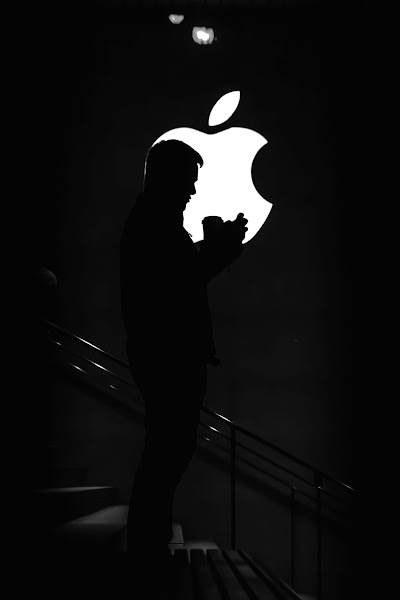Websites and apps may load more quickly by taking advantage of the cache, a designated area in your iPhone that stores temporary data. As cache data use up space on your phone, it's a good idea to wipe it off frequently to improve browsing speed. When you free up space on your iPhone by clearing the browser or app cache, you may notice a speed and performance improvement. This is especially true if you're experiencing performance concerns.
Clearing cache on iPhone
For iPhones, Safari is the default browser, which lets you clear the cache in just a few simple steps. This method has a major impact on all devices logged into your iCloud account starting with iOS 11. As a result, the caches on all of your devices will be emptied, and the next time you use them, you'll have to sign in to each one separately. Here is what to do.
1. Launch the iPhone's Settings app.
2. From the list of programs, choose Safari.
3. Choose Clear Website Data and History.
4. The pop-up box will allow you to select Clear History and Data.
Even though cleaning your browsing history in Chrome logs you out of websites, it doesn't appear to dismiss all open tabs. You will need to re-log into any websites you may have been visiting.
With Chrome, remove the iPhone cache
1. Start the Chrome application.
2. To access more options, click the three dots in the lower right corner.
3. Choose Settings by swiping up from the top.
4. On the following menu, choose Privacy and Security.
5. After that, choose Clear Browsing Data to bring up one final selection.
6. At the top-left corner of the menu, choose the desired time frame.
7. Check to see if Cached Images and Files, Cookies, and Site Data are all selected. At the very bottom of the screen, select Clear Browsing Data.
Caches and cookies
Cookies are little files that carry passwords and personalization data and store data about your online behavior. Many cookies, including those that keep you logged in to regularly visited websites, are helpful; nevertheless, some third-party cookies track your behavior on many websites. This could contain potentially sensitive data, such as your search history and your clicked links.
Contrarily, a cache stores data files that your browser or application is likely to utilize frequently. Avoiding the need to constantly download the same data, can improve the performance of your phone.
Caches typically only need to be cleared once every two to three months. Usually, at that point, your browser will start accumulating a cache big enough to start slowing things down. One should be cautious of cleaning your cache more frequently if you visit many websites.