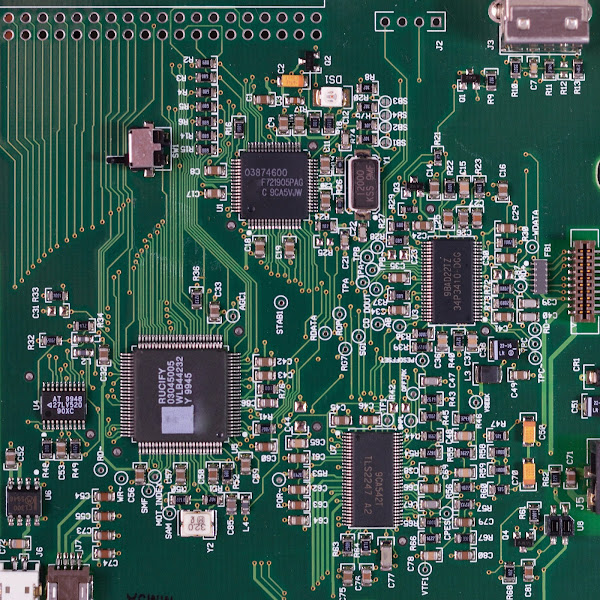The most recent research from Malwarebytes, which examines the situation of malware in 2023, has just been published. The research includes information on current significant security advancements, 5 cyber threat archetypes to watch out for this year, the most prevalent malware identified on Macs, and more.
The 30-page 2023 State of Malware study was released earlier this week by Malwarebytes. The business states in its opening:
"The traditional cybersecurity guidelines are obsolete. Your company can no longer only rely on the greatest security software to protect you from the most harmful malware used by your adversaries. The conflict is becoming more human; your best soldiers are up against their worst."
More than ever, malicious hackers are turning to social engineering as older assault routes have closed up.
The report begins with six significant occasions from 2022 that had an impact on cybersecurity:
Conflict in Ukraine: The conflict in Ukraine was strategically significant, making it a good subject for social engineering lures. According to the Malwarebytes Threat Intelligence team, the war was a common theme in attacks against German targets by alleged Russian state actors and against Russian targets by alleged Chinese state actors.
Ransomware: Throughout 2022, ransomware organisations tried out a variety of new strategies, but few of them were successful. Purchasing access to businesses through displeased employees is one strategy that might be more successful in 2023.
Macros
One of the most effective malware delivery mechanisms ever created was ultimately stopped in 2022 when Microsoft declared that it will prohibit macros in Office documents obtained from the Internet.
Authentication: It has taken a while to find a truly viable replacement, but in May, Google, Apple, and Microsoft announced their strong support for FIDO2, an established, current, and widely used standard for password-free authentication.
Roe v. Wade: The US Supreme Court's decision to overrule Roe v. Wade in June 2022 represented the most significant shift to data privacy in that year. As previously innocuous data points—like whereabouts, purchasing preferences, search histories, and menstrual cycles—acquired a potentially life-altering meaning, worries about digital privacy suddenly became widespread.
TikTok: Brendan Carr, a commissioner for the US Federal Communications Commission, called the social media app TikTok "an intolerable national security danger" in June due to its vast data collection and "Beijing's apparently unfettered access to that sensitive material."
Mac malware that is most prevalent
Macs are not immune to malware, though they are less frequently attacked than Windows. Adware was the most typical detection on macOS in 2022, according to Malwarebytes.
A single adware programme called OSX accounted for 10% of all detections on Mac.
The "worst," according to the company, is Genio. Despite being categorised as adware, the report states that it exhibits malware-like behaviour in order to "dig deeper into the machines it's placed on, penetrating defences and compromising security in the name of making itself incredibly difficult to remove."
OSX.Genio makes money by 'intercepting users' web searches and putting its own intrusive adverts into the results in order to work.
11% of the total came from malware detections, followed by 14% from adware operators and a variety of other sources.