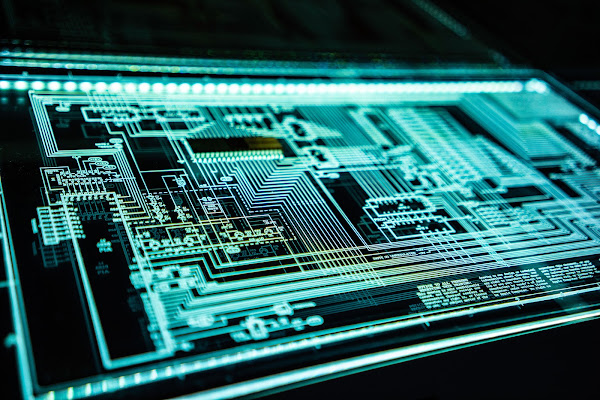In October 2024, General Dynamics (GD), a prominent name in aerospace and defense, confirmed a data breach impacting employee benefits accounts. The breach, detected on October 10, affected 37 individuals, including two residents of Maine. Attackers accessed sensitive personal data and bank details, with some accounts experiencing unauthorized changes.
The incident originated from a phishing campaign targeting a third-party login portal for Fidelity’s NetBenefits Employee Self Service system. Through a fraudulent ad campaign, attackers redirected employees to a spoofed login page resembling the legitimate portal. Employees who entered their credentials inadvertently provided access to their accounts. The compromised data included:
- Personal Information: Names, birthdates, and Social Security numbers.
- Government IDs: Details of government-issued identification.
- Banking Details: Account numbers and direct deposit information.
- Health Information: Disability status of some employees.
In some cases, attackers altered direct deposit information in affected accounts. The breach began on October 1, 2024, but was only discovered by General Dynamics on October 10. Once identified, access to the compromised portal was suspended, and affected employees were promptly notified. Written instructions were sent to reset credentials and secure accounts. Forensic experts were engaged to assess the breach, determine its scope, and address vulnerabilities.
Company’s Response and Support
General Dynamics emphasized that the breach was isolated to the third-party login portal and did not compromise its internal systems. In a report to the Maine Attorney General’s Office, the company stated, “Available evidence indicates that the unauthorized access occurred through the third party and not directly through any GD business units.”
To assist affected individuals, General Dynamics is offering two years of free credit monitoring services. Impacted employees were advised to:
- Reset login credentials and avoid reusing old passwords.
- Monitor bank and benefits accounts for suspicious activity.
- Follow provided guidelines to safeguard personal information.
For additional support, the company provided resources and contacts to address employee concerns.
Previous Cybersecurity Incidents
This is not the first cybersecurity challenge faced by General Dynamics. In June 2024, its Spanish subsidiary, Santa Barbara Systems, was targeted by a pro-Russian hacker group in a distributed denial-of-service (DDoS) attack. While the incident caused temporary website disruption, no sensitive data was compromised.
Earlier, in March 2020, a ransomware attack on Visser Precision, a General Dynamics subcontractor, exposed sensitive data through the DoppelPaymer ransomware group. Although General Dynamics’ internal systems were not directly impacted, the incident highlighted vulnerabilities in supply chain cybersecurity.
These recurring incidents highlight the persistent threats faced by defense companies and underscore the critical need for robust cybersecurity measures to protect sensitive data. General Dynamics’ swift response and ongoing vigilance demonstrate its commitment to addressing cybersecurity challenges and safeguarding its employees and systems.